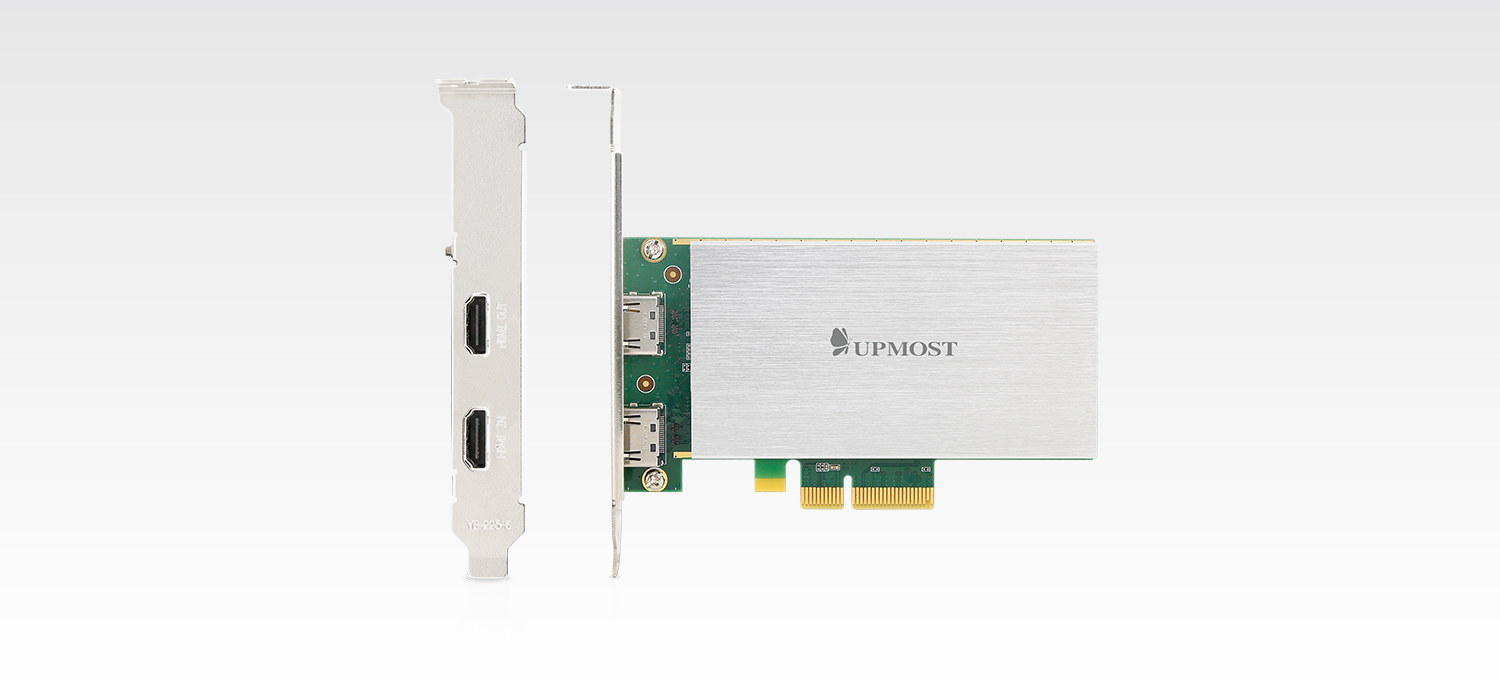UPG761G HDMI 4K Video Capture Card
Game Capture Zero Latency
Product Introduction
Specification Table
Product QA
File Download
One Image to Understand Product Installation
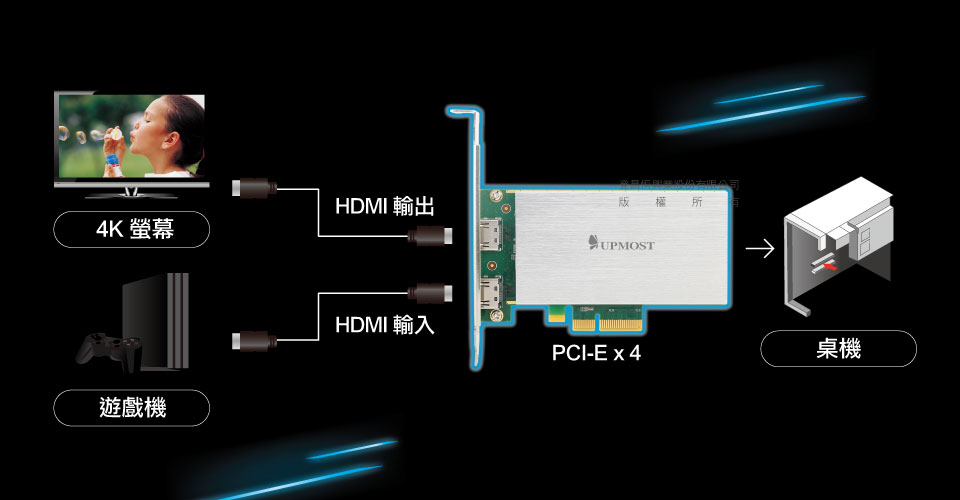
UPG761G HDMI interface connection, easy to grasp.
Included Software with Multiple Functions
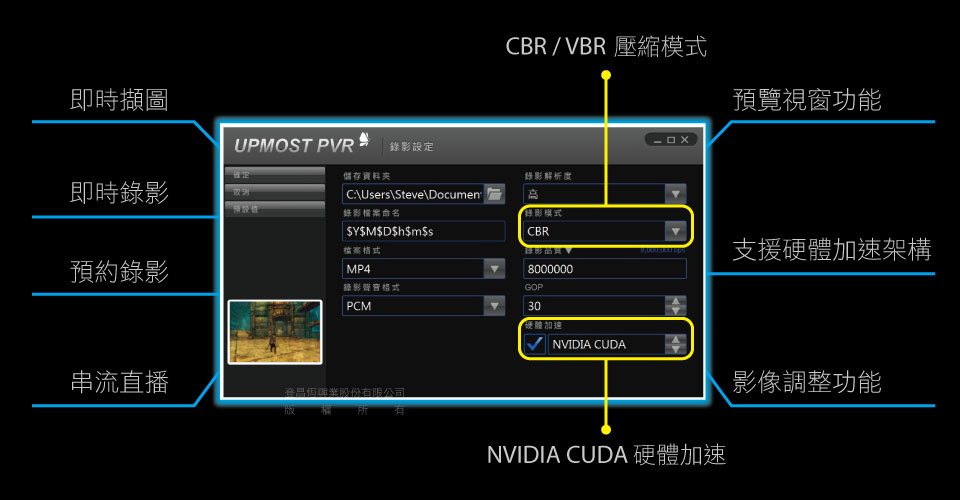
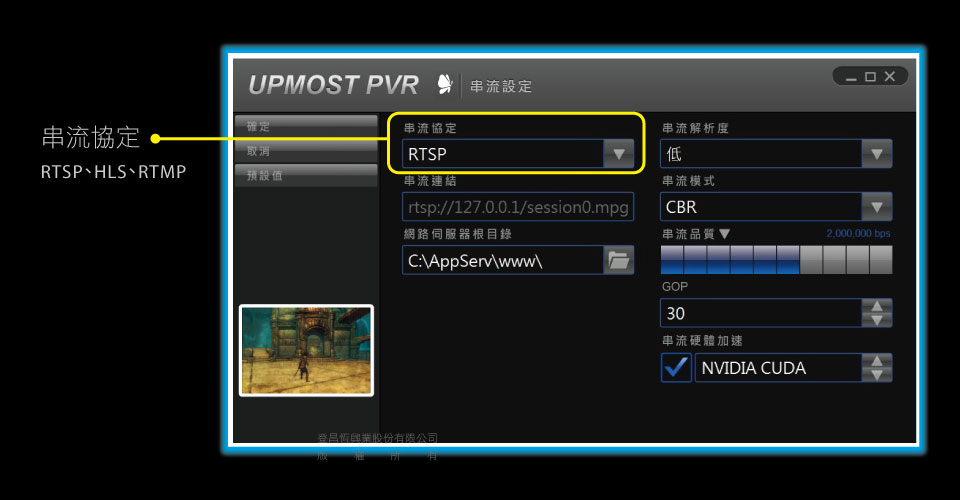
UPG761G HDMI supports UPMOST PVR software, which can be used for real-time screenshot, real-time recording, scheduled recording, live streaming, and more.
4K Input, 4K Capture
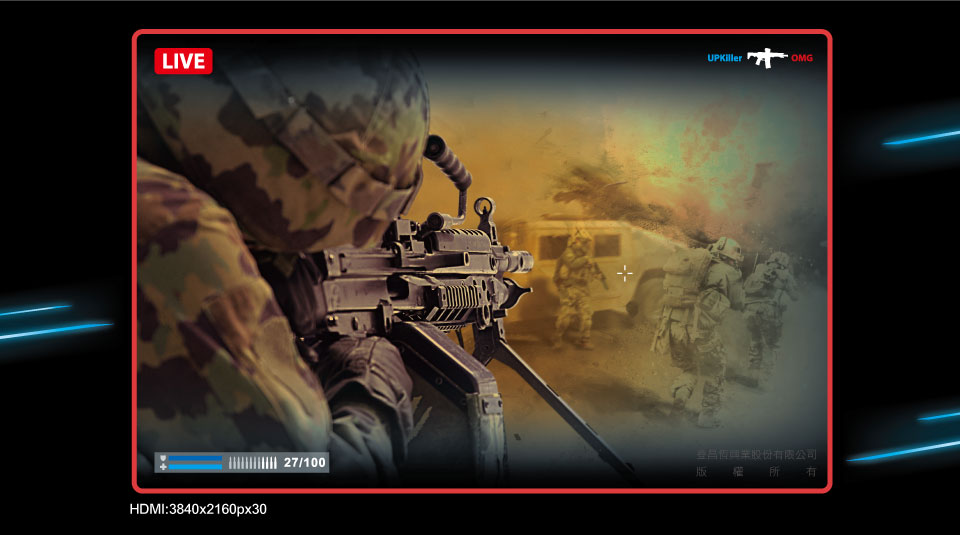
UPG761G HDMI can connect to signal sources up to 4K@60fps and provide 4K high-quality recording.
Live Video Customizable

Live Streaming One Device Does It All

Supports popular live streaming and various video conference software.
Access Different Software Simultaneously

Supports opening different software at the same time to view and capture footage.
Hardware Acceleration to Reduce Load
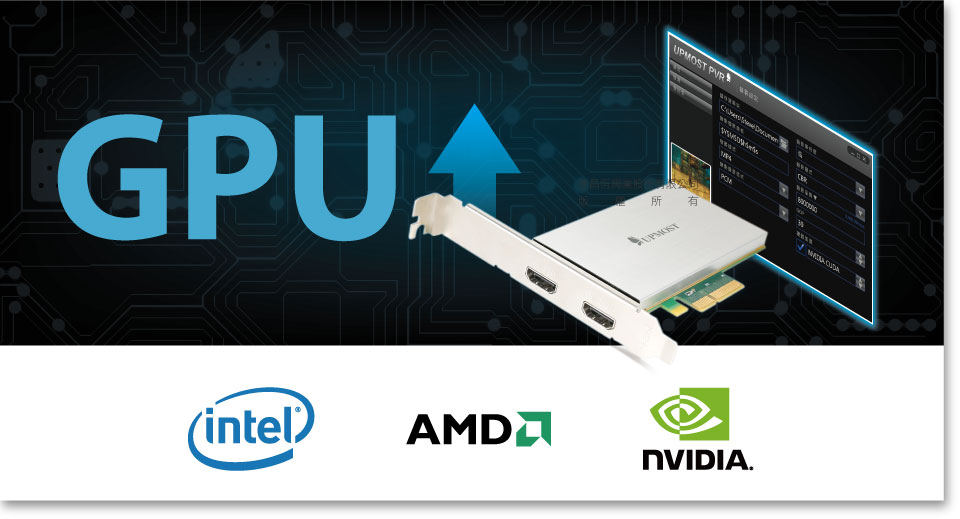
Using the included UPMOST PVR software, enabling GPU hardware acceleration can significantly reduce the load on your computer's CPU, resulting in smoother usage.
Product Application

Esports Competitions

Medical Surgery

Factory Automation
Video Capture Card Series Comparison Chart
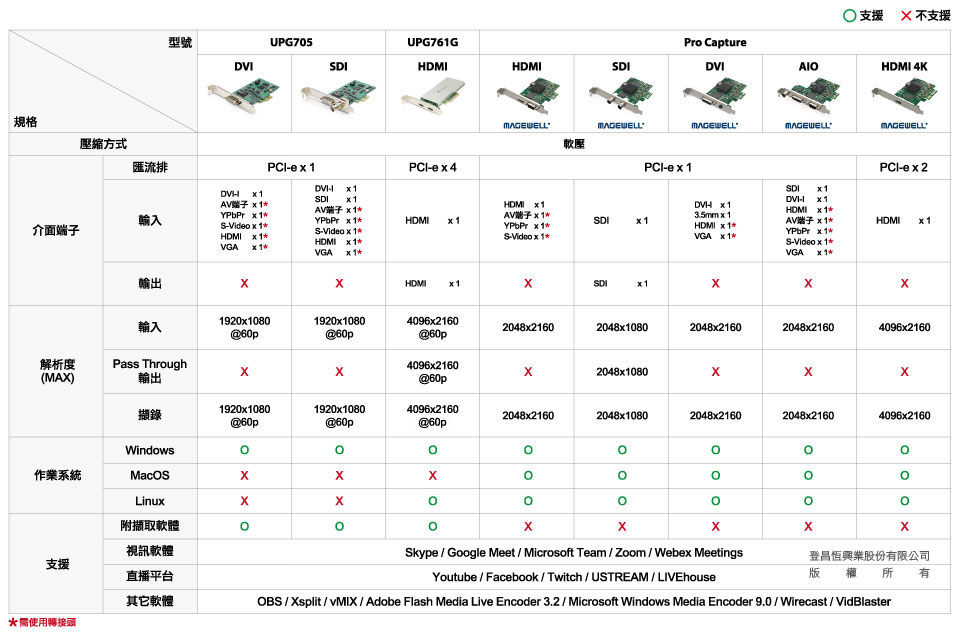
Product Selection


Product List

UPG761G HDMI x1

Chinese quick installation guide x1

Product warranty card x1
※The product specifications and accessories mentioned in the user manual are for reference only. Any changes will not be notified in advance. UPMOST reserves the right to modify product design, accessories, and drivers.
Specification
Please drag left and right to view the specification table
Specifications
Slot Interface
Audio/Video Input Terminal
Input Resolution (MAX)
Audio/Video Output Terminal
Output Resolution (MAX)
Video Compression Format
Audio Format
Recording Resolution
Size
Notes
BSMI
System Requirements
Operating System
Slot Interface
Specifications
Content
Slot Interface
PCI-Express x 4 Gen2
Audio/Video Input Terminal
HDMI x 1
Input Resolution (MAX)
4096 x 2160@60fps
(4:4:4 10bit HDR)
Audio/Video Output Terminal
HDMI x 1
(Pass-Through)
Output Resolution (MAX)
4096 x 2160@60fps
Video Compression Format
H.264 (Software Compression)
Audio Format
Stereo / 16-bit / 48000Hz
Recording Resolution
Source: 4096 x 2160 / 3840 x 2160
High: 4096 x 2160 / 3840 x 2160
Low: 2048 x 1080 / 1920 x 1080
Size
130 x 68.9(mm)
Notes
※ Does not support display/capture of any content protected by the HDCP protocol.
※ Cannot record directly to USB storage devices (e.g., USB flash drives).
BSMI
D33C64
System Requirements
Operating System
Windows7 / 8 / 8.1 / 10 / 11
(32-bit and 64-bit)
Slot Interface
PCI-Express x 4
Q&A
The specifications indicate support for 4K capture. Why is it unable to capture in 4K?
Please check if the software being used supports 4K capture (e.g., OBS currently only supports 1920x1080 capture). You can use UPMOST PVR 2.0 to achieve 4K capture.
If the computer only has PCI-Express x8 or x16 slots, is it supported for use?
The slots are backward compatible.
For example: A 4X card can be inserted into a 16X slot, but a 4X card cannot be inserted into a 1X slot.
The camera screen turns black and white when using Google Meet.
When using Google Meet, if the resolution is not set to "Auto," the output video may turn black and white. To resolve this, go to settings and change the resolution to "High Definition (720P)" for normal display.
Does it support a secondary development kit?
Yes, it is supported. Our SDK for secondary development needs to be purchased separately. The supported specifications are as follows:
SDK supported programming languages : VC++ / C# / .NET / VB / Delphi / QT
SDK supported platforms : Linux , Embedded Linux, Windows
How to capture/record using OBS?
Please refer to the following tutorial video for the setup instructions.
OBS Setup
File Download
Date
Type
Operating System
Description
File Download
Details
Details
Details
Details
Details
Details
Win 7 64-bit
Win 8 64-bit
Win 8.1 64-bit
Win 10 64-bit
Win 11 64-bit
485.3MB
ZIP
※New Features:
1.Control Function (※Supported only if the capture device has a USB control port)
2.Time Watermark
3.Virtual Camera
4.Multiview Screen Splitting Function (This feature requires connecting two or more capture devices/cards that support PVR2.0. It can display up to four split screens simultaneously.)
UPMOST PVR2.0 v1.1.0.198.0.0.1
Driver v1.1.0.198.4
Verification Code
Once the captcha is entered, you can download the file
Captcha entered incorrectly
Confirm Submission
The product quantity has reached the limit
A maximum of four products. If you have more than four products to compare, please remove or reselect products to compare.
Confirm