
CDPS-U42HPIP 4K UHD 4 In 2 Out HDMI Multi-View Switcher
Product Introduction
File Download
Product Appearance
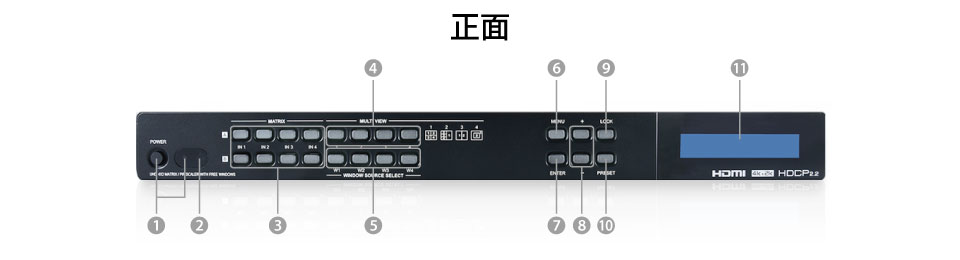
- Power Button: Press to turn on the power (green light) or enter standby mode (red light).
- IR Receiver: Receives signals from the remote control.
- Matrix Output/Input Buttons: These buttons function according to the current output/input resolution.
(A) Output/Input Signal Below 4K: Press IN1 to IN4 to seamlessly switch the signal source to the connected display (A or B).
(B) One Output/Input Signal is 4K: Press IN1 to IN4 to switch the signal source to both output displays (A and B) simultaneously.
※ In all cases, the audio from the last selected signal source will be played. - Multi-View Button: Used to switch the split-screen window.
- Source Selection Button.
- Menu Button: Press MENU to enter/exit the LCD menu.
- Enter Button: Press ENTER to confirm selections or enter options.
- + and - Buttons: Press to navigate up and down in the LCD menu.
- Lock Button: Press LOCK to lock the panel.
- Preset Button: Press PRESET to toggle Load or Save mode. Press PRESET 3 times to exit the preset menu.
(A) Save Preset: In Save mode, press ENTER to save the current multi-view layout.
(B) Load Preset: In Load mode, press ENTER to load a previously saved multi-view layout.
※ Only window layouts can be saved, not audio settings. - LCD Screen: Displays function menu settings and system information.

- HDMI Input: Connect HDMI sources such as players, game consoles, and set-top boxes.
- HDMI Output: Connect HDMI displays or projectors for video and audio output.
- Analog Audio Output: Connect active speakers or amplifiers using a 5-pin terminal block for balanced analog audio output.
※ Supports LPCM 2.0 audio only. If the source is Bitstream, this port will be muted. - Serial Control Port: Connect to a computer via a 3-pin terminal block for RS-232 control.
- LAN Port: Connect to a computer using a network cable or through a network switch for Telnet or WebGUI control.
- Service Port: For firmware updates only.
- Power Port: Connect to the power adapter.
Product Specifications
- Bandwidth 18 Gbps (600MHz)
- Complies with HDCP 1.4 and 2.2 Standards
- Supports PIP Picture-in-Picture and 3 Multi-View Modes
- Max Resolution Supported: 4096×2160@60Hz (4:4:4)
- Inputs: 4 HDMI, 1 IR Receiver (3.5mm), 1 USB Type-A
- Outputs: 2 HDMI, 1 Balanced Analog Audio (5-Pin Terminal Block)
- Control: 1 RJ45 (IP Control), 1 RS-232 Control (5-Pin Terminal Block)
- Metal Enclosure
- Operating Temperature: 040°C, Storage Temperature: -2060°C
- Supports WebGUI, Telnet, RS232, and Remote Control Operation
- Dimensions: W 438 x D 276 x H 49 mm
- Net Weight: 3400g
- Made in Taiwan
Product Application

Multi-View Window Options

Supports WebGUI Configuration

Product wiring diagram
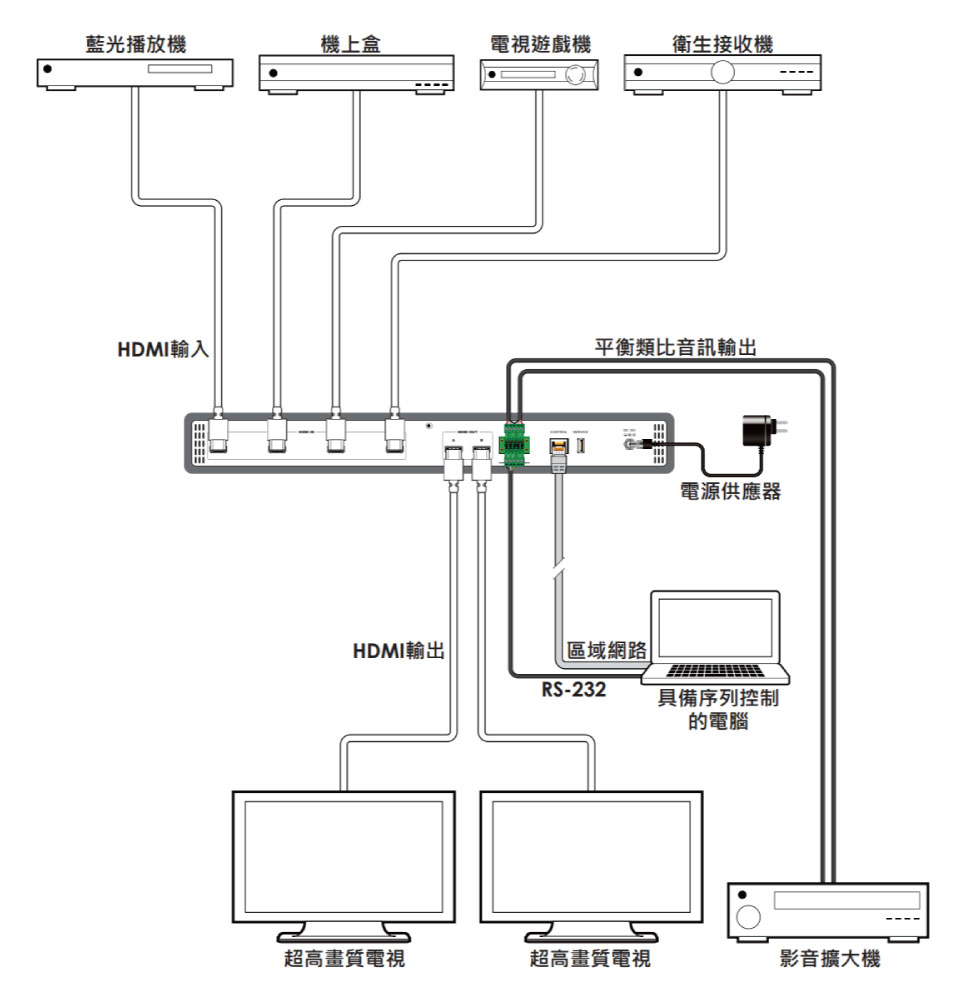
Product List

CDPS-U42HPIP x1

Product warranty card x1
※The product specifications and accessories mentioned in the user manual are for reference only. Any changes will not be notified in advance. UPMOST reserves the right to modify product design, accessories, and drivers.
Verification Code
Once the captcha is entered, you can download the file
Captcha entered incorrectly
Confirm Submission
The product quantity has reached the limit
A maximum of four products. If you have more than four products to compare, please remove or reselect products to compare.
Confirm












