
UTN401GT USB to RS-232 Signal Converter
Supports Hot-Swappable Devices and Bi-Directional Data Transmission
Product Introduction
Product QA
File Download
Product Specifications
- Chipset: Prolific
- Solves the issue of newer computers and laptops lacking traditional RS-232 interfaces.
- Provides 1 RS-232 port (D-sub 9-pin male/female connector).
- Supports USB 1.1 specification (backward compatible with USB 2.0/3.0), with USB 1.1 transfer speeds up to 12Mbps.
- RS-232 port supports data transfer rates of up to 230Kbps.
- Supports hot-swappable devices and bi-directional data transmission.
- Supports remote wake-up and power management.
- Powered via USB, no external power adapter required.
- Certified by FCC, CE, and RoHS compliant.
- Applications: Digital cameras, modems, ISDN-TA, barcode scanners, industrial testing instruments, Palm III/V, graphics tablets, POS (point-of-sale) systems, fingerprint recognition, and security systems.
- Net weight: 72g (±1).
- Material: Plastic housing, metal/plastic parts.
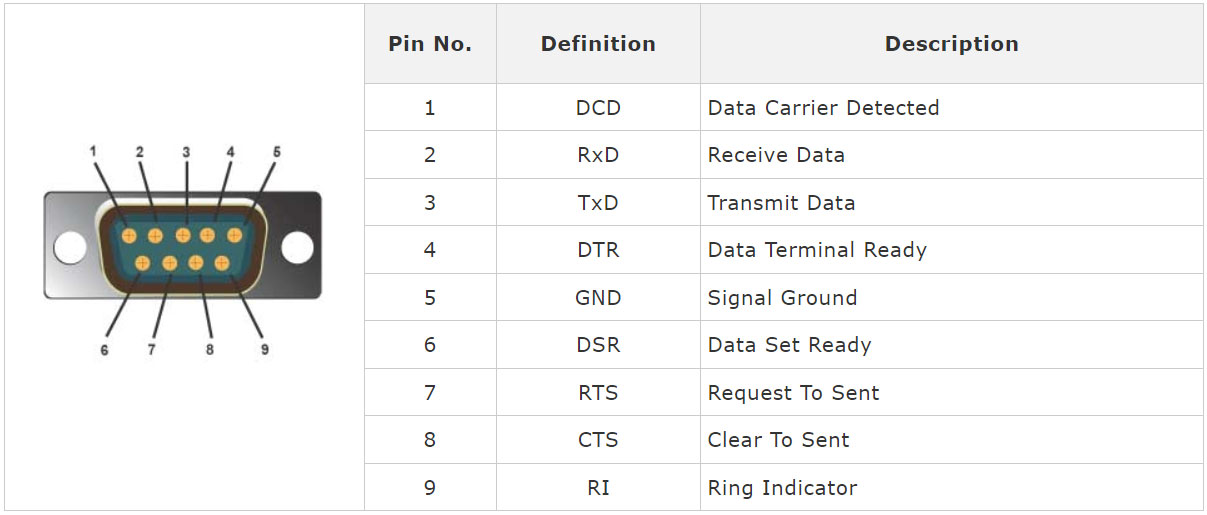
Pinout Diagram:
Product Application
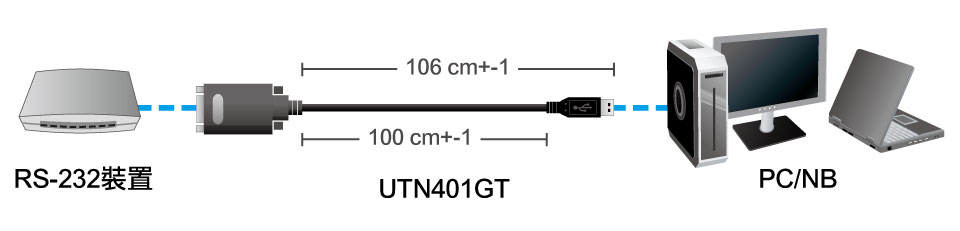
System Requirements
- One Available USB Port
- Operating System:
Windows 98SE/Me/CE/2000/Server 2003/Server 2008/ Server 2012/Server 2016/Server 2019/Server 2022/XP/VISTA/7/8/8.1/10/11
MAC 8.6/9.x/10.x
Linux Redhat 7.3/8/9
Product Comparison Table

Product List

UTN401GT Unit x 1

Product warranty card x1
※The product specifications and accessories mentioned in the user manual are for reference only. Any changes will not be notified in advance. UPMOST reserves the right to modify product design, accessories, and drivers.
Q&A
How to Resolve the Issue of Not Being Able to Change the COM Port Number for UTN401GT on Windows 11?
1.Please click the link below to download the driver:
UTN401GT_v5.2.0.2_20210720_ML_Driver.zip
After the file has been downloaded, please unzip it to the desktop, as it will be needed later.
2. Next, please turn off the Wi-Fi or unplug the network cable (to avoid connecting to Windows Update).
Then, click the Windows [Start] button, type [Device Manager], and press Enter.
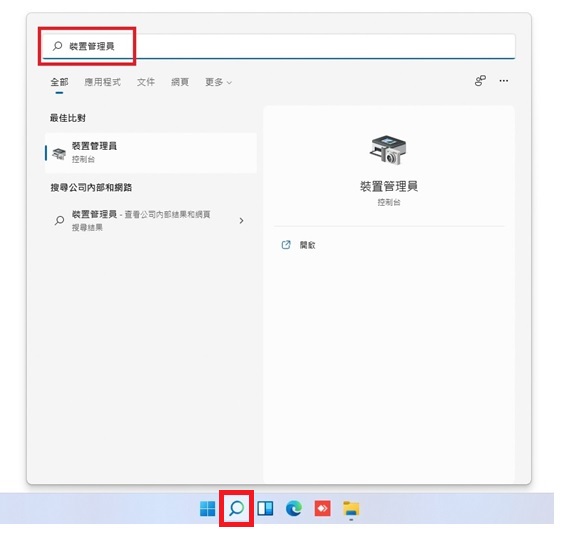
3. In Device Manager, locate [Prolific PL2303GT USB Serial COM Port].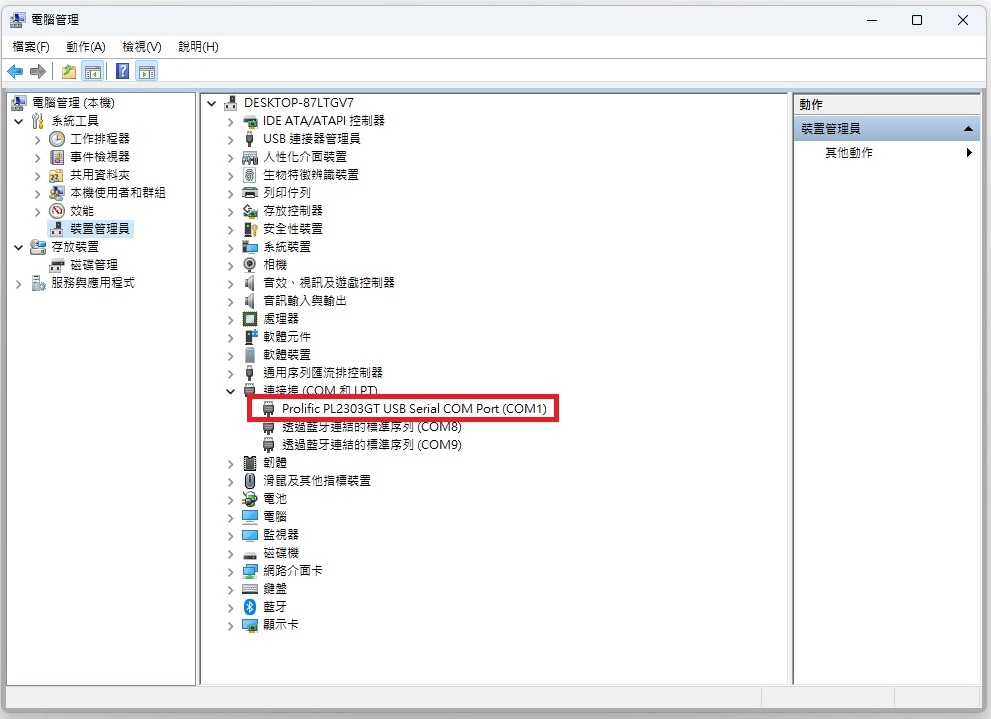
4. Right-click on it and select [Uninstall device].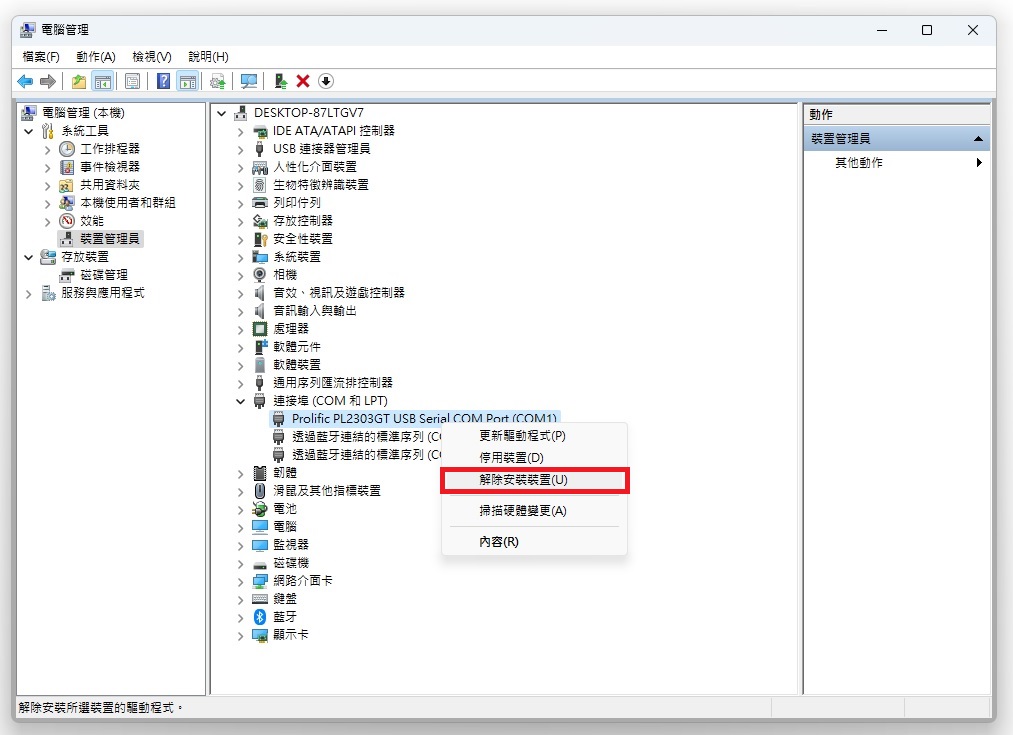
5.Check the box for [Delete the driver software for this device], then click [Uninstall].
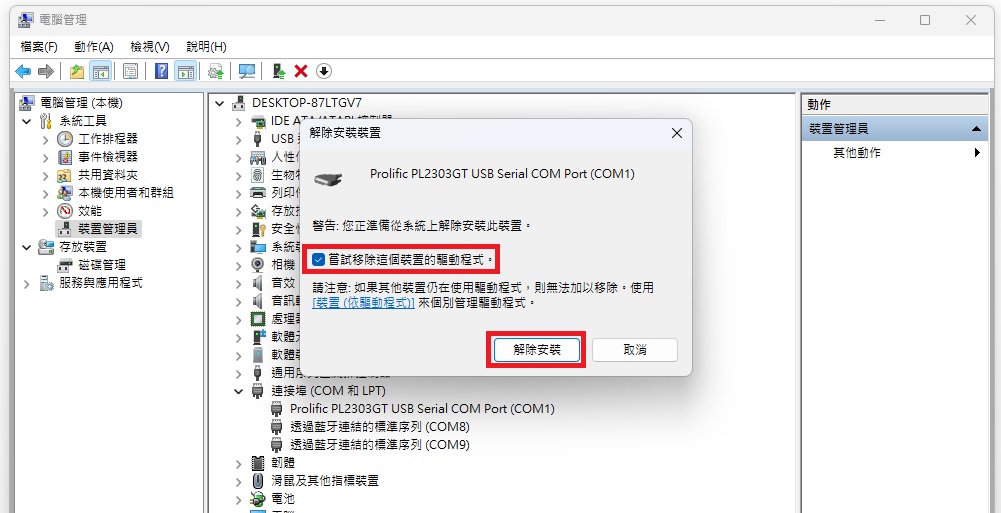
6.Next, please unplug and reconnect the UTN401GT. The USB-Serial Controller should appear.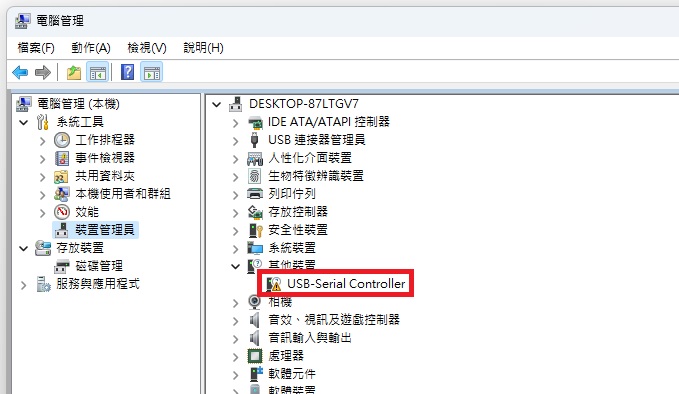
7.Click on [Update driver].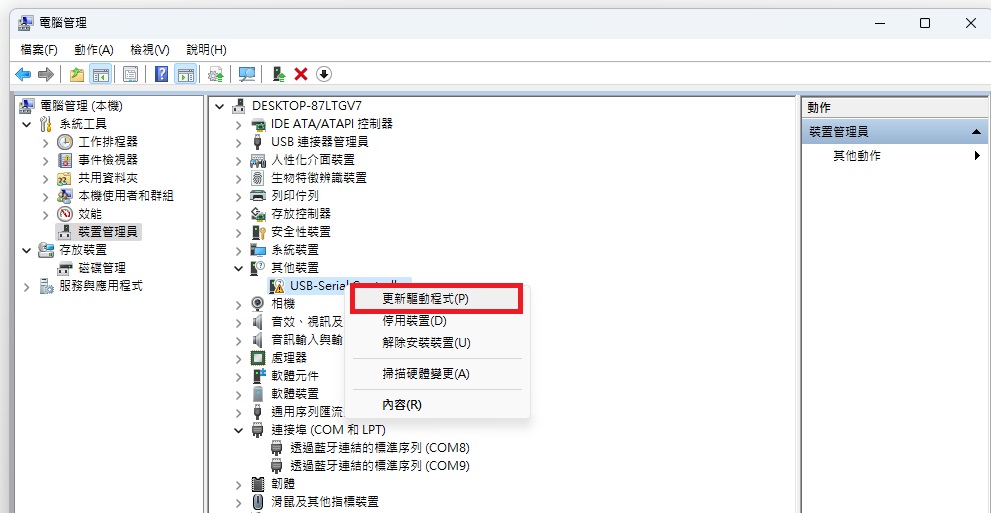
8.Next, click on [Browse my computer for driver software].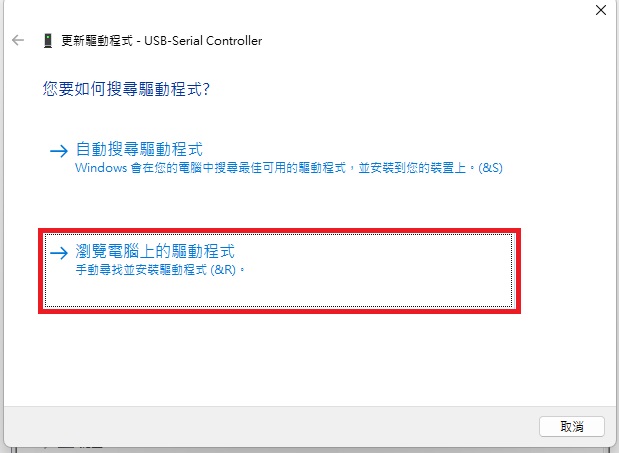
9.Click on [Browse] to locate the driver you just downloaded, then click [Next].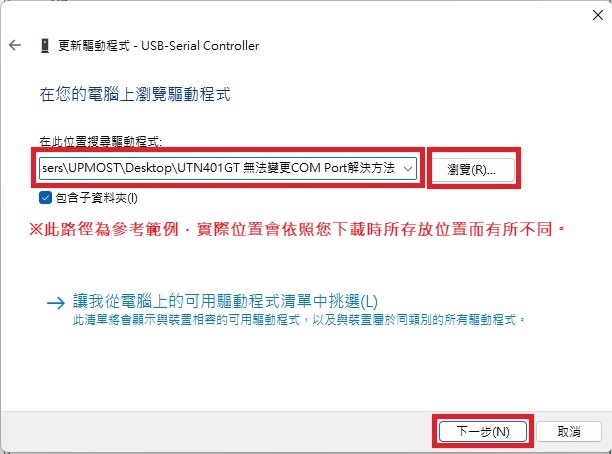
10.When the following screen appears, it indicates that the driver installation is complete.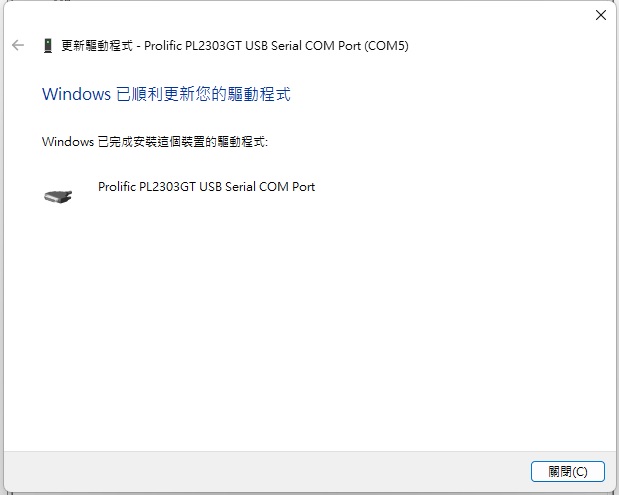
※ In the future, if you update Windows 11 and the same message appears, simply repeat the above steps to resolve the issue.
File Download
Date
Type
Operating System
Description
File Download
Details
Details
Win Server 2016 64-bit
Win Server 2019 64-bit
Win Server 2022 64-bit
Win Server 2008 R2 32-bit
Win Server 2008 R2 64-bit
Win Server 2008 32-bit
Win Server 2008 64-bit
Win Server 2012 32-bit
Win Server 2012 64-bit
Win 7 32-bit
Win 7 64-bit
Win 8 32-bit
Win 8 64-bit
Win 10 32-bit
Win 10 64-bit
Win 11 64-bit
3.9MB
ZIP
for Window OS
v4.2.1.0
Details
Win 7 32-bit
Win 7 64-bit
Win 8.1 32-bit
Win 8.1 64-bit
Win 10 32-bit
Win 10 64-bit
Win 11 64-bit
2.5MB
ZIP
for Window OS
Windows 11(64-bit)Driver program:v3.9.3.0 (05/30/2022) / v5.2.3.0 (05/27/2022)
Windows 7/8.1/10(32-bit和 64-bit)Driver program:v3.8.41.0 (/11/11/2021) / v5.1.4.0 (05/26/2022)
v4.0.8
Details
Details
Verification Code
Once the captcha is entered, you can download the file
Captcha entered incorrectly
Confirm Submission
The product quantity has reached the limit
A maximum of four products. If you have more than four products to compare, please remove or reselect products to compare.
Confirm












