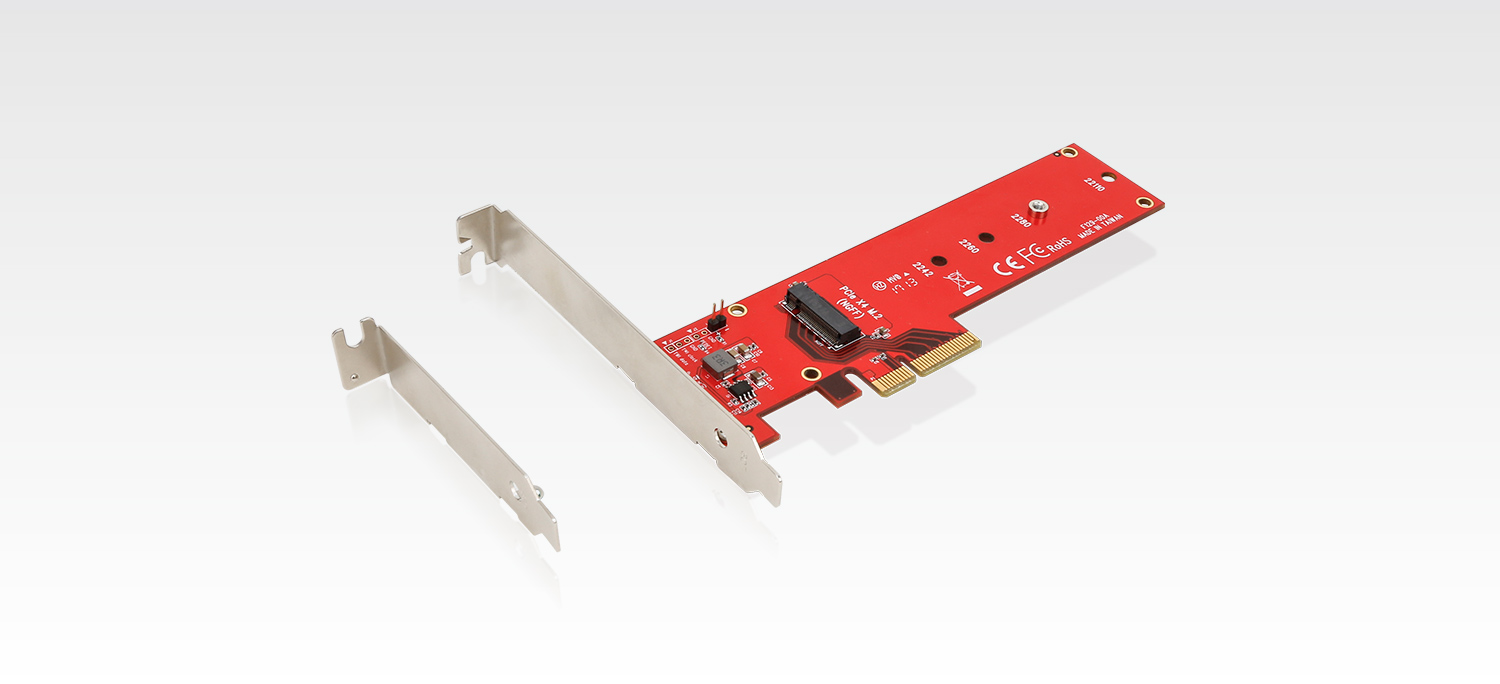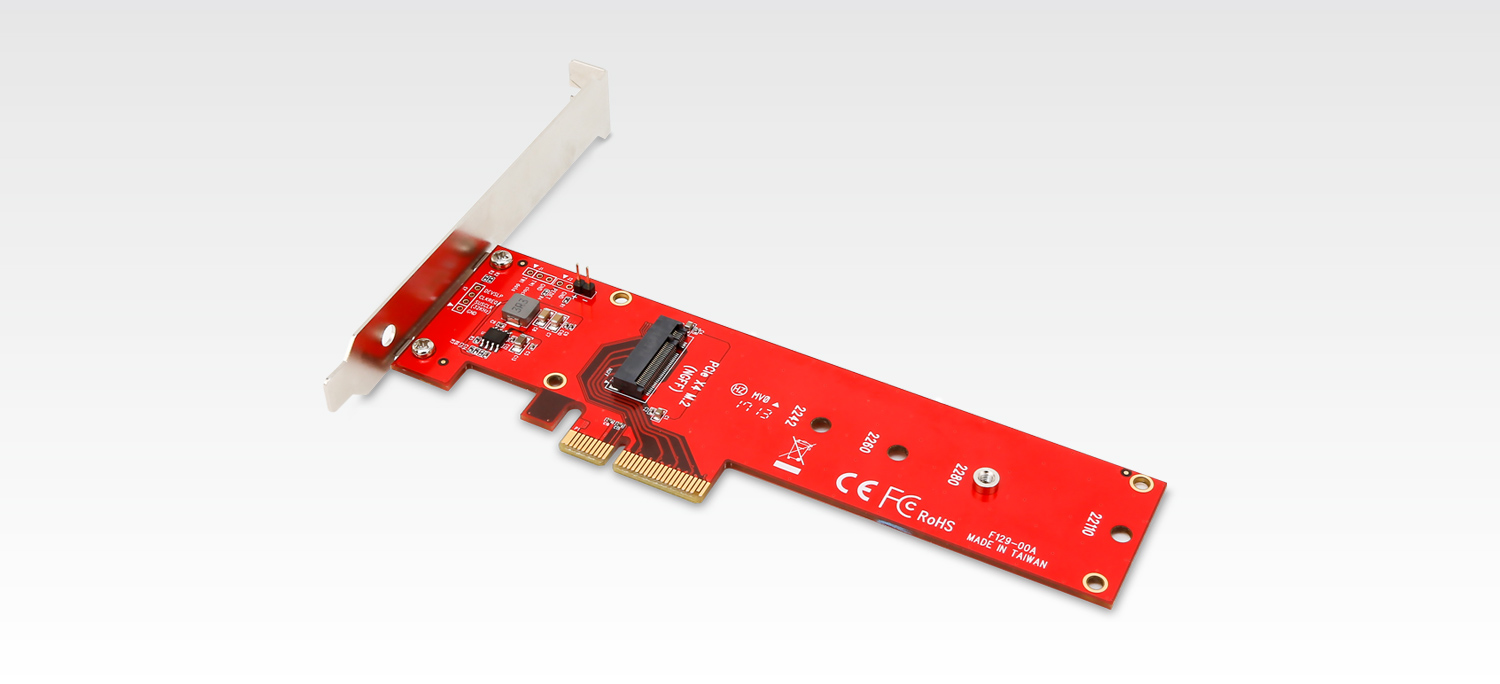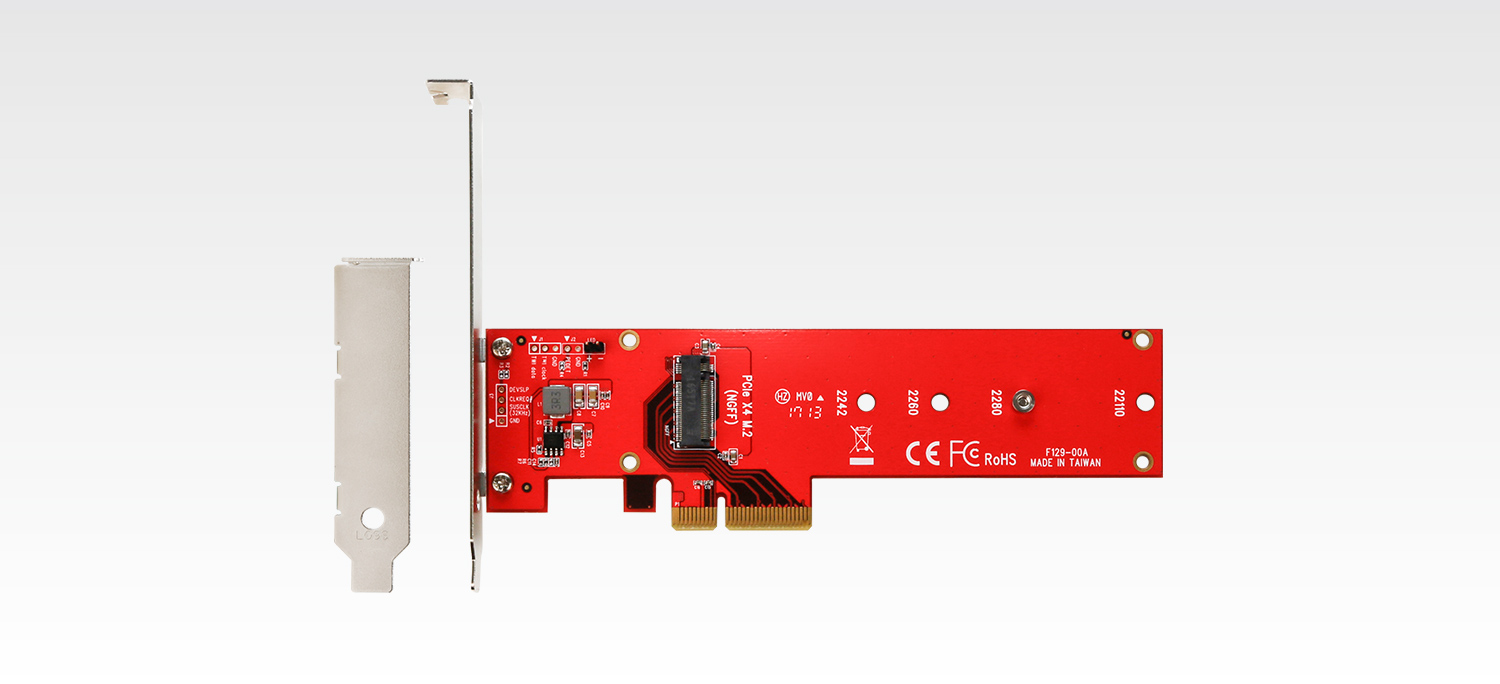PCI140 M.2 to PCI-e Adapter Card
Supports M.2 PCIe SSDs, converting them into a desktop storage card.
Product Introduction
Product QA
File Download
Product Specifications
- Allows standard M.2 PCIe SSDs to be adapted into a desktop storage card.
- Supports M.2 SSD sizes: 2242 / 2260 / 2280 / 22110.
- Compatible with M.2 PCIe NVMe/AHCI SSDs (M KEY).
Note: To use NVMe functionality, the motherboard, M.2 SSD, and operating system must all support NVMe. - Easy installation, no driver required.
- Includes Low Profile bracket, suitable for mini PCs.
- Dimensions: 165 x 49.3mm.
- Weight: 28g (excluding bracket).
Note: Not compatible with SATA interface SSDs or any B KEY M.2 SSDs.
Product Application
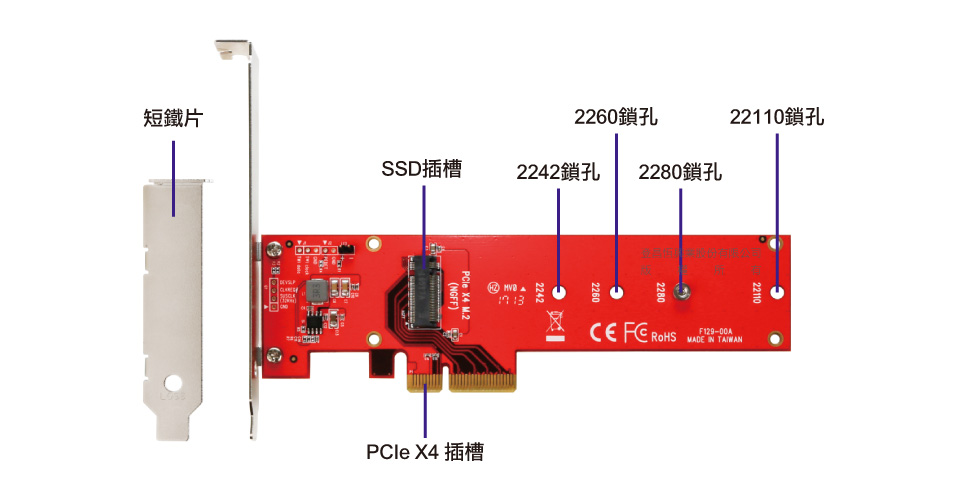
安裝簡便,支援5種尺寸M.2 SSD
- Supports four M.2 SSD sizes: 22110 / 2280 / 2260 / 2242, with secure screw mounting and driver-free installation.
Note: Not compatible with SATA interface SSDs or any B KEY M.2 SSDs.
Supports only M.2 PCIe NVMe/AHCI SSDs (M Key)
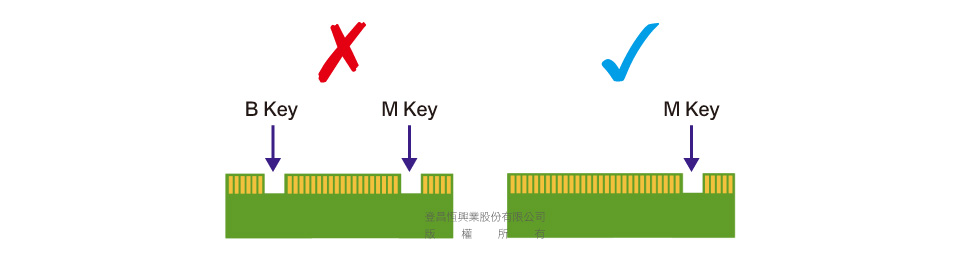
※Note: To use NVMe functionality, the motherboard, M.2 SSD, and operating system must all support NVMe.
M.2 PCIe NVMe / AHCI SSD (M Key) Installation Diagram
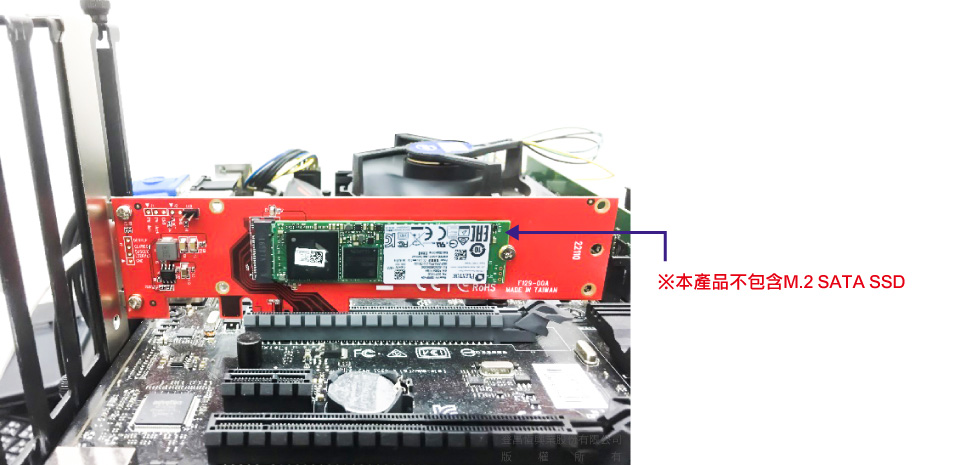
Performance Testing
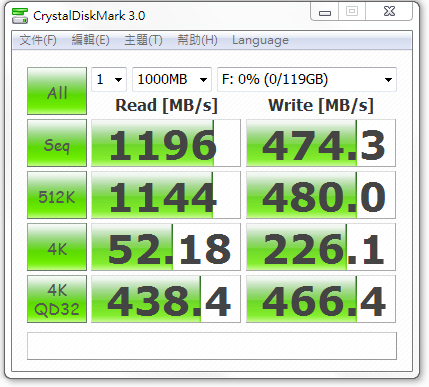
Test Environment
Test Environment
SSD Model: PLEXTOR M8PeGN
Operating System: Windows 10 64-bit
Processor: Intel® Core™ i7-6700 CPU @ 3.40GHz (8 CPUs), ~3.4GHz
Motherboard: ASUS Z170 PRO GAMING
Memory: 4GB
AJA System Test Performance Results:

System Requirements
- Requires one available PCI-e x4 or higher slot
- Supports Microsoft Windows, macOS, and Linux systems
Product List

PCI140 Main Unit x1

Full-Size Bracket x1

SSD Mounting Screw x1

Product warranty card x1
※The product specifications and accessories mentioned in the user manual are for reference only. Any changes will not be notified in advance. UPMOST reserves the right to modify product design, accessories, and drivers.
Q&A
Why is the partition not detected when installing the Windows 10 operating system on an NVMe PCI-E M.2 SSD connected via a card?
Please confirm whether your computer motherboard supports NVMe functionality. Some motherboard manufacturers can enable support by updating the BIOS. It is recommended to contact your motherboard manufacturer directly for confirmation.
ex:GIGABYTE Motherbroad lnformation Link
Why does installing an M.2 SSD via an adapter card fail to detect partitions when installing Windows XP or Windows 7 operating systems?
Please first confirm whether your M.2 SSD is a PCI-E interface SSD, as the adapter card does not support SATA interface M.2 SSDs.
Please check if your PCI-E interface M.2 SSD is of NVMe specification. Since Windows XP and Windows 7 operating systems do not have NVMe drivers, the partitions will not be detected. It is recommended to install Windows 10, as it has built-in NVMe drivers and can detect partitions.
Verification Code
Once the captcha is entered, you can download the file
Captcha entered incorrectly
Confirm Submission
The product quantity has reached the limit
A maximum of four products. If you have more than four products to compare, please remove or reselect products to compare.
Confirm