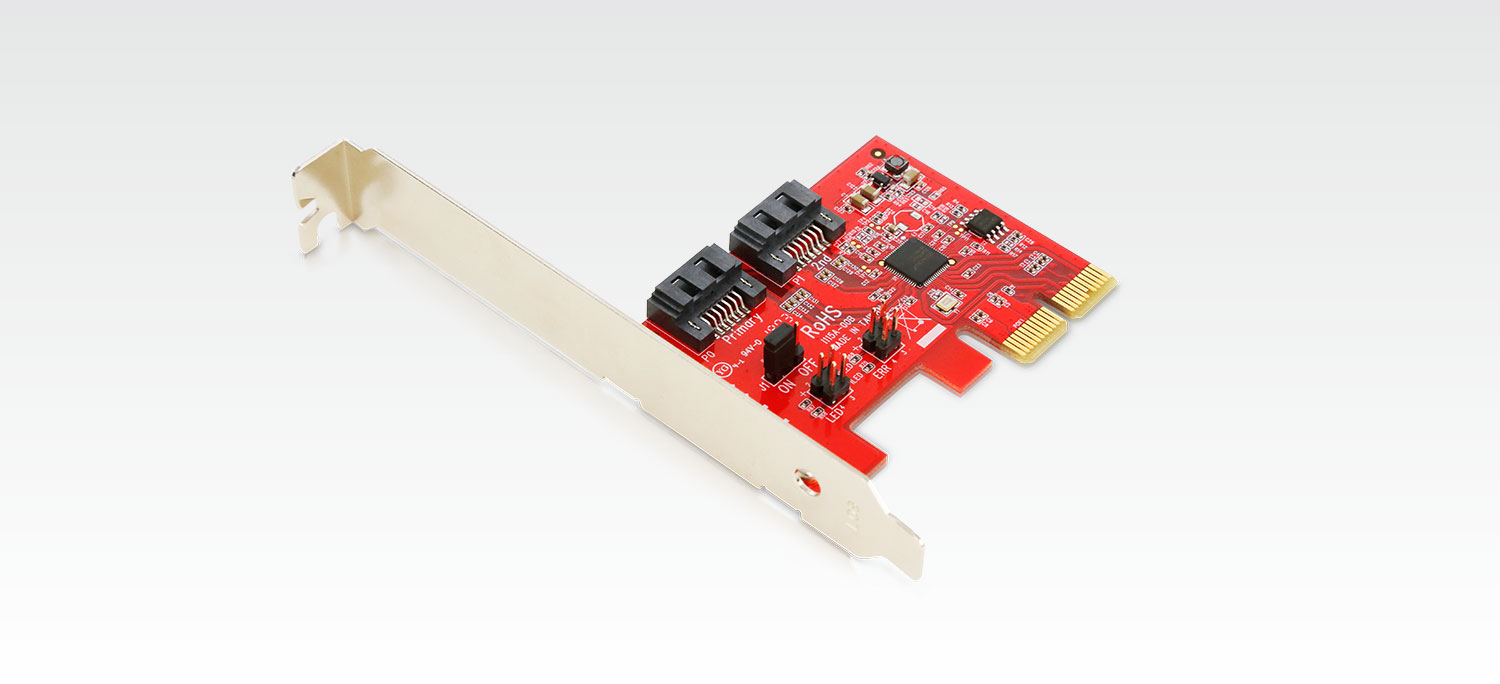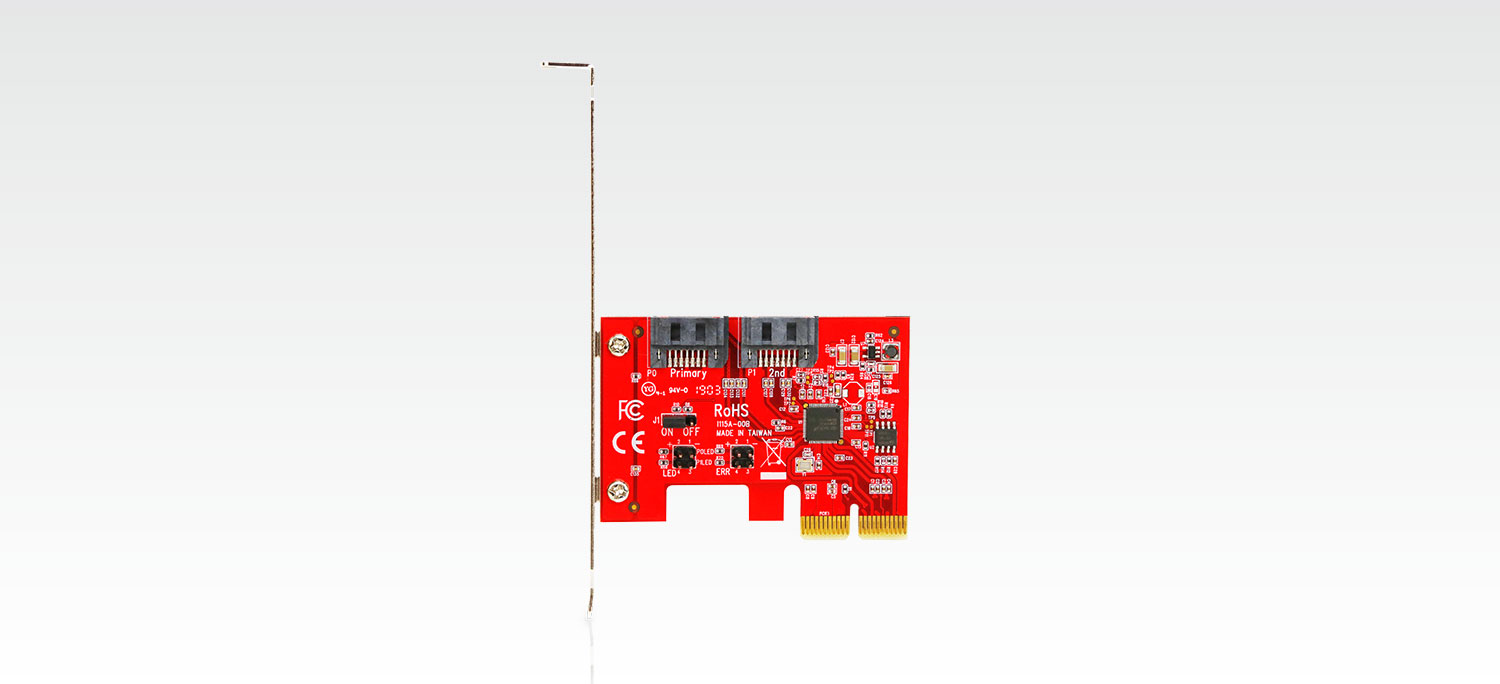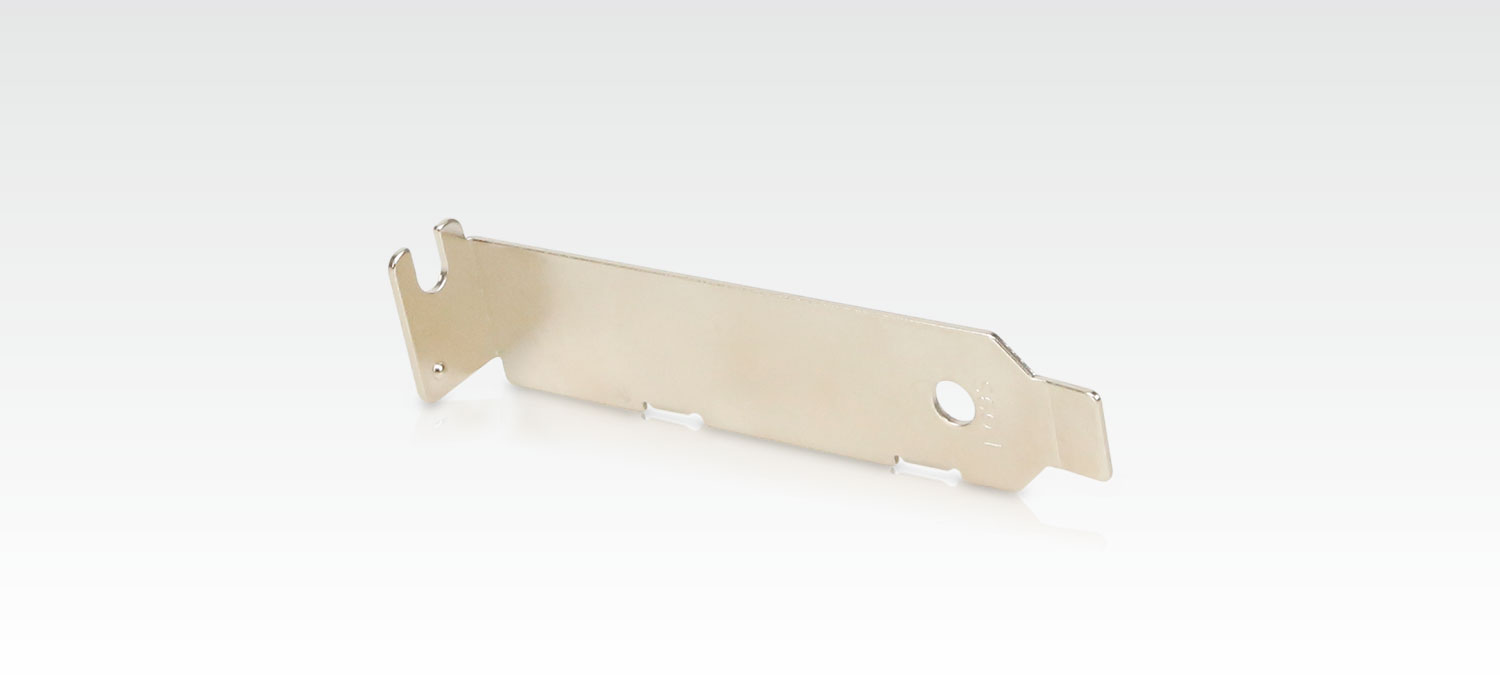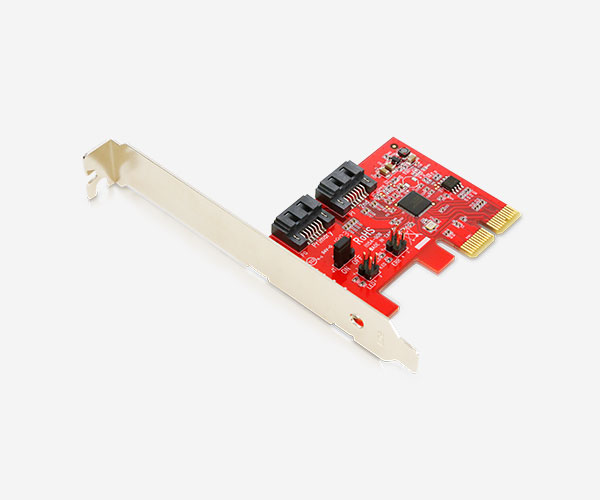
SR310 Lite SATA III RAID Controller Card
Supports RAID 1
Product Introduction
Product QA
File Download
Product Specifications
- Uses Asmedia chipset
- PCI-e 2.0 x2 interface
- Supports Serial-ATA (SATA) Gen III 6Gb/s hard drives, backward compatible with SATA I/II
- Complies with Serial ATA Revision 3.2 standard
- Provides 2 standard Serial ATA 7-Pin connectors
- Supports RAID 1 disk array mode
- Supports Native Command Queue (NCQ)
- Supports boot installation of operating systems
- Supports Low Profile bracket
- Complies with RoHS standards
- Made in Taiwan, quality assured
Note: RAID mode is only supported on motherboards operating in Legacy mode and is not compatible with UEFI mode.
Product Application
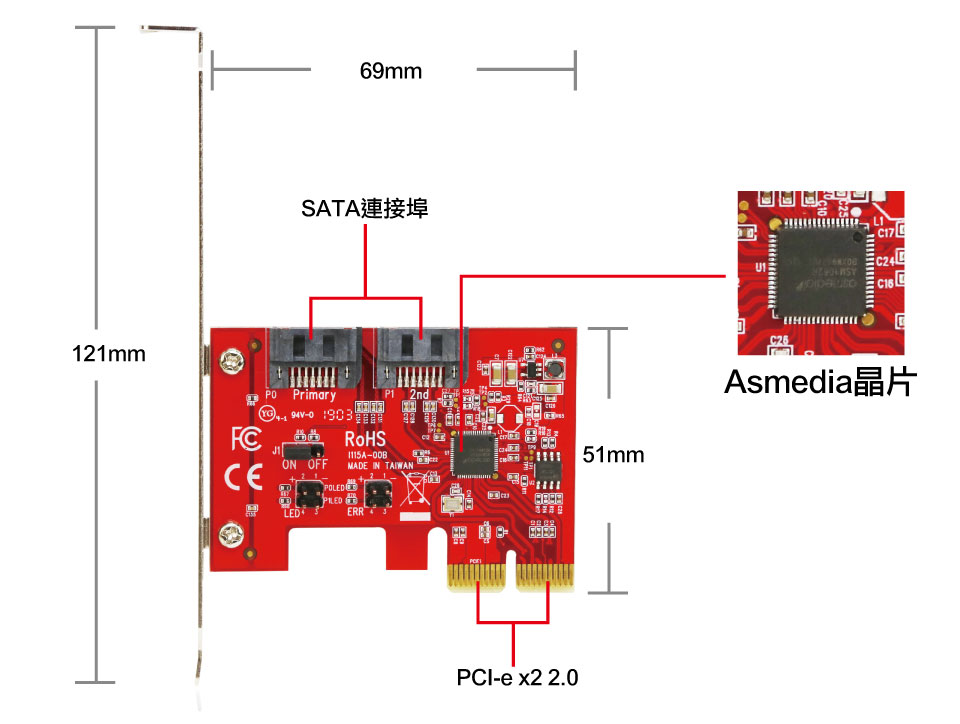
BIOS Screen - RAID Mode Configuration
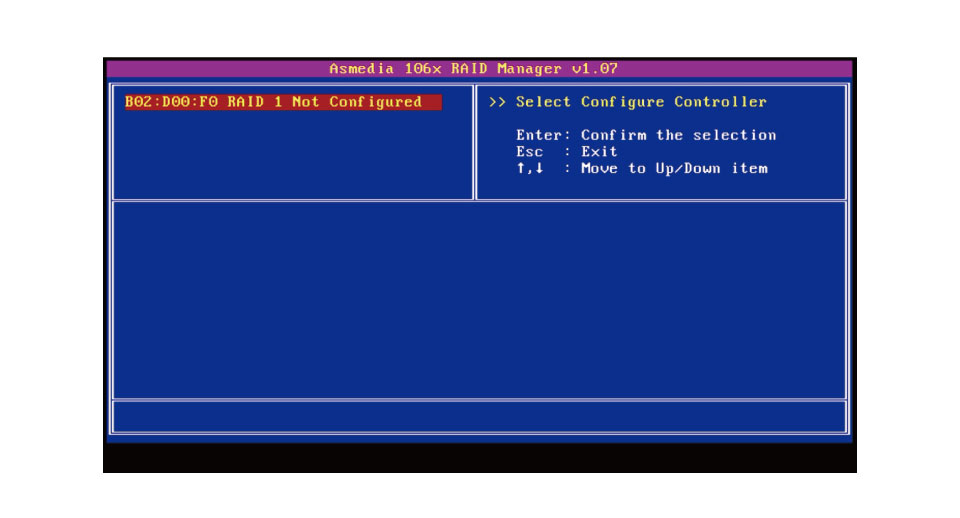
Press Ctrl+R during boot to enter.
Feature Comparison Table

System Requirements
- One available PCI-e x2 or higher slot
- Operating System:Windows 7、8.1、10 / Server 2008、2008R2、2012R2
LINUX
Product List
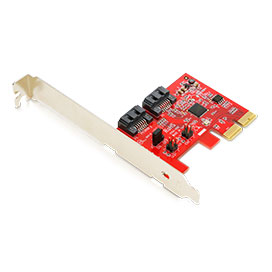
SR310 Lite Main Unit x1

Low Profile Bracket x1
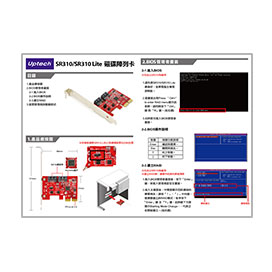
Chinese quick installation guide x1

Product warranty card x1
※The product specifications and accessories mentioned in the user manual are for reference only. Any changes will not be notified in advance. UPMOST reserves the right to modify product design, accessories, and drivers.
Q&A
When creating RAID using the SR310, the message "[Not supported for Software Mode Change]" appears. How can this be resolved?
Set the J1 jumper on the SR310 to the [ON] position.
Unable to boot and key in Ctrl+R to enter RAID BIOS?
Remove the OS system disk, create the RAID, and then reinstall the original system disk after the RAID setup is complete.
Disable the fast boot option in the motherboard BIOS.
Use software to create the RAID.
※ Please ensure the card driver is fully installed in the Device Manager.
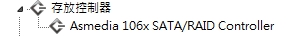
If a RAID 1 array is already set up and one of the hard drives fails in the future, how can the failed drive be replaced with a new one and rebuilt?
After shutting down the computer, remove the failed hard drive and replace it with a hard drive of the same specifications. Then, use the SR310 disk management software to initiate the rebuild process.
If you want to install two SR310 cards simultaneously, one as a system disk and the other as a data disk, can they be configured separately? What should be noted?
They can be configured separately. The key point to note is that when operating with multiple cards, it is crucial to clearly document which card is the system disk and which is the data disk to avoid errors during subsequent operations that may lead to data loss.
File Download
Date
Type
Operating System
Description
File Download
Details
Verification Code
Once the captcha is entered, you can download the file
Captcha entered incorrectly
Confirm Submission
The product quantity has reached the limit
A maximum of four products. If you have more than four products to compare, please remove or reselect products to compare.
Confirm