
EHE222 USB3.1 Gen2 M.2 NVMe Enclosure
High Performance, Optimal Heat Dissipation
Product Introduction
Specification Table
File Download
M.2 On the Go

Turn internal M.2 SSD into an external USB flash drive, transforming large amounts of data into a compact size for easy access and portability.
Data Read/Write Status

The EHE222 supports LED status/read/write lights for quick identification of data access status.
One Interface, Four Sizes
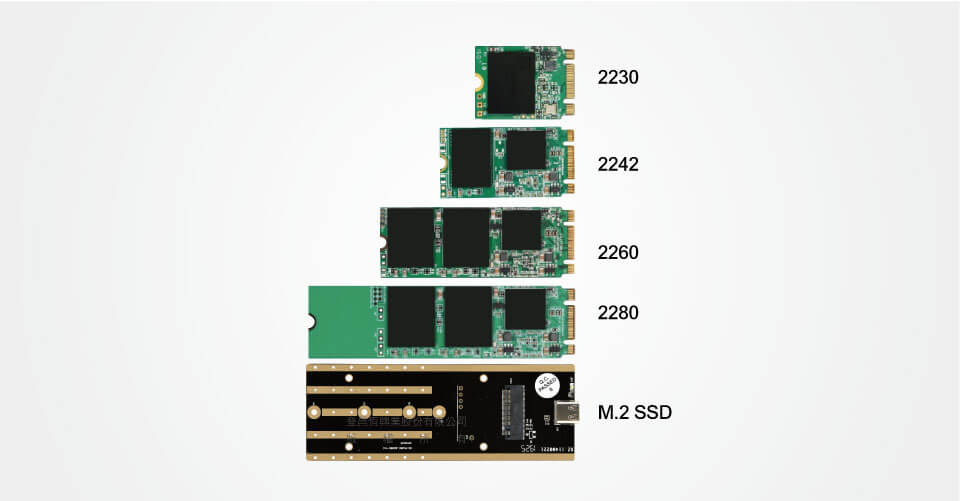
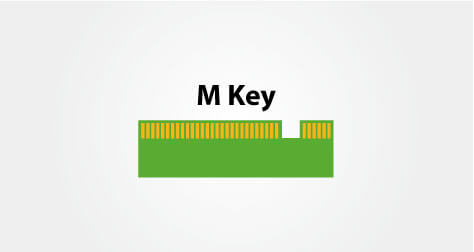
Supported SSD Keys
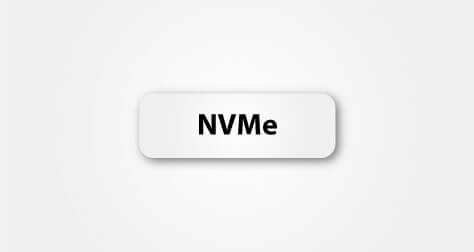
Supports NVMe
High-Speed Performance Test Results
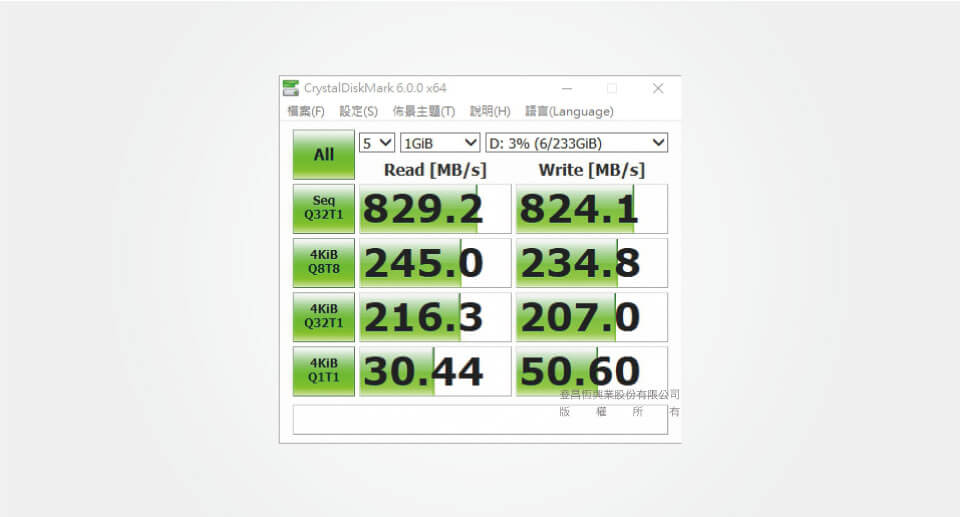
| Test Environment | |
|---|---|
Hard Drive Model |
WD Black - WD250G2XOC 250GB |
| Operating System | Windows 7 64bit |
| Processor | intel(R) core(TM) i5-6400 cpu @ 2.70GHz |
| Motherboard | ASUS B150-PlLUS |
| Memory | 8G |
Product Application

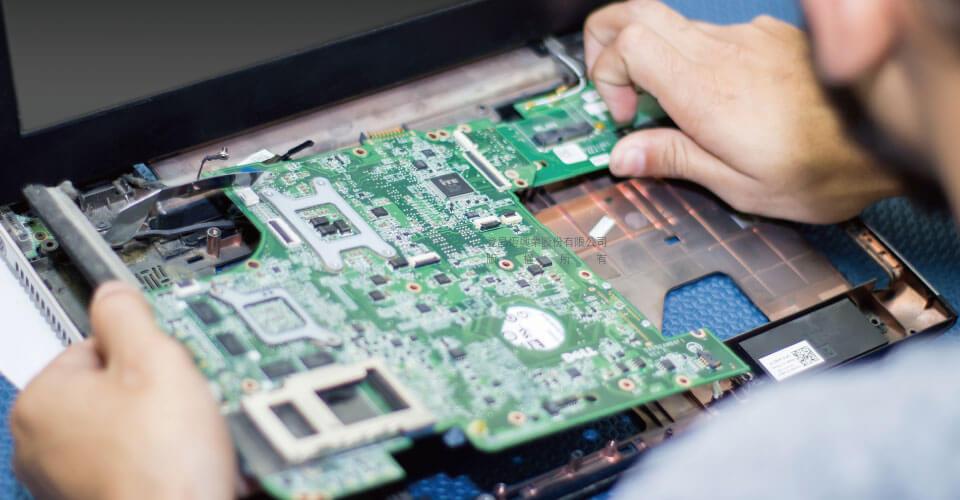
Laptop Repair and Data Backup

Office Data, Fast Access
Product Comparison Table

Product Installation
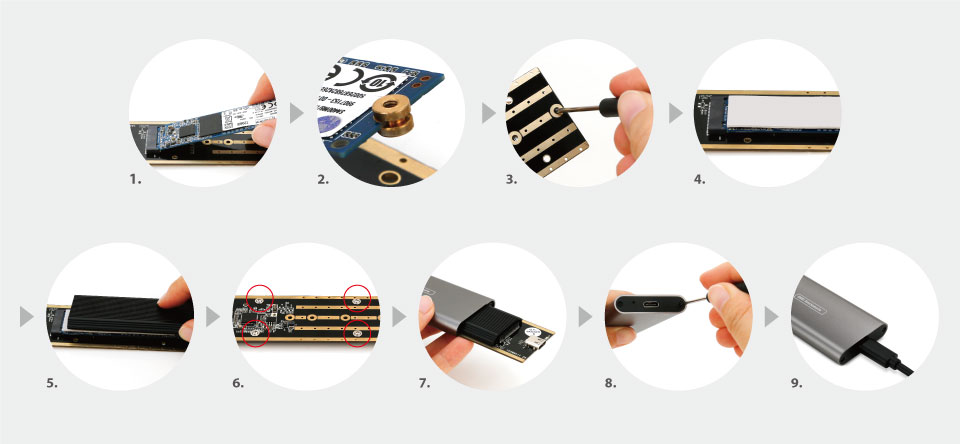
- Insert the M.2 SSD into the slot on the adapter board. (*NVMe M.2 SSD not included)
- Attach the M.2 SSD to the M.2 fixing ring.
- Flip to the back and screw in the black screws into the desired hole positions.
- Install the thermal conductive pad onto the M.2 SSD.
- Close the thermal cover.
- Turn to the backplate and secure it with four white screws in the red-framed area.
- Place the adapter board into the EHE222 external box.
- Place the stainless steel plate and secure it with two black screws.
- Connect the M.2 SSD to the computer to complete the installation.
Product List

EHE222 x1 (includes external case, PCB, and front panel)

USB Type-C (male) to Type-A (male) cable x1

USB Type-C (male) to Type-C (male) cable x1

Screw package tool kit x1 (Screws: M.2 fixing x4, front panel fixing x3 / M.2 fixing ring x1 / screwdriver x1)

Thermal plate cover x1

Thermal conductive pad x1

Chinese quick installation guide x1

Product warranty card x1
※The product specifications and accessories mentioned in the user manual are for reference only. Any changes will not be notified in advance. UPMOST reserves the right to modify product design, accessories, and drivers.
Specification
Please drag left and right to view the specification table
Specifications
晶片
傳輸介面
端子介面
速度
重量
尺寸
材質
SSD Key
SSD 適用尺寸
燈號
支援
系統
Specifications
Content
晶片
JMicron
傳輸介面
USB 3.1 Gen 2
端子介面
USB Type-C
速度
10 Gbps
重量
約 64g (淨重)
尺寸
本體 :112 x43x11mm / 線長 : 約 33.5 cm
材質
鋁合金外殼
SSD Key
M
SSD 適用尺寸
2230 / 42 / 60 / 80 mm
燈號
具LED指示燈號
支援
UASP
系統
Windows / MacOS / Linux
※M.2 SSD 最大支援至2TB
Verification Code
Once the captcha is entered, you can download the file
Captcha entered incorrectly
Confirm Submission
The product quantity has reached the limit
A maximum of four products. If you have more than four products to compare, please remove or reselect products to compare.
Confirm








