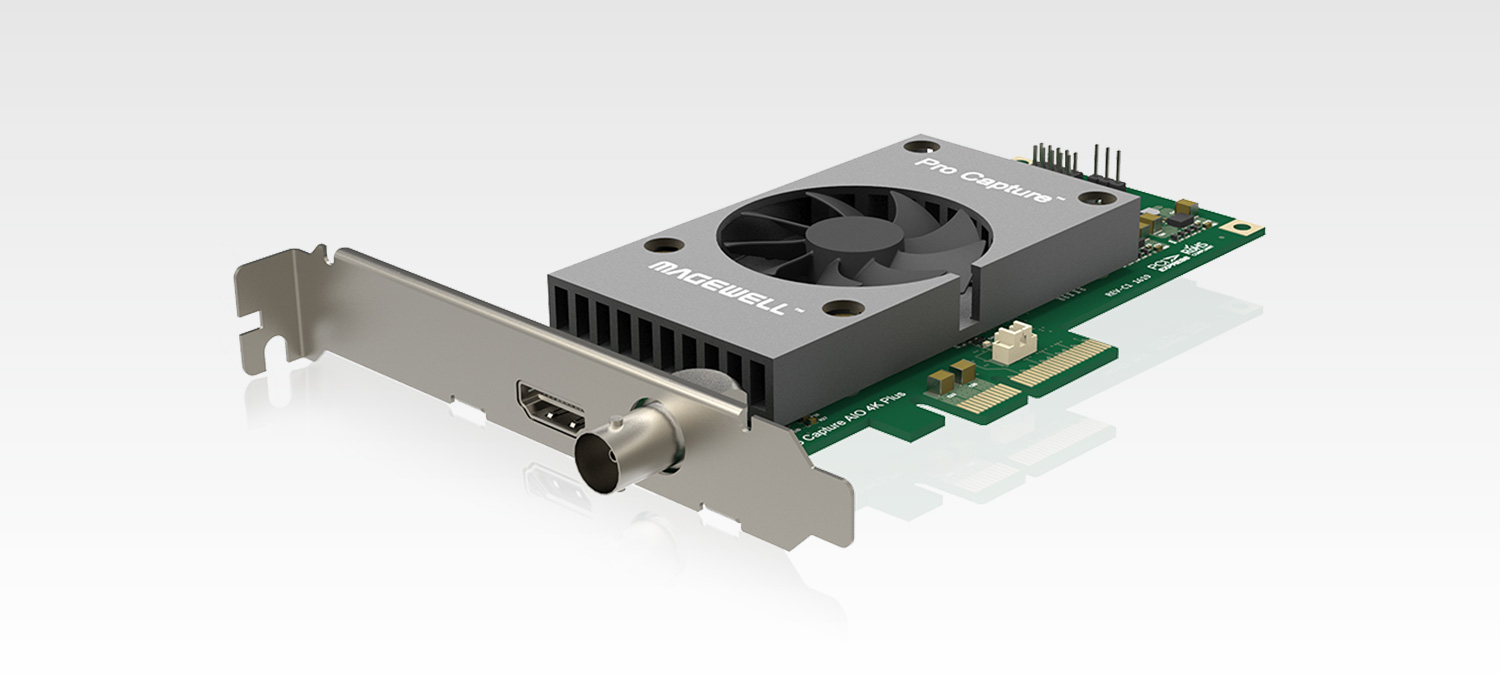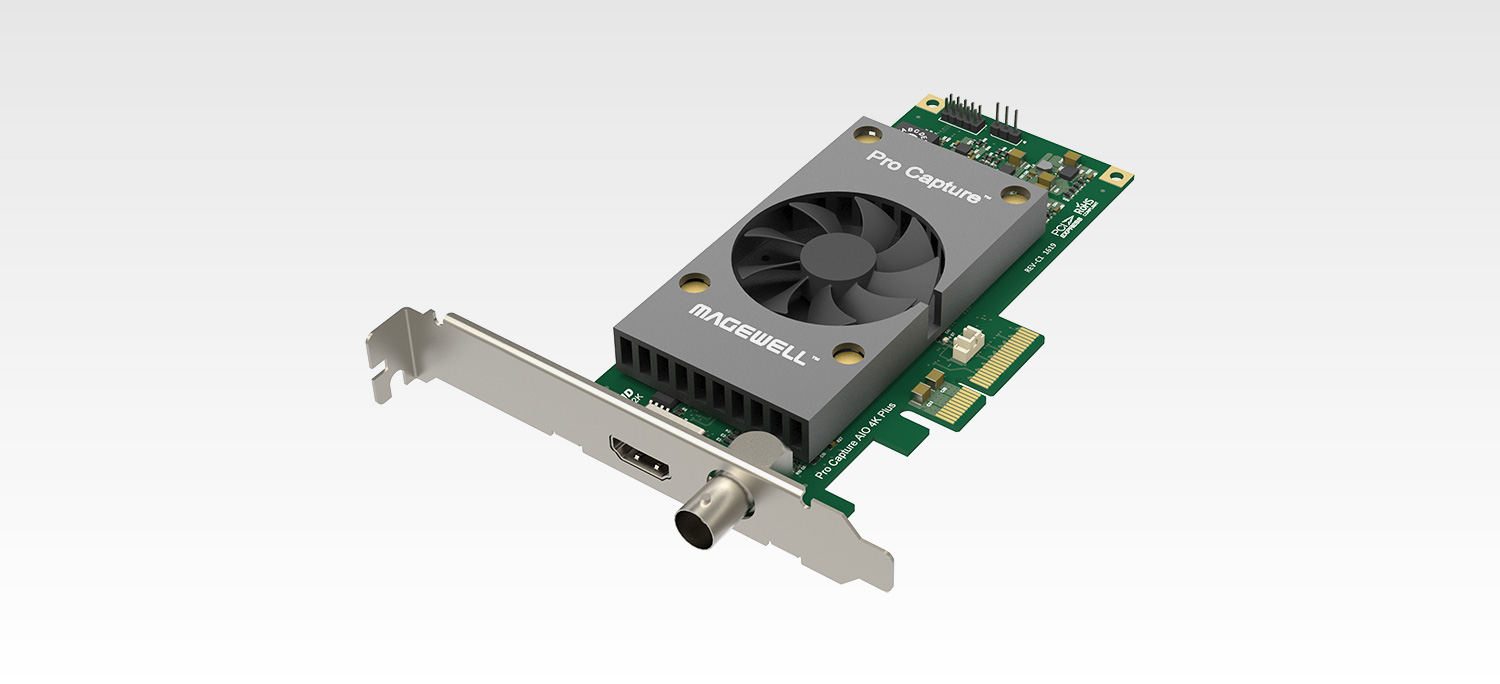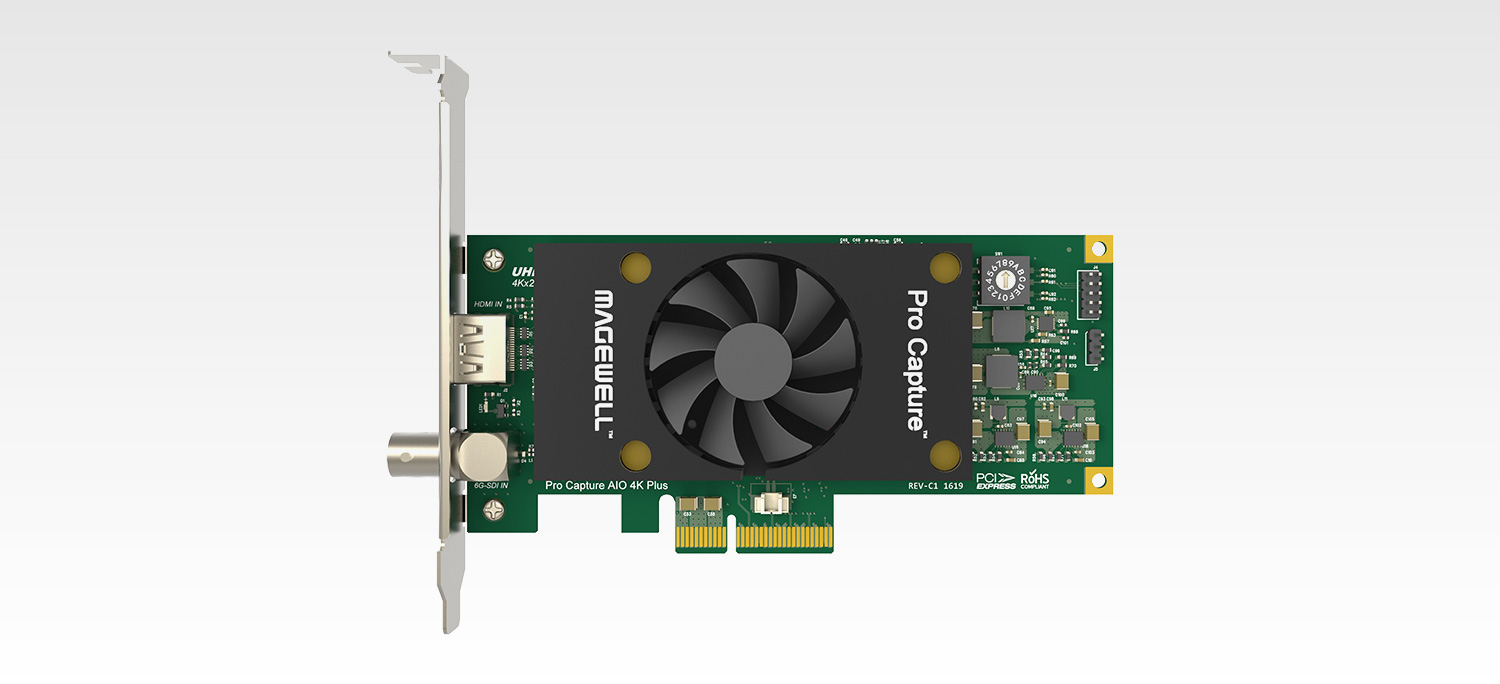- Captures true 4K resolution without the need for a special SDK
- Supports HDMI and SDI input ports
- Supports HDMI 1.4/4K30fps, HDMI 2.0/4K60fps, and 6G SDI 4K30fps
- Supports the unique 4K signal standard BT.2020
- Utilizes the standard Magewell Pro Capture universal driver
- Compatible with the industry-leading Magewell Pro Capture SDK
- PCI-Express x4 high-speed interface
- Automatic input signal detection
- Compatible with Windows, Linux, and Mac OS
- Supports a full standard development interface and all mainstream industrial software, ensuring high software compatibility
- Markets and applications include broadcasting, surveillance, medical imaging, gaming, video wall design, and film production

Pro Capture AIO 4K Plus Video Capture Card
Supports the unique 4K signal standard BT.2020
Product Introduction
Specification Table
File Download
Prepared for Next-Generation UHD
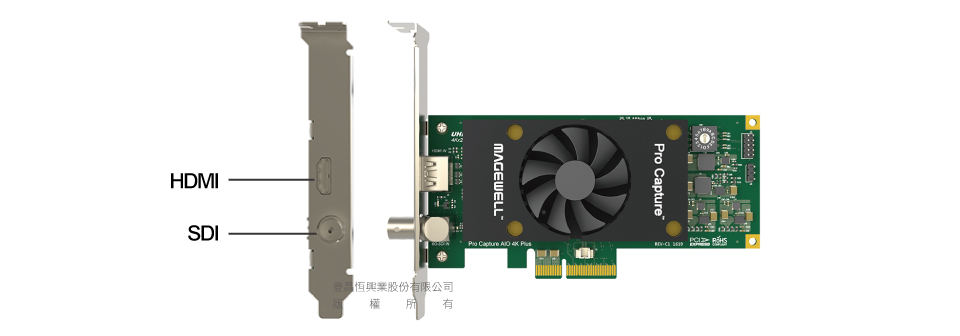
Supports HDMI 2.0 and 6G-SDI digital signal input
Professional Video Processing
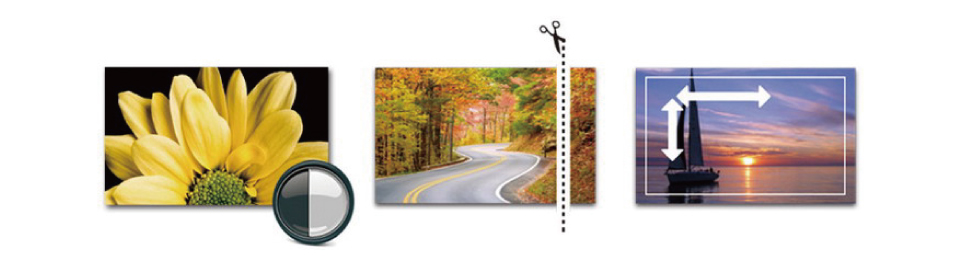
Provides color adjustment features, including brightness, contrast, saturation, and gamma control. Allows independent adjustment of RGB brightness and contrast. Dynamic deinterlacing ensures smooth motion without ghosting, delivering clearer images.

High-Performance Operation
Utilizes high-speed PCI-E transmission to reduce CPU load, significantly improving work efficiency and achieving higher transfer rates and quality.
Compatible with Multiple Applications for Simultaneous Capture
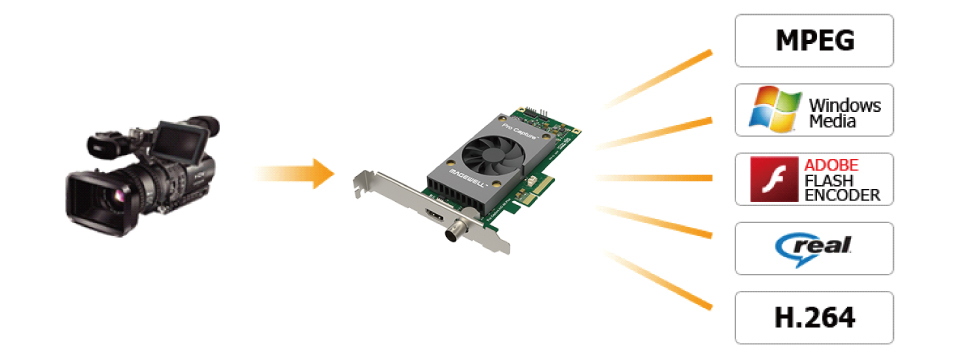
Allows multiple applications to capture a single signal source simultaneously without reducing frame rate (fps) or affecting workflow efficiency.

Stable and Reliable Product
Designed with a 6-layer PCB, using high-quality chips and capacitors. The product’s stability is ensured through a 7-day, 24-hour continuous load test.
High Software Compatibility
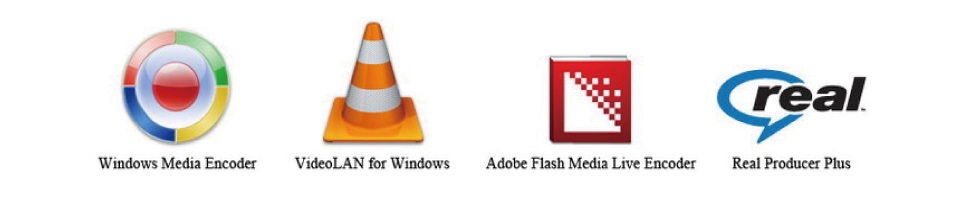
Adopts a standard AV Stream driver architecture, compatible with various applications using the DirectShow interface.
Product Application
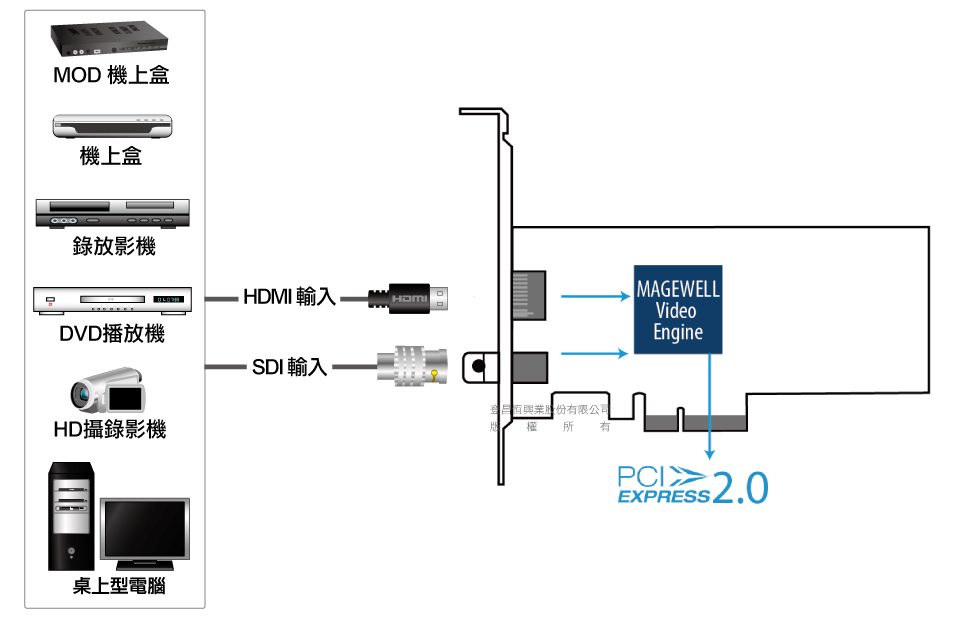

Product List

Pro Capture AIO 4K Plus ×1
※The product specifications and accessories mentioned in the user manual are for reference only. Any changes will not be notified in advance. UPMOST reserves the right to modify product design, accessories, and drivers.
Specification
Please drag left and right to view the specification table
Specifications
Supported Operating Systems
Supported APIs
Supported Software
Input Interface
Output Interface
Input Features
HDMI Signal-Related Features
SDI Signal-Related Features
Output Formats
Video Processing Functions
Multi-Card Support
Multi-Stream Output
Supports Ultra-Low Latency
Timestamp and A/V Synchronization
Video Output SG-DMA
SDK
Windows Driver Customization
Firmware Upgrade
LED Indicator
Dimensions
Power Consumption
Operating Environment
Specifications
Content
Supported Operating Systems
● Windows 7/8/8.1/2008/2008 R2/2012 (x86 & x64)
● Linux (based on V4L2, supports x86, x64 & ARM architectures) (expected in September)
Supported APIs
Windows:DirectShow/DirectKS/Wave API/DirectSound/WASAPI
Supported Software
● VLC
● VirtualDub
● OBS
● xSplit
● vMix
● VidBlaster
● Wirecast
● Microsoft Media Encoder
● Adobe Flash Media Encoder
● Any other encoding or streaming software developed using DirectShow or V4L2
Input Interface
● DVI-D 1.0
● HDMI 2.0 (requires HDMI 2.0 cable)
● BNC: SD/HD/3G/6G SDI
Output Interface
PCIe Gen2 x4
Input Features
● Automatically scans video input sources when no signal is detected on the selected interface
● Manually selectable video input source
● Automatically selects related or embedded audio when video input changes
● Manually selectable audio input source
● Supports crosspoint devices for video input selection
● Supports input video resolutions up to 4096x2160
HDMI Signal-Related Features
● 594MHz HDMI receiver
● Automatic HDMI equalization adjustment
● Supports customizable EDID
● Supports extraction of AVI/Audio/SPD/MS/VS/ACP/ISRC1/ISRC2/Gamut InfoFrame information
● Supports full colorimetry
● Supports 8/10/12-bit color depth
● Supports RGB 4:4:4, YCbCr 4:4:4, YCbCr 4:2:2 color sampling
● Supports 8-channel IEC60958/IEC61937 standard audio streams
● Supports extraction of audio format information and channel status data
● Supports extraction of video timing information
● Supports extraction of 3D format information
● Supports extraction of Sony/Canon DSLR timecodes
● Supports Side-by-Side Half, Top-and-Bottom, Frame Packing 3D modes
SDI Signal-Related Features
● Integrated cable equalizer, supports HD-SDI signal transmission up to 230 meters
● Supports SD/HD/3Ga/3Gb/3Ga-DL/3Gb-DS, 6G (SMPTE2081) standards
● Supports 2K (2048×1080) and 4K (4096×2160) modes
● Supports RGB 4:4:4, YCbCr 4:4:4, YCbCr 4:2:2 color sampling
● Supports 10/12-bit color depth
● Supports extraction of SMPTE 352 payload identifiers
● Supports 8 audio channels up to 48KHz (channels 1–8 of 16 SDI channels)
● Limited support for 3Gb-DS: Only captures the first stream
● Supports extraction of audio format information and channel status data
● Limited support for dual-link interfaces (only captures the first interface):
YCbCr 4:2:2 10-bit 1080p 50/59.94/60: Captured as 1080i/50/59.94/60
YCbCr 4:4:4 10-bit: Captured as 4:2:2
RGB 4:4:4: R/B sub-sampling
Output Formats
● Supports output resolutions up to 4096x2160 pixels
● Supports frame rates up to 120fps (actual frame rate may be limited by PCIe bandwidth and resolution)
● Supports 4:2:0 8-bit output formats: NV12, I420, YV12
● Supports 4:2:2 8-bit output formats: YUY2, YUYV, UYVY
● Supports 4:4:4 8-bit output formats: V308, IYU2, V408, BGR24, BGR32
● Supports 4:4:4 10-bit output formats: V410, Y410
● Additional output formats available via Pro Capture SDK (DirectKS-based version)
Video Processing Functions
● Uses two video processing pipelines, each supporting up to 720M pixels/s
● Full 10-bit video processing
● Video cropping
● Video scaling
● Video deinterlacing: Weave, Blend, Top Field Only, Bottom Field Only
● Video aspect ratio conversion:
Auto or manual selection of input video aspect ratio
Auto or manual selection of output video aspect ratio
Three aspect ratio modes: Ignore (Anisotropic), Crop, Fill (adds black borders)
● Video color space conversion:
Auto or manual selection of input color space and quantization range
Auto or manual selection of output color space, quantization range, and saturation range
Supports RGB, YCbCr 601, YCbCr 709, YCbCr 2020 color spaces
Supports limited or full quantization range
Supports limited, full, and extended saturation ranges
● Frame rate conversion
● Video OSD composition:
Supports PNG format OSD images (max resolution 4096x2160)
Dynamic RGBA OSD image loading via SDK
Multi-Card Support
● Supports multiple cards in the same system
● Built-in DIP switch for card numbering (0 to F, 16 options)
● When the DIP switch is set to 1, the hardware device tree displays: "01: Pro Capture AIO" and so on
● The video/audio device name in software also includes the card number
Multi-Stream Output
● Allows multiple output streams from a single input signal
● Each output stream can have independent cropping, aspect ratio, color space, resolution, frame rate, deinterlacing, color adjustment, and OSD settings
Supports Ultra-Low Latency
● 64-line video latency
● Partial completion notification mode via SDK
Timestamp and A/V Synchronization
● Hardware-based 100ns high-resolution clock
● Audio frames (192 audio samples) and video frames are timestamped by the hardware clock upon arrival at the capture card
● Hardware clock synchronization across multiple cards (via SDK)
Video Output SG-DMA
● PCIe 2.x systems: Each DMA channel supports up to 1600MB/s bandwidth
● PCIe 1.x systems: Each DMA channel supports up to 800MB/s bandwidth
● Supports automatic detection of Intel GPU block surface
● Supports AMD GPU DirectGMA
● Supports Nvidia GPU GPUDirect
SDK
● Pro Capture SDK for DirectShow provides fast integration for extending capture card features (Windows)
● Pro Capture SDK for DirectKS offers maximum flexibility and performance for developers (Windows)
Windows Driver Customization
● All options can be managed at three levels via the registry: all devices, specific model, specific device
● Video, audio, and crossbar filter names can be customized via registry
Firmware Upgrade
● Multiple cards in the same system can be upgraded simultaneously
● Firmware upgrade can be performed without shutting down when the capture card is not in use
● Secure upgrade mechanism: In case of power failure or system crash during upgrade, firmware automatically reverts to factory version (applicable to firmware 1.21 and later)
LED Indicator
LED indicators show status of each input: idle, signal locked, memory error, or FPGA configuration error
Dimensions
● Full-height PCIe x4 expansion card
● 140mm x 68.88mm (excluding PCIe bracket)
Power Consumption
● Maximum 12V power current: TBD A
● Maximum 3.3V power current: TBD A
● Maximum power consumption: TBD W
Operating Environment
● Operating temperature: 0 ~ 40°C
● Storage temperature: -20 ~ 70°C
● Relative humidity: 5% ~ 90% (non-condensing)
Verification Code
Once the captcha is entered, you can download the file
Captcha entered incorrectly
Confirm Submission
The product quantity has reached the limit
A maximum of four products. If you have more than four products to compare, please remove or reselect products to compare.
Confirm