USB Capture DVI Plus supports the widest range of signal types. It can capture DVI, VGA, HDMI, and CVBS signals. If you have legacy video/game devices like DVD players, PS3, Xbox 360, or need to capture a variety of medical imaging resolutions, USB Capture DVI Plus is an ideal choice.

USB Capture DVI Plus USB 3.0 Video Capture Device
Complies with UVC Standard, No Driver Installation Required
What is Video and Audio Capture?
Capturing video and audio involves recording them in full and saving them as digital format files, referred to as "video and audio capture." Video capture devices are categorized into software compression (soft compression) and hardware compression (hard compression). The key difference is that soft compression relies 100% on the computer's CPU for processing, while hard compression utilizes built-in core chips, significantly reducing CPU usage and improving capture performance. Desktop computers can use software compression capture cards, while laptops can be paired with USB interface software compression capture devices. For independent operation without a computer, hardware compression standalone recording products are an option.
Product Introduction
File Download
UVC Driver-Free, No OS Compatibility Issues

- Compatible with various USB 3.0 chipsets (Intel, Renesas, ASMedia, Fresco Logic)
- Supports Windows 7 / 8 / 8.1 / 10 / 2008 / 2008 R2 / 2012 (x86 & x64)
Linux (Ubuntu 12.04–16.10, CentOS 7)
OS X 10.9–10.11, macOS 10.12
Chrome OS
High Compatibility with Standard Development Interfaces
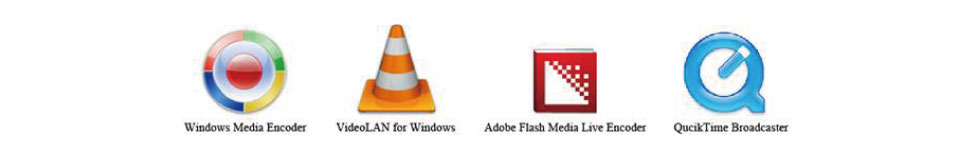
Supports live streaming, recording, video conferencing, video stitching, and other professional applications.

Powerful Hardware Performance
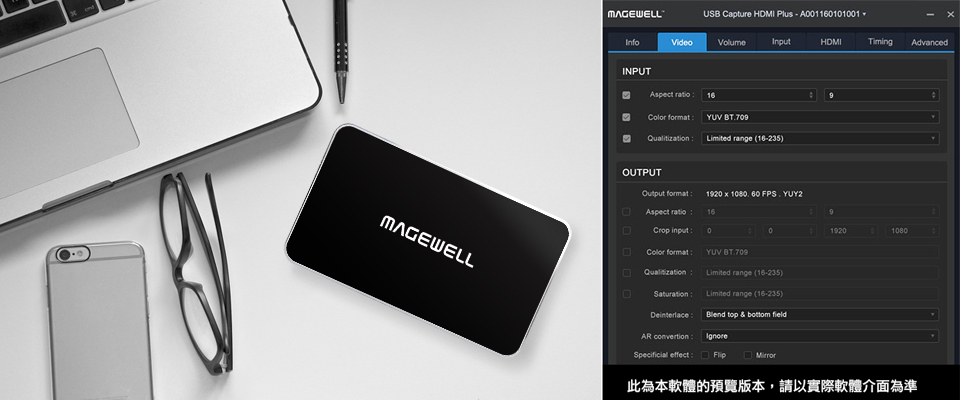
- Video and audio are processed by hardware using an FPGA chip, significantly reducing CPU load.
- The capture device incorporates ASRC (Asynchronous Sample Rate Converter) technology, commonly used in professional sound cards.
- The bundled USB Capture Utility software provides advanced features such as resolution and frame rate settings, video color adjustment, vertical/horizontal flipping, EDID information retrieval, and more.
Simple and Easy to Use – Quick Installation
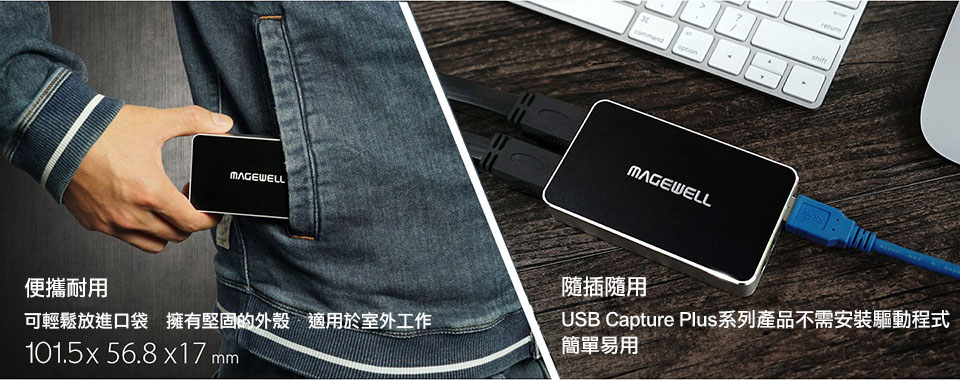
- No driver installation required on Windows, Linux, or OS X, offering true plug-and-play functionality.
- Supports multiple simultaneous capture devices on a single computer.

Stable and Reliable Performance
Product stability is validated through continuous 7-day, 24-hour high and low-temperature (0-50°C) load testing.
Product Specifications
| Hardware Ports | |
|---|---|
Computer Connection Port |
USB3.0 |
| Video Standards (Additional formats can be set via USB Capture Utility software) | |
| Input Signals | |
| DVI-I | 1 × DVI 1.0 |
| HDMI 1.4a | 1 × (Requires Adapter, Supports HDMI 3D) |
| YPbPr | 1 × (Requires Adapter) |
| VGA | 1 × (Requires DVI-to-VGA Adapter) |
| 3.5mm Audio Jack (TRS, Three-Pole) | 1 |
| Maximum Supported Input Resolution | 2048x1080p@60fps |
| Output Signals | |
| USB | USB 3.0 (Maximum Recording Resolution: 2048×1080 / 1920x1200p@60fps) Compatible with USB 2.0, USB 3.1 Gen1 (Maximum Frame Rate: 60fps, actual rate may be limited by USB bandwidth) ※Recommended: Use USB 3.0 for the best resolution and image quality |
| 3.5mm Audio Jack (TRS, Three-Pole) | 1 × (Extracts audio from HDMI and outputs through 3.5mm audio jack) |
| Video Processing | |
| ‧Video Cropping ‧Video Scaling ‧Video Deinterlacing ‧Aspect Ratio Conversion ‧Video Color Adjustment ‧Frame Rate Conversion ‧Vertical and Horizontal Flip/Mirroring |
|
| Multi-Device Support on a Single Computer | |
| The number of USB Capture Plus devices that can be connected to a single computer depends on the number of USB 3.0 controllers available. However, excessive connections to the same USB 3.0 controller will share USB bandwidth, potentially causing unstable video transmission or signal loss. Therefore, it is recommended to connect only one USB Capture Plus device per USB 3.0 controller. For example, on a dual-port USB 3.0 controller card, even though two USB ports are available, it is advised to connect only one USB Capture Plus device. To connect multiple USB Capture Plus devices, additional USB 3.0 controller cards are required. |
|
| System Requirements | |
| Operating System | Windows 7 / 8 / 8.1 / 10 / 2008 / 2008 R2 / 2012 (x86 & x64) Linux (Ubuntu 12.04–16.10, CentOS 7) OS X 10.9–10.11 MacOS 10.12 Chrome OS |
| Supported Software | VLC VirtualDub vMix VidBlaster OBS XSplit Wirecast Microsoft Media Encoder Adobe Flash Media Encoder Compatible with any software utilizing DirectShow, V4L2, QuickTime, AV Foundation APIs |
| Supported Development Interfaces | Windows ‧DirectShow ‧DirectSound ‧Wave API ‧WASAPI |
| Linux ‧V4L2 ‧ALSA |
|
| OS X/MacOS ‧QuickTime ‧AV Foundation |
|
| Hardware Specifications | |
| Dimensions | 101.5(L) × 56.8(W) × 17(H) mm |
| Power Consumption | <= 3W |
| Operating Temperature Range | 0~50 ℃ |
Software Compatibility Test List
| Windows | Linux | Mac OS X |
|---|---|---|
| Amcap | Adobe Connect | Adobe Flash Media Live Encoder |
| Adobe Flash Media Live Encoder | Google Plug Hangouts | Adobe Connect |
| Adobe Connect | VirtualDub | Google Plug Hangouts |
| Camtasia Studio | Video Stitch | Gotomeeting |
| Discover Video Multimedia Encoder | VLC(VideoLAN Client) | OBS (Open Broadcaster Software) |
| Discover Video Streamsie | OBS (Open Broadcaster Software) | QuickTime Broadcaster |
| Google Plus Hangouts | Zoom.us | QuickTime Player |
| Gotomeeting | Resolume | |
| Graphedit | Skype | |
| Livestream | Streambox | |
| Microsoft Lync | Video Stitch | |
| OBS (Open Broadcaster Software) | VirtualDub | |
| Quicktime Player | VLC | |
| Real Producer Plus | VMix | |
| Resolume | Wirecast | |
| Skype | Discover Video Streamsie | |
| Streambox | Zoom.us | |
| Streamstar | ||
| Vidblaster | ||
| Video Stitch | ||
| Vidyo | ||
| VirtualDub | ||
| VLC | ||
| Vmix | ||
| Watchout | ||
| Windows Media Encoder | ||
| Wirecast | ||
| XSplit Broadcaster | ||
| XSplit Gamecaster | ||
| Zoom.us |
Product Application
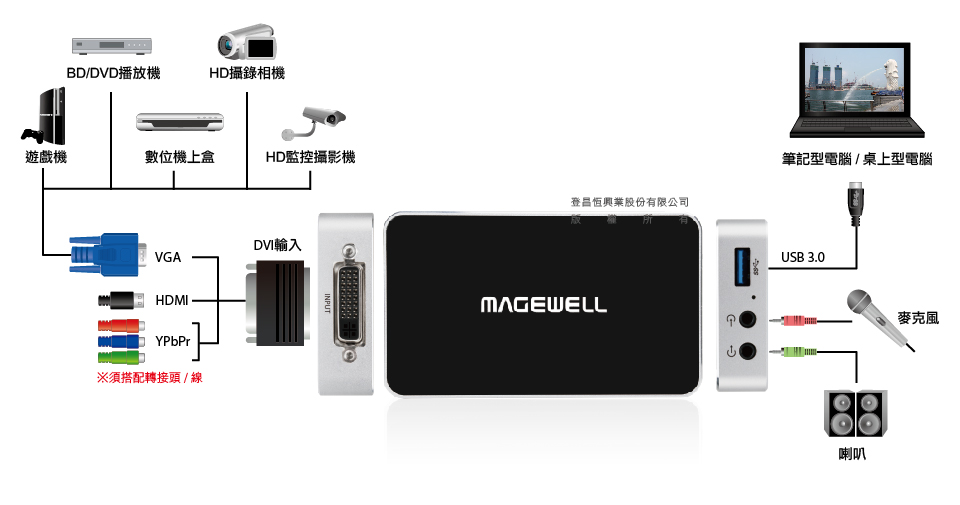
USB Capture Series Comparison Table

| Specifications | USB Capture HDMI Plus | USB Capture SDI Plus | USB Capture DVI Plus | USB Capture HDMI | USB Capture SDI |
| Maximum Input Resolution | 4K | 1080P | 1080P | 1080P | 1080P |
| Maximum Capture Resolution | 1080P | 1080P | 1080P | 1080P | 1080P |
| Interface | USB3.0 | USB3.0 | USB3.0 | USB3.0 | USB3.0 |
| Input Ports | HDMI/Microphone | SDI/3.5mm Audio Jack | DVI-I / HDMI / VGA / YPbPr | HDMI | SDI |
| Output Ports | HDMI/Headphone Jack | SDI/3.5mm Audio Jack | 3.5mm Audio Jack | X | X |
| Supports USB Capture Utility Software | O | O | O | X | X |
| Hardware Compression | O | O | O | O | O |
| UVC Driver-Free | O | O | O | O | O |
Product List

USB Capture DVI Plus ×1

USB 3.0 Cable ×1

DVI to HDMI + YPbPr Adapter Cable ×1

DVI to VGA Adapter ×1
※The product specifications and accessories mentioned in the user manual are for reference only. Any changes will not be notified in advance. UPMOST reserves the right to modify product design, accessories, and drivers.
Verification Code
Once the captcha is entered, you can download the file
Captcha entered incorrectly
Confirm Submission
The product quantity has reached the limit
A maximum of four products. If you have more than four products to compare, please remove or reselect products to compare.
Confirm












