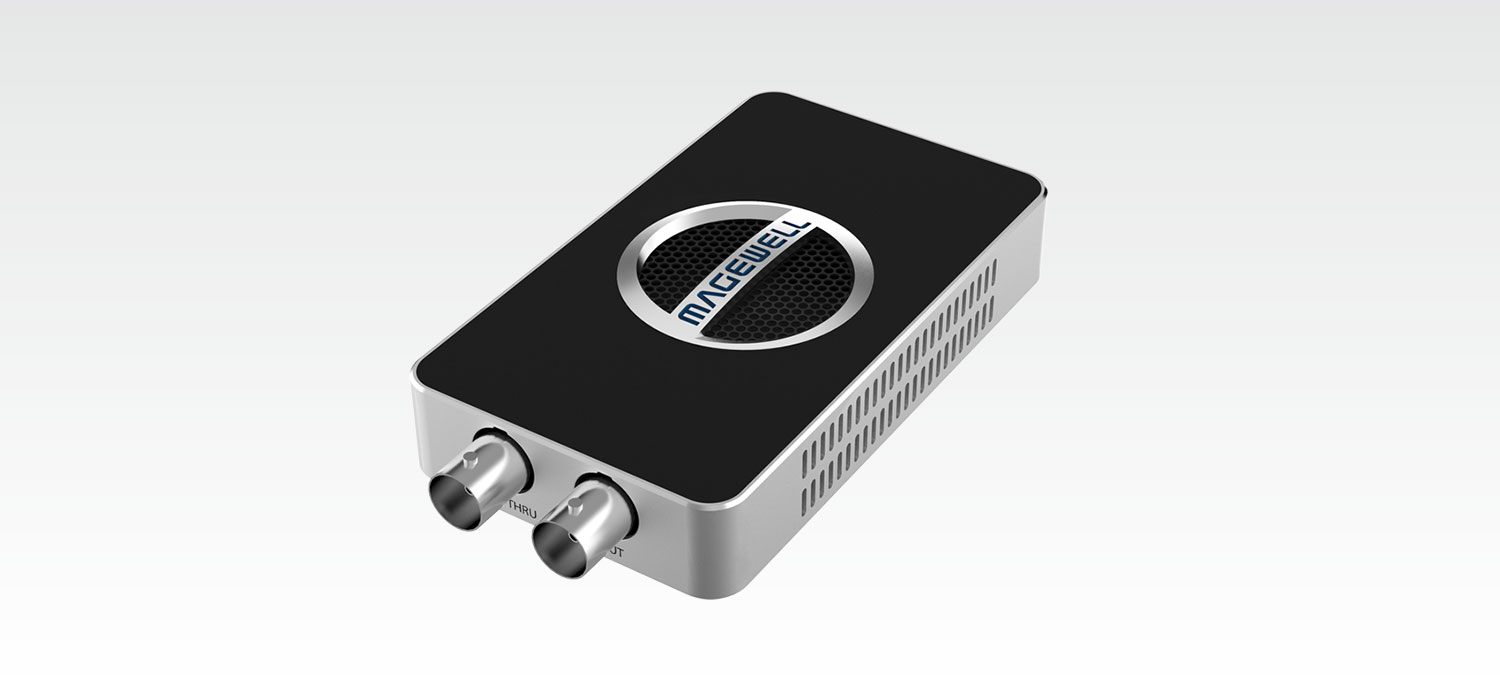- 4K2K input (4096x2160p@30fps)
- Maximum recording support (4096x2160p@30fps)
- Supports SD/HD/3G/2K/6G SDI
- Interface: USB 3.0
- Complies with UVC standard, no driver installation required
- Supports Windows / Mac OS / Linux
- Supports multiple simultaneous captures on a single computer
- Fully supports standard development interfaces, ensuring high software compatibility
- Input ports: SDI / 3.5mm x1
- Output ports: SDI / 3.5mm headphone jack (TRRS) x1

USB Capture SDI 4K Plus
Supports 4K2K input
What is video and audio capture?
Capturing video and audio refers to recording and storing them as digital format files. Video capture devices are categorized into software compression (soft compression) and hardware compression (hard compression). The difference is that soft compression relies entirely on the computer CPU for processing, whereas hard compression utilizes a built-in core chip, significantly reducing CPU usage and enhancing capture performance. Desktop computers can use software compression capture cards, while laptops can use USB interface software compression capture devices. For independent operation without a computer, hardware compression standalone recording products are available.
Product Introduction
File Download
4K Capture
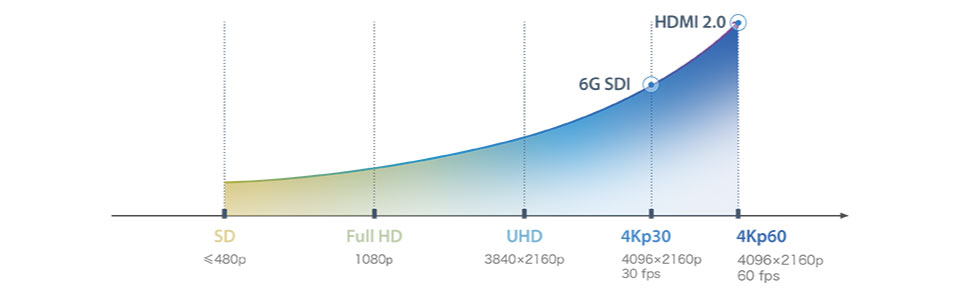
USB Capture SDI 4K Plus supports maximum 4Kp30 input and capture, with 6G-SDI support.
UVC Driver-Free, No OS Compatibility Issues

- Compatible with multiple USB 3.0 chipsets (Intel, Renesas, ASMedia, Fresco Logic)
- Supports Windows 7/8/8.1/10/2008/2008 R2/2012 (x86 & x64)
Linux (Ubuntu 12.04–16.10, CentOS 7)
OS X 10.9–10.11、macOS 10.12
Chrome OS
Full Standard Development Interface Support, High Software Compatibility

Supports live streaming, recording, video conferencing, video splicing, and other professional software applications


Reliable Product Stability
Tested for 7 days × 24 hours under high and low temperatures (0-50°C) for continuous load stability verification
Bundled Software
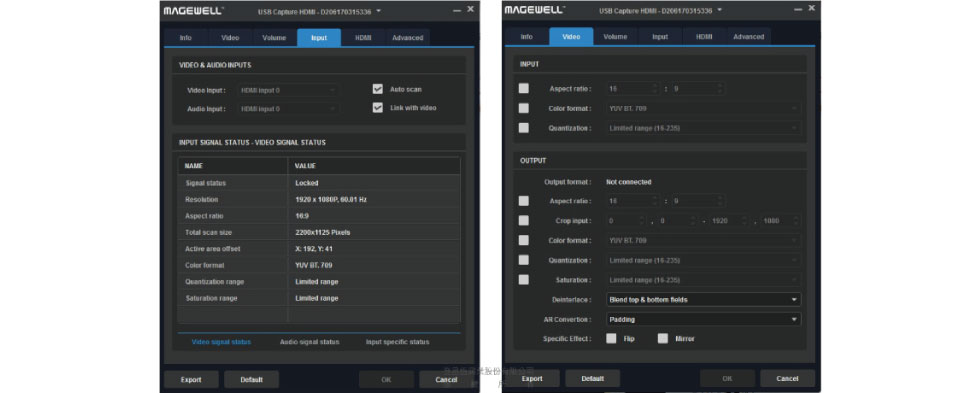
USB Capture Utility enhances functionality when using this capture device, including resolution and frame rate settings, video color adjustments, vertical/horizontal flipping, EDID information retrieval, and more.

Easy to Use, Quick Installation
No driver installation required on Windows, Linux, or OS X—truly plug and play

Hardware Compression
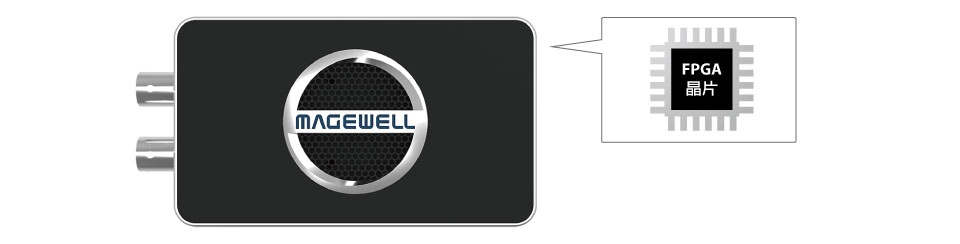
Video and audio are processed via hardware using an FPGA chip, significantly reducing CPU usage
Improved Audio Quality

The capture device adopts ASRC (Asynchronous Sample Rate Converter) technology, commonly used in professional sound cards.
Product Specifications
Supported Operating Systems |
• Windows 7/8/8.1/10/2008/2008 R2/2012 (x86 & x64) • Linux (Ubuntu 12.04–16.10, CentOS 7) • OS X 10.9–10.11 • MacOS 10.12 • Chrome OS |
|
| Supported APIs | Windows | • DirectShow • Wave API/DirectSound/WASAPI |
| Linux | • V4L2 • ALSA |
|
| OS X / MacOS | • QuickTime • AV Foundation |
|
| Supported Software | • VLC • VirtualDub • OBS • XSplit • vMix • VidBlaster • Wirecast • Microsoft Media Encoder • Adobe Flash Media Encoder • Any other encoding or streaming media software developed using DirectShow, V4L2, QuickTime, or AV Foundation |
|
| Input Interface | •BNC x1(SD/HD/3G/6G SDI) •3.5mm x1 |
|
| Output Interface | USB 3.0 | • Compatible with USB 2.0 • Compatible with USB 3.1 Gen 1 |
| Headphone jack (2-ring, 3-pole) ×1 | ||
| SDI ×1 (for connecting to a display) | ||
| Input Features | Supports SD/HD/3G/2K/6G SDI, with a maximum input of 4096×2160p@30fps | |
| SDI Signal-Related Features | • Integrated cable equalizer, with a maximum 3G-SDI signal transmission distance of up to 150 meters • Supports SD/HD/3Ga/3Gb/3Ga-DL/3Gb-DS/6G (SMPTE 2081) standards • Supports 2K (2048×1080) and 4K (4096×2160) modes • Supports RGB 4:4:4, YCbCr 4:4:4, YCbCr 4:2:2 color sampling • Supports 10/12-bit color depth • Supports extraction of SMPTE 352 payload identification • Supports 8 audio channels, up to 48KHz • Supports extraction of audio formation information and channel status data • Limited support for 3Gb-DS: only captures the first stream • Limited support for dual-link interfaces (captures only the first interface) • YCbCr 4:2:2 10-bit 1080p 50/59.94/60: captured as 1080i 50/59.94/60 • YCbCr 4:4:4 10-bit: captured as 4:2:2 RGB 4:4:4: R/B sub-sampling |
|
| Analog Audio Functionality | • Extracts audio from SDI and outputs through a 3.5mm headphone jack • Captures audio input from a 3.5mm jack |
|
| Output Format | Maximum supported output resolution: 4096×2160 | |
| Maximum supported frame rate: 120fps (actual frame rate may be limited by USB bandwidth and internal processing frequency; typical capture frame rates on an Intel USB 3.0 controller are as follows) | • 1920×1080 YUY2 capture up to 90fps • 3840×2160 NV12 capture up to 30fps |
|
| Supports 4:2:0 8-bit capture formats: NV12, I420 (up to 4096×2160) | ||
| Supports 4:2:2 8-bit capture formats: YUY2, UYVY (up to 4096×2160) | ||
| Supports 4:4:4 8-bit capture formats: RGB24, RGB32 (up to 2048×2160) | ||
| Default capture formats: YUY2, NV12; additional formats configurable via USB Capture Utility | ||
| Video Processing Features | Video processing pipeline bandwidth: up to 640M pixels/s Video cropping Video scaling |
|
| Video deinterlacing | • Two-field line interleaving • Two-field blending • Top field only • Bottom field only |
|
| Video aspect ratio conversion | • Automatic or manual selection of input video aspect ratio • Automatic or manual selection of captured video aspect ratio • Three aspect ratio conversion modes: Ignore (anisotropic), Crop, Fill (letterbox or pillarbox) • Automatic or manual selection of input color space and quantization range • Automatic or manual selection of captured color space, quantization range, and saturation range • Supports RGB, YCbCr 601, YCbCr 709, YCbCr 2020 color spaces • Supports limited or full quantization range • Supports limited, full, and extended saturation ranges |
|
| Video frame transformation | • Flip vertically or mirror horizontally | |
| Multiple Device Support on a Single Machine | • Supports multiple USB devices connected to the same system • USB Capture Utility allows setting the device name displayed in the system using the serial number |
|
| SDK | USB Capture SDK provides functions for obtaining signal status and setting capture options | |
| Firmware Upgrade | Multiple devices within the same system can be upgraded simultaneously | |
| LED Indicator | LED indicators display the working status of each channel: idle, input signal locked, memory error, or FPGA configuration error | |
| Dimensions | 110.7mm (L) × 56.8mm (W) × 17mm (H) | |
| Accessories | USB 3.0 cable | |
| Power Consumption | • Maximum current for 5V power: ~0.86 A • Maximum power consumption: ~4.3 W |
|
| Operating Environment | • Operating temperature: 0 to 50°C • Storage temperature: –20 to 70°C • Relative humidity: 5% to 90% (non-condensing) |
|
Software Compatibility Test List
| Windows | Linux | Mac OS X |
|---|---|---|
| Amcap | Adobe Connect | Adobe Flash Media Live Encoder |
| Adobe Flash Media Live Encoder | Google Plug Hangouts | Adobe Connect |
| Adobe Connect | VirtualDub | Google Plug Hangouts |
| Camtasia Studio | Video Stitch | Gotomeeting |
| Discover Video Multimedia Encoder | VLC(VideoLAN Client) | OBS (Open Broadcaster Software) |
| Discover Video Streamsie | OBS (Open Broadcaster Software) | QuickTime Broadcaster |
| Google Plus Hangouts | Zoom.us | QuickTime Player |
| Gotomeeting | Resolume | |
| Graphedit | Skype | |
| Livestream | Streambox | |
| Microsoft Lync | Video Stitch | |
| OBS (Open Broadcaster Software) | VirtualDub | |
| Quicktime Player | VLC | |
| Real Producer Plus | VMix | |
| Resolume | Wirecast | |
| Skype | Discover Video Streamsie | |
| Streambox | Zoom.us | |
| Streamstar | ||
| Vidblaster | ||
| Video Stitch | ||
| Vidyo | ||
| VirtualDub | ||
| VLC | ||
| Vmix | ||
| Watchout | ||
| Windows Media Encoder | ||
| Wirecast | ||
| XSplit Broadcaster | ||
| XSplit Gamecaster | ||
| Zoom.us |
Video Capture Device Series Comparison Chart
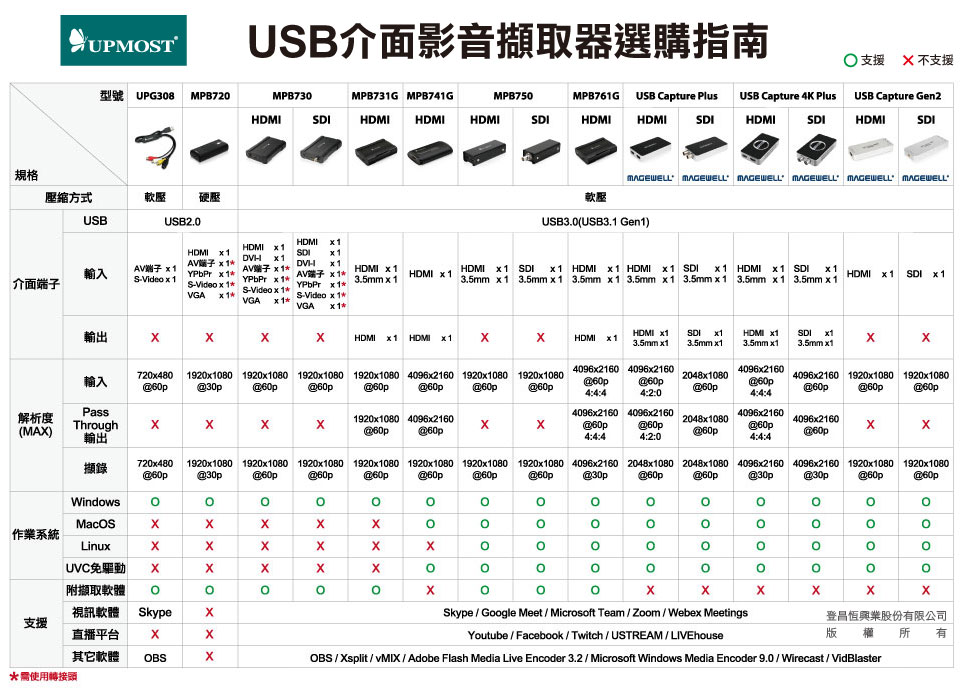
Product Application
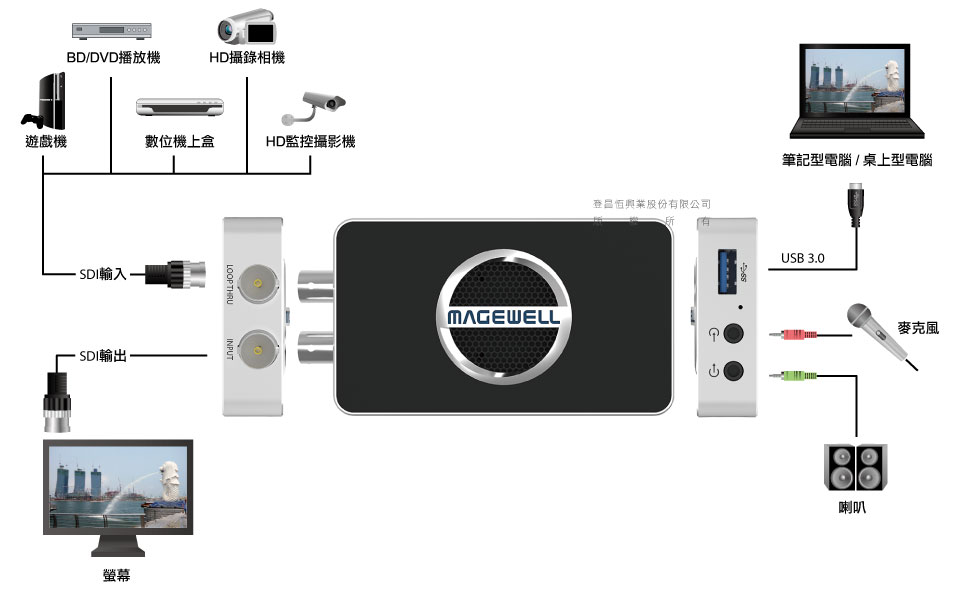
Product List

USB Capture SDI 4K Plus×1

USB 3.0 Cable ×1
※The product specifications and accessories mentioned in the user manual are for reference only. Any changes will not be notified in advance. UPMOST reserves the right to modify product design, accessories, and drivers.
Verification Code
Once the captcha is entered, you can download the file
Captcha entered incorrectly
Confirm Submission
The product quantity has reached the limit
A maximum of four products. If you have more than four products to compare, please remove or reselect products to compare.
Confirm