
MPB720 H.264 Hardware Compression Capture Device
HD Capture - Record and Stream Instantly
What is Video Capture?
Recording both video and audio into digital file formats is called "video capture." Capture devices are categorized into software compression (soft compression) and hardware compression (hard compression). The difference lies in how processing is performed: soft compression relies 100% on the computer's CPU, while hard compression uses a built-in core chip, significantly reducing CPU usage for improved capture performance. Desktop PCs can use software compression capture cards, while laptops can use USB-interface software compression devices. For independent, computer-free operation, hardware compression standalone recording devices are available.
Product Introduction
Product QA
File Download
Hardware Compression

Built-in hardware compression chips allow real-time hardware encoding and compression of video files, greatly reducing CPU usage, enabling simultaneous computer operation and video recording.
H.264 Real-Time Compression Capture

Supports recording H.264 format video files, balancing high quality and low file size. It also supports both CBR and VBR compression modes, allowing custom bitrate settings and NVIDIA CUDA hardware acceleration.
RTSP / HLS / RTMP Streaming Protocols

Supports RTSP, HLS, and RTMP streaming protocols for real-time video, online teaching, or e-sports live-streaming. Streaming and recording are performed simultaneously, with support for NVIDIA CUDA streaming hardware acceleration.
Full HD 1080p

Provides real-time preview and recording at Full HD 1080p resolution at 30 frames per second.
Product Specifications
- External USB 2.0 interface design, plug-and-play, suitable for laptops or desktop computers.
- USB-powered, no additional power supply required.
- Built-in hardware compression chip for real-time hardware encoding and compression of video files, significantly reducing CPU usage.
- Supports NTSC / PAL video systems.
- Video input terminals: HDMI ×1 / YPbPr component ×1 / VGA ×1 / S-Video ×1 / Composite ×1 / RCA stereo ×1.
- Video compression format: H.264 (AVC High Profile @L4.1).
- Provides dynamic video capture in AVI / MP4 / TS / FLV (CBR/VBR) formats and single-frame capture in BMP / JPG formats.
- Supports RTSP, HLS, RTMP streaming protocols, with built-in real-time streaming output.
- High-speed continuous image capture (burst mode), allowing capture of 1–100 consecutive images.
- Two-stage preview window size switching and full-screen preview (2:1/1:1/full screen).
- NVIDIA CUDA hardware acceleration architecture support to reduce system CPU load.
- Adjustable brightness, contrast, hue, saturation, and sharpness settings.
- Scheduled recording functionality with "one-time," "daily," or "weekly" scheduling options.
- Compatible with streaming platforms: Twitch.tv, Ustream.tv.
- Device dimensions: 66 × 29 × 14 mm.
Supported Input Resolutions by Terminal
| Input Terminals | Mode | Resolution |
|---|---|---|
HDMI |
HD | 1080p @24/25/30fps 1080i @50/60fps 720p @50/60fps |
| SD | 480p @50/60fps 480i @25/30fps |
|
| S-Video Composite |
SD | 480i @25/30fps |
| HDMI VGA |
PC | 800 × 600 1024 × 768 1280 × 960 1280 × 1024 1440 × 900 |
Note: HDMI input does not support recording signals with HDCP protection.
Note: Component input does not support recording sources with Macrovision copy protection.
Product Application
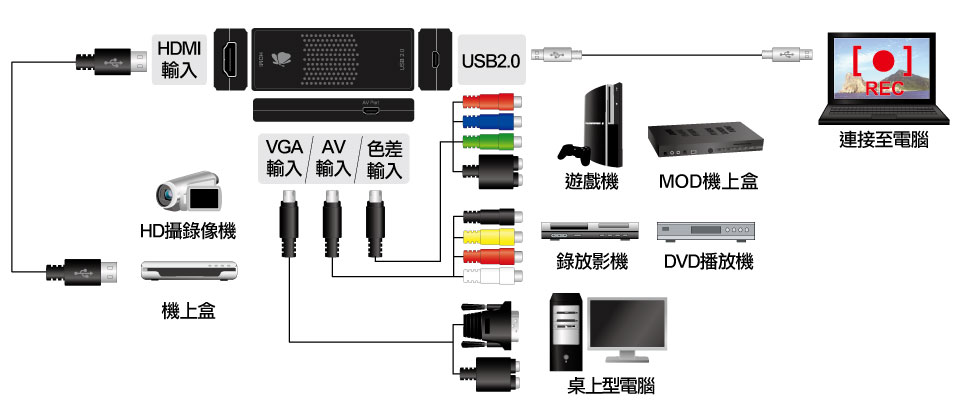
System Requirements
CPU |
Intel Core2 Duo 2.4GHz or higher, or AMD equivalent. For 1080i/p formats: Intel Core2 Quad 2.66GHz or higher. |
| Memory | 1GB or more. |
| USB Interface | Requires USB 2.0 compatibility. |
| Graphics Card | 128MB memory or more, supporting DirectX 9.0c and DXVA. |
| Sound Card | AC97-compatible. |
| Operating System | Windows Vista / 7 / 8 / 8.1 / 10 (32 and 64-bit). Windows XP SP2 (32-bit) or later. |
Comparison Table of Video Capture Devices
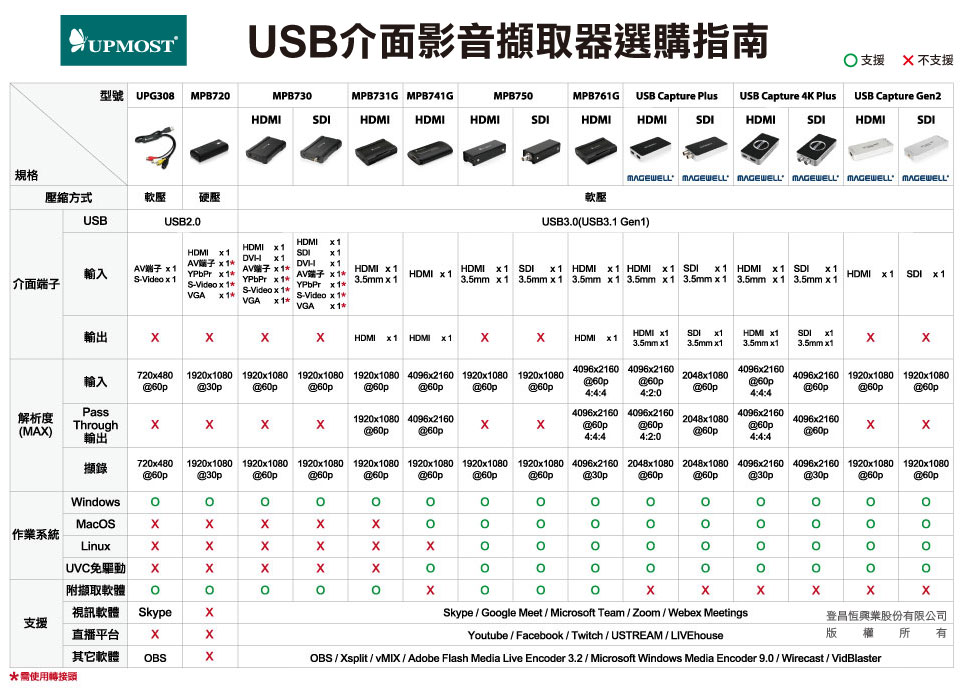
Product List

MPB720 ×1

Component Composite Cable ×1

Video Composite Cable ×1

VGA Composite Cable ×1

HDMI Cable ×1

USB 2.0 Cable ×1
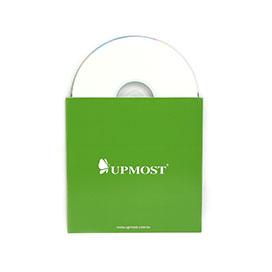
Driver CD ×1

Chinese quick installation guide x1

Product warranty card x1
※The product specifications and accessories mentioned in the user manual are for reference only. Any changes will not be notified in advance. UPMOST reserves the right to modify product design, accessories, and drivers.
Q&A
The camera screen turns black and white when using Google Meet.
When using Google Meet, if the resolution is not set to "Auto," the output video may turn black and white. To resolve this, go to settings and change the resolution to "High Definition (720P)" for normal display.
How to fix the flipped video in Google Meet?
Please install the Google Chrome extension to display correctly.
Google Meet™ Mirror Mode
File Download
Date
Type
Operating System
Description
File Download
Details
Details
Details
Details
Details
Details
Details
Win XP SP2
Win 7 32-bit
Win 7 64-bit
Win 8 32-bit
Win 8 64-bit
Win 8.1 32-bit
Win 8.1 64-bit
Win 10 32-bit
Win 10 64-bit
162.6MB
ZIP
Updates and Fixes:
1.Fixed HDMI Compatibility Issues
2.Resolved AAC Audio Format Recording Issues
3.Updated Filters for Third-Party Software
AP V1.1.0.166
Driver V1.1.0.167
Verification Code
Once the captcha is entered, you can download the file
Captcha entered incorrectly
Confirm Submission
The product quantity has reached the limit
A maximum of four products. If you have more than four products to compare, please remove or reselect products to compare.
Confirm










