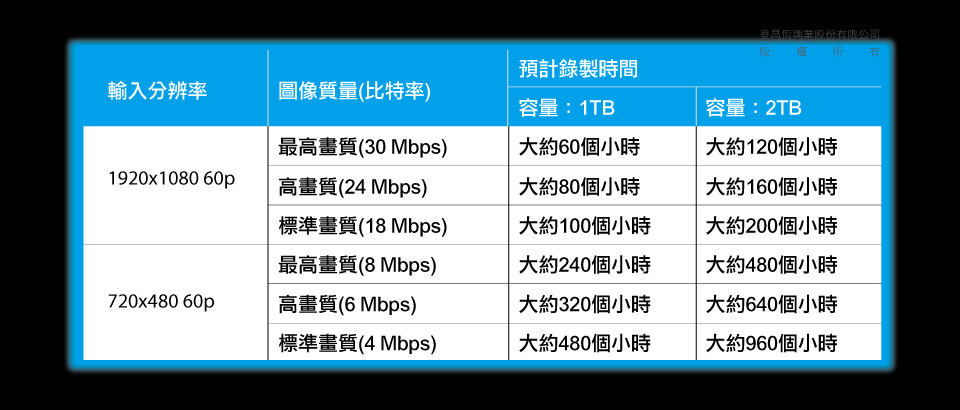MPB731G HDMI Gaming Live Capture Device
HD Recording – Stream & Record Instantly
Product Introduction
Product QA
File Download

Easily Record Gameplay on PC

MPB731G supports HDMI input, allowing seamless recording of HDMI output video on a PC.
Anyone can effortlessly capture high-quality video and images by connecting it between a computer and a gaming console.
※ First-time use requires driver and supported software installation.
※ Not compatible with USB hubs.
Supports Direct HDMI Output – Play While Recording with Zero Latency

MPB731G supports HDMI output, enabling game visuals to be displayed on a TV or monitor while recording. Even for games requiring precise timing, you can play and record without worrying about display lag.
※ The recording software preview on the PC screen may experience delays. We recommend playing via an HDMI-connected TV or monitor.
Supports OBS – Easily Set Up Picture-in-Picture Game Streaming

※ To enable picture-in-picture mode, an internal camera, microphone, or external webcam/microphone is required. (The camera must support UVC.)
Capture High-Quality Game Footage
MPB731G supports lossless HDMI video input, preserving the game’s original video quality.
For those concerned about storage space or upload bandwidth, UPMOST PVR software allows users to customize recording quality settings.
※ Direct recording to USB storage or network-attached storage (NAS) is not supported.
※ USB 2.0 connections are not supported.
USB 3.1 Gen1 High-Speed Transmission
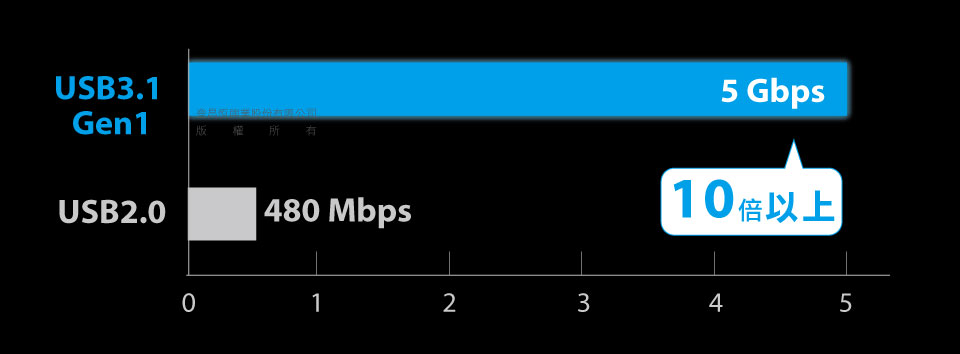
With USB 3.1 Gen1, data transfer speeds reach up to 5Gbps, ensuring smooth 1080p high-quality video recording.
Full HD 1080p

Full HD 1080p at 60 FPS – Real-Time Preview & Recording
Effortlessly Record iPhone Screen

By using the UPF803C iPhone/iPad AV sharing cable (sold separately), you can record screens from iPhone, iPad, and iPod touch devices.
Easily capture high-quality smartphone app operations and game footage.
※ HDCP-protected content cannot be displayed or recorded.
Compatible with Third-Party Software

Supports any capture software that uses DirectShow/DirectSound development interfaces.
MPB731G is not only compatible with the included UPMOST PVR software but can also be used with third-party applications.
Supports Popular Streaming Platforms

Supports Multi-Instance

Allows multiple software programs to access MPB731G simultaneously.
Supports GPU Hardware Acceleration Architecture

Reduces system CPU load (requires a compatible GPU).
※ Must be used with UPMOST PVR software.
Includes UPMOST PVR Software
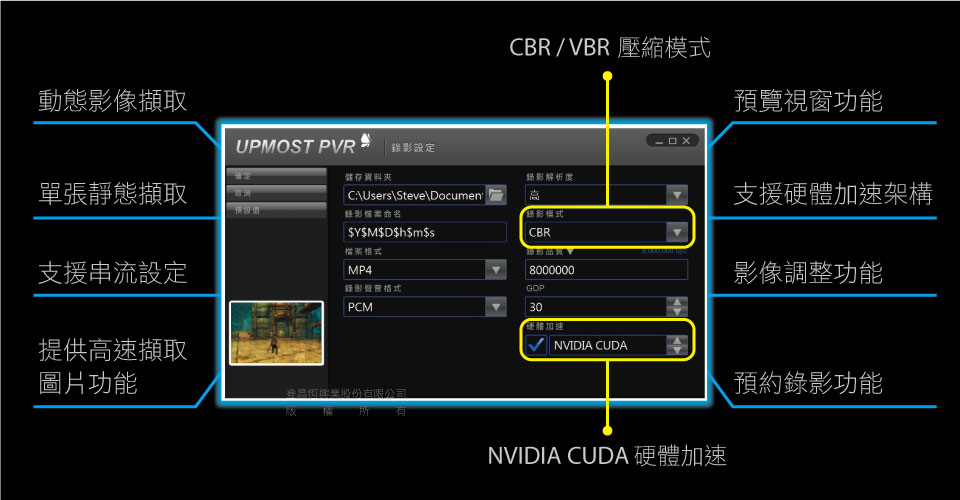
- Dynamic video capture
- Single-frame image capture
- Streaming setup support
- High-speed image capture
- Preview window function
- Hardware acceleration support
- Video adjustment functions
- Scheduled recording feature
- High-quality and low-file-size benefits
- Supports both CBR and VBR compression modes
- Customizable bitrate settings
- Supports NVIDIA CUDA hardware acceleration

Supports RTSP / HLS / RTMP Streaming Protocols
Seamlessly set up online streaming platforms for real-time video, online teaching, and eSports event streaming.
Allows simultaneous recording and streaming with GPU-accelerated streaming support (requires a compatible GPU).
Product Specifications
| Audio/Video Input Terminals | HDMIx1、3.5mm x1 |
| Output Terminals | HDMI×1(Loop Through Output) |
| USB Interface | USB 3.1 Gen 1(USB 3.0)×1 |
| Encoding Method | Software Encoding |
| Dimensions | 80 (W) × 115 (L) × 27 (H) mm (Excluding connectors and protruding parts) |
| Operating Temperature Range | 0 to 40°C |
| Operating Humidity Range | 20%~80%(Non-condensing humidity) |
| Product Warranty | 1 year |
| Bundled Software | UPMOST PVR |
| Supported Systems | Windows 11 (64-bit) Windows 10 (64-bit) Windows 8.1 (64-bit) Windows 8 (64-bit) Windows 7 (64-bit) |
| Notes | |
| ※ This product is not compatible with USB 2.0 connections. ※ USB hubs cannot be used. ※ Direct recording to USB storage devices or network drives is not supported. ※ To create a picture-in-picture (PiP) display, an internal or external webcam/microphone must be installed on the PC. ※ The camera used for PiP must support UVC. |
|
| Important Notice | |
| ※ HDCP-protected content, such as DVDs and digital broadcasts, cannot be recorded or displayed. | |
Bundled Streaming & Capture Software – UPMOST PVR
(Available for download from the official website)
| Dynamic video capture | Storage Method | Supports AVI / MP4 / TS / FLV formats | |||
| Resolution | 1920×1080p | 1280 x 720p | 720×480p | ||
| Frame Rate | 60 fps | 30 fps | 60 fps | 60 fps | |
| Bitrate | 30Mbps / 24Mbps / 18Mbps / 12Mbps / 8Mbps / 6Mbps / 4Mbps | ||||
| Audio capture | Storage Method | AAC | |||
| Sampling Rate | 48kHz | ||||
| Bitrate | 384 kbps | ||||
| Single-frame image capture | Storage Method | BMP、JPG | |||
| Resolution | 1920×1080 / 1280×720 / 720×480 | ||||
| Video compression formats | H.264 (AVC Baseline Profile @L4.1) | ||||
| Streaming protocol support | Supports RTSP / HLS / RTMP streaming protocols with built-in real-time streaming output | ||||
| High-speed image capture | Multi-frame burst capture: 1–100 continuous images | ||||
| Preview window function | Preview window with two size modes and full-screen preview (2:1 / 1:1 / Full Screen) | ||||
| Hardware acceleration support | Supports GPU hardware acceleration to reduce CPU load (requires a compatible GPU) | ||||
| Video adjustment settings | Adjustable brightness, contrast, saturation, sharpness, and color settings | ||||
| Scheduled recording | Configurable scheduled recording: Single, Daily, or Weekly | ||||
| Plugin support | Image flip (vertical/horizontal), grayscale, watermark/logo overlay, timestamp overlay | ||||
Supported Applications & Streaming Platforms
| Applications | Adobe Flash Media Live Encoder 3.2 Edius 6.0 Expression Encoder 4.0 Ustream Producer 1.0.2 Windows Media Encoder 9.0 Skype Zoom Microsoft Team Google Meet |
| Streaming Platforms | Twitch.tv、Youtube、Facebook、Ustream.tv |
System Requirements
| CPU | Intel Core2 Duo 2.4GHz or AMD equivalent |
| 1080i/p format: Intel Core2 Quad 2.66GHz or higher | |
| Memory | 1GB RAM or higher |
| USB Interface | Requires USB 3.0 (Not compatible with USB 2.0 / 1.1) Certified chipsets: Intel Ivy Bridge, Renesas (NEC), Fresco |
| Graphics Card | 128MB or higher VRAM DirectX 9.0c and DXVA support required |
| Sound Card | AC97-compatible sound card with DirectX 9 support |
| Operating System | Windows Vista / 7 / 8 / 8.1 / 10 / 11 (32-bit & 64-bit) XP SP2 (32-bit) or later |
Video Capture Device Series Comparison Chart
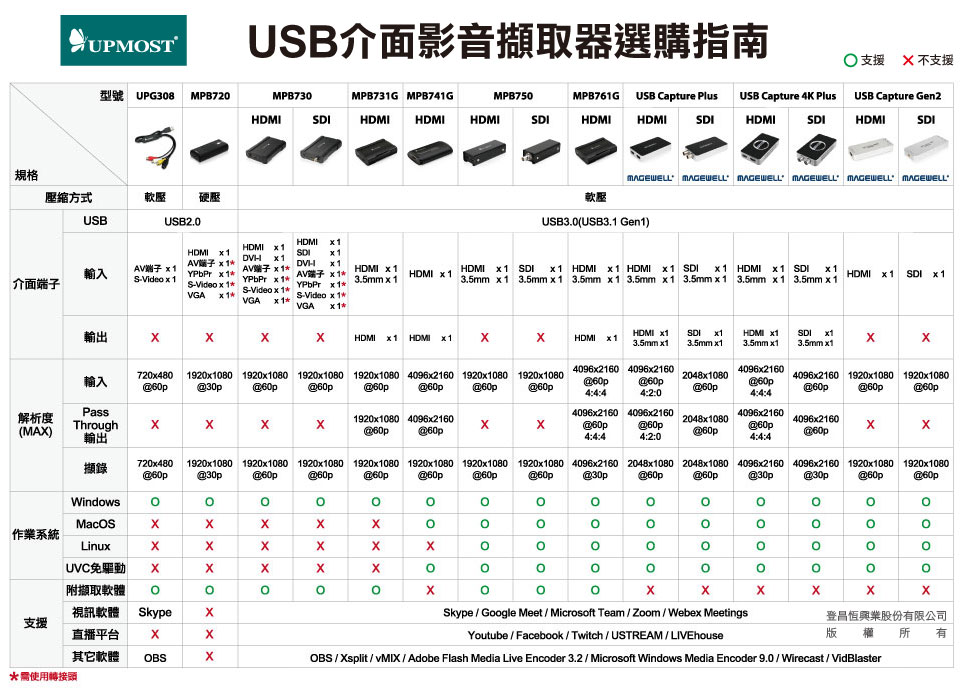
Product Selection


Product List

MPB731G X1

USB 3.1 Gen1 Cable (90cm) ×1

3.5mm (Male) to RCA (Female) Cable ×1

Mounting Bracket ×1

Chinese quick installation guide x1

Product warranty card x1
※The product specifications and accessories mentioned in the user manual are for reference only. Any changes will not be notified in advance. UPMOST reserves the right to modify product design, accessories, and drivers.
Q&A
How to select the MPB731G microphone input in Google Meet?
First, download the [MPB731G Audio Input Driver for Third-Party Software] and the [UPMOST PVR2.0 Application] from the official website.
After installation, open UPMOST PVR2.0 and go to the audio input settings, then select [Line in].
Next, close UPMOST PVR2.0 and return to Google Meet. Set the microphone input to MPB731G, and it will be ready to use.
The camera screen turns black and white when using Google Meet.
When using Google Meet, if the resolution is not set to "Auto," the output video may turn black and white. To resolve this, go to settings and change the resolution to "High Definition (720P)" for normal display.
Does it support a secondary development kit?
Yes, it is supported. Our SDK for secondary development needs to be purchased separately. The supported specifications are as follows:
SDK supported programming languages : VC++ / C# / .NET / VB / Delphi / QT
SDK supported platforms : Linux , Embedded Linux, Windows
How to capture/record using OBS?
Please refer to the following tutorial video for the setup instructions.
OBS Setup
How to fix the flipped video in Google Meet?
Please install the Google Chrome extension to display correctly.
Google Meet™ Mirror Mode
File Download
Date
Type
Operating System
Description
File Download
Details
Details
Details
Mac OS 12
Linux 5.0 Kernel
Win 10 64-bit
Win 11 64-bit
Windows/macOS/Linux
Free third-party live streaming capture software, please click the link below.
[OBS Studio (Open Broadcaster Software)]
Details
Verification Code
Once the captcha is entered, you can download the file
Captcha entered incorrectly
Confirm Submission
The product quantity has reached the limit
A maximum of four products. If you have more than four products to compare, please remove or reselect products to compare.
Confirm