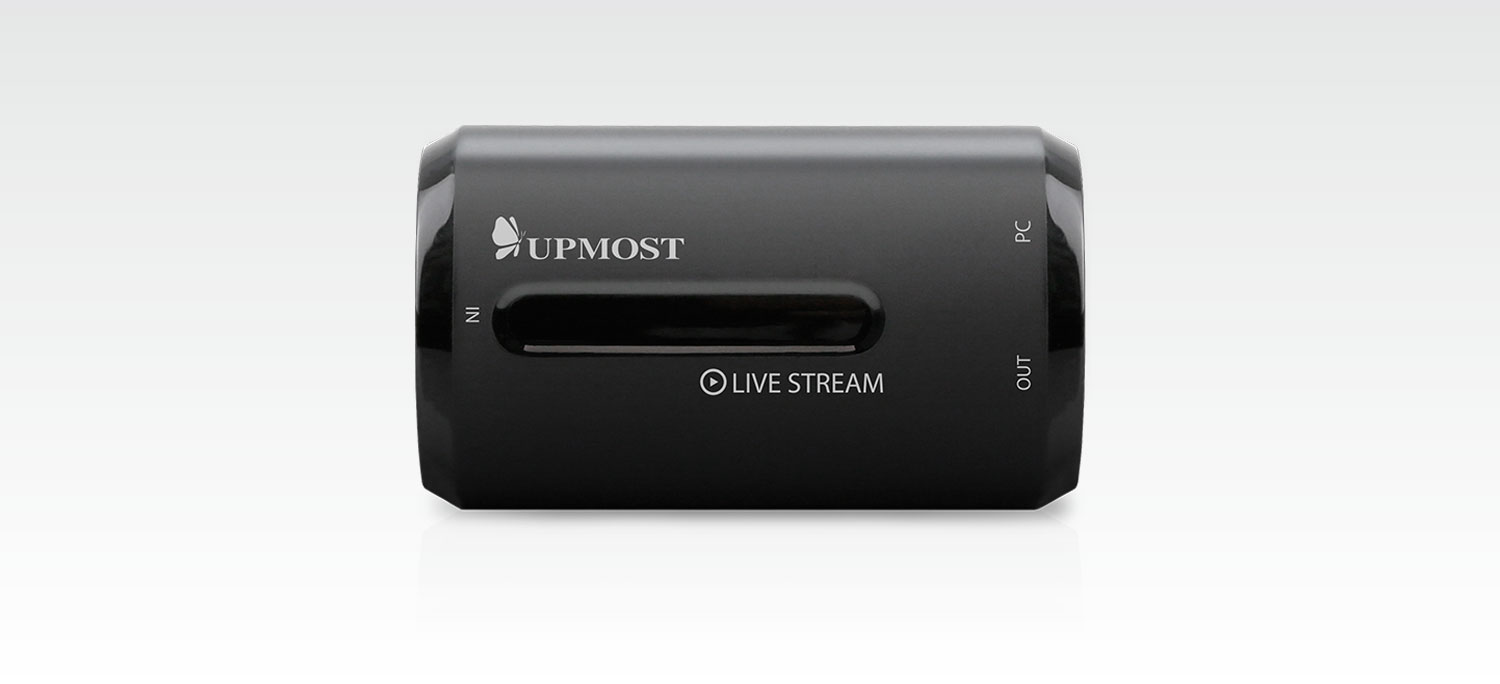MPB741G HDMI UVC Gaming Live Capture Device
Game Streaming | Seamless Capture Experience
Product Introduction
Product QA
File Download
Plug & Play – No Driver Installation Required

MPB741G HDMI complies with the UVC standard, allowing direct use without installing drivers—just plug it into your computer and start capturing.
Instant Game Streaming

With MPB741G HDMI, capture live gameplay footage and start streaming instantly, making it easy to become a content creator.
4K Input, 1080P Capture

Supports up to 4K@60fps input resolution while capturing stunning 1080P footage for storage at any time.
4K Output with Zero Latency
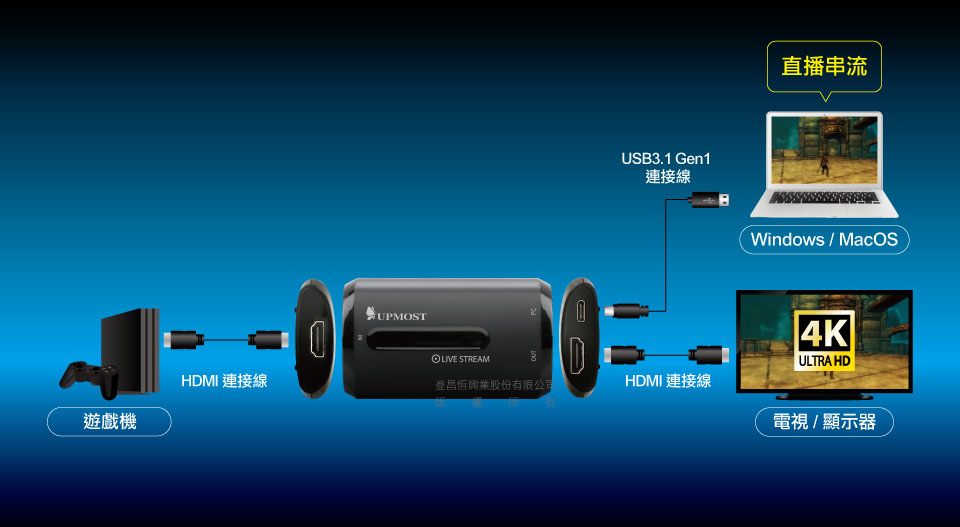
MPB741G HDMI supports 4K Pass-Through, allowing seamless connection from your 4K gaming device to a display via HDMI input and output. Enjoy live streaming and recording on your PC while gaming on the big screen with zero lag.
Customizable Live Streaming Layout

MPB741G HDMI works with OBS software, enabling flexible combinations of gameplay footage and webcam feeds for a professional-looking stream.
One Device for Streaming & Video Calls
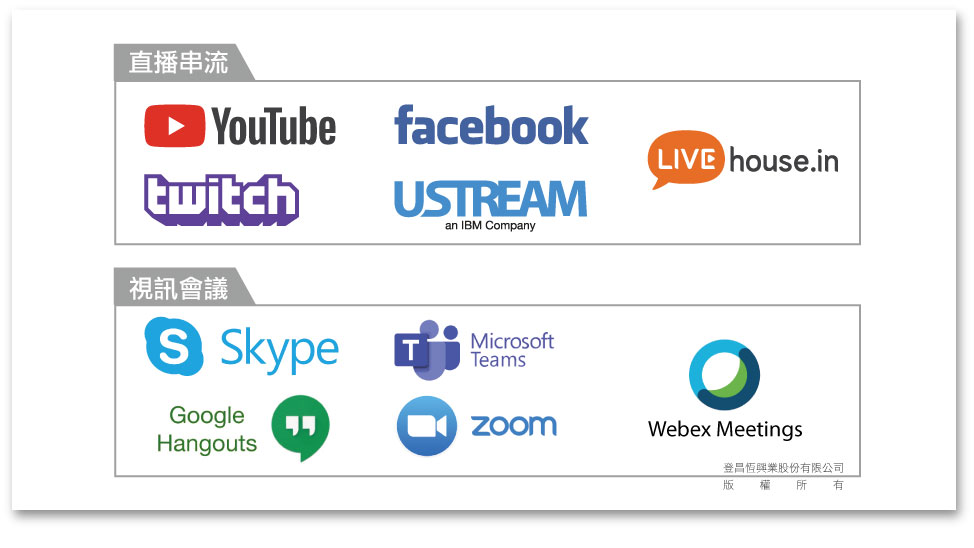
Compatible with popular live streaming platforms and various video conferencing applications.
Product Specifications
| Connection Interface | USB 3.1 Gen 1 Type-C | |
| Input | Ports | HDMI x1 |
| Resolution | 1080P @60fps 4K@60Hz (※ A 4K display is required for 4K pass-through.) |
|
| Output | Ports | HDMI By Pass |
| Resolution | Maximum Input: 4K@60Hz | |
| Resolution | High-Quality Video | input : 480p / 576p / 720p / 1080p / 2160p@60fps Pass-Through output:480p / 576p / 720p / 1080p / 2160p@60fps |
| Data Transfer Rate | Maximum Output: 1080p@60fps | |
| Video Decoding Resolution | Maximum Capture: 1080p@60fps (20 Mbps, varies by software) | |
| Video Decoding Format | MP4 / H.264 AVC + AAC | |
| LED Status Indicator | Blue : USB 3.0 Orange : USB 2.0 + MJPEG Purple : USB 3.0 + MJPEG (default) |
|
| Device Dimensions | 85 x 52 x 16 mm (L x W x H) | |
| Important Notes | ||
| ※ Does not support 1080i or 2160p YUV420 formats. ※ Cannot display or capture HDCP-protected content. ※ Cannot record directly to USB storage devices (e.g., flash drives). |
||
System Requirements
| CPU | Desktop: Intel® Core™ i5-4440 3.10 GHz or higher |
| Laptop: Intel® Core™ i7-4810MQ 3.80 GHz or higher | |
| Memory | 4GB (8GB or higher recommended) |
| Graphics Card | Must support DirectX 9.0c |
| Sound Card | AC97-compatible, DirectX 9 support required |
| USB Port | USB 3.1 Gen 1 (USB 3.0 compatible) |
| Operating System | Windows 8 / 8.1 / 10 |
| macOS 10.13~10.15 |
Comparison Table of Video Capture Devices
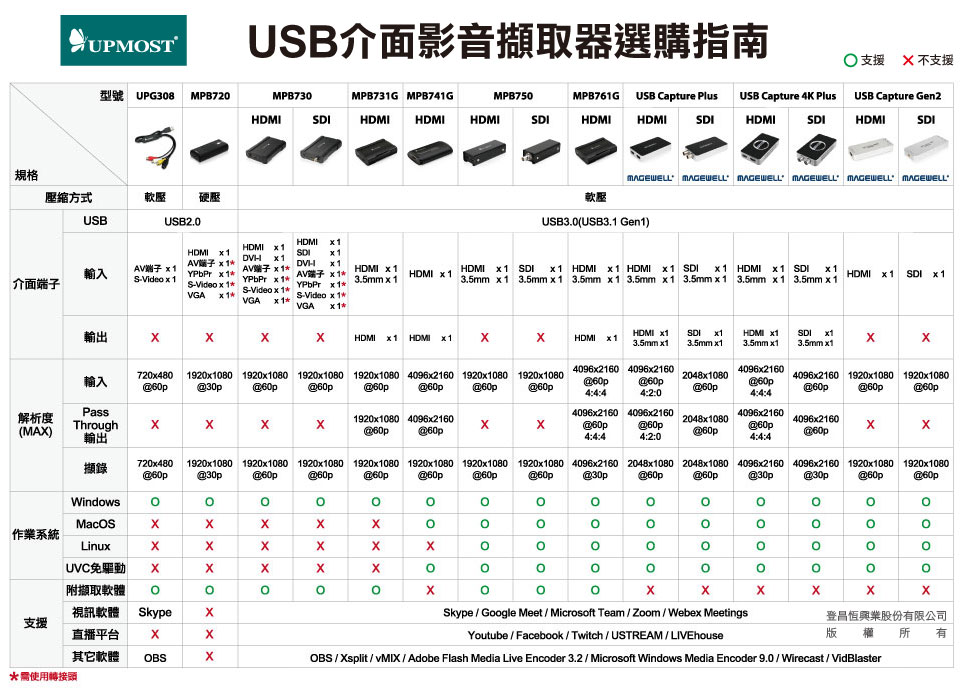
Product List

MPB741G x1

USB 3.1 Gen 1 Type-C to A Cable x1

HDMI Male-to-Male Cable (1.5m) x1

Chinese quick installation guide x1

Product warranty card x1
※The product specifications and accessories mentioned in the user manual are for reference only. Any changes will not be notified in advance. UPMOST reserves the right to modify product design, accessories, and drivers.
Q&A
Why can't the MPB741G capture the camera feed?
Please first confirm whether the camera's resolution is set to 1080i.
The MPB741G does not support 1080i resolution. If the camera is set to this resolution, please adjust it to 480p / 576p / 720p / 1080p / 2160p@60fps.
Why is the signal seen through OBS or other capture software on the computer stuck or frozen?
This indicates that the signal source contains HDCP-protected content, which the MPB741G does not support capturing.
How to capture/record using OBS?
Please refer to the following tutorial video for the setup instructions.
OBS Setup
File Download
Date
Type
Operating System
Description
File Download
Details
Mac OS 12
Linux 5.0 Kernel
Win 10 64-bit
Win 11 64-bit
Windows/macOS/Linux
Free third-party live streaming capture software, please click the link below.
[OBS Studio (Open Broadcaster Software)]
Verification Code
Once the captcha is entered, you can download the file
Captcha entered incorrectly
Confirm Submission
The product quantity has reached the limit
A maximum of four products. If you have more than four products to compare, please remove or reselect products to compare.
Confirm