
CH-1527 T&RXV 4K UHD HDMI Over HDBaseT
Product Introduction
File Download
What is HDBaseT
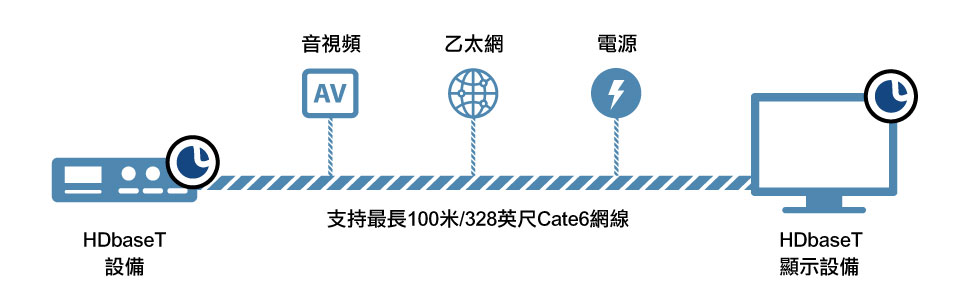
HDBaseT brings revolutionary changes to the audiovisual market. Compared to existing solutions, HDBaseT offers richer features, longer transmission distances, and better performance. At its core, HDBaseT uses a single 100-meter/328-foot standard network cable to transmit uncompressed ultra-high-definition audio and video, Ethernet, control signals, USB 2.0, and up to 100W of power, known as 5Play™ technology.
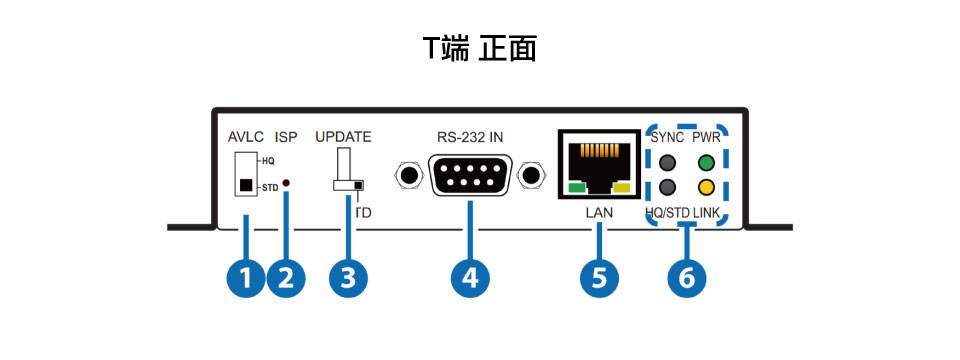
- AVLC: This switch allows users to select the mode
HQ (High Quality): Uses minimal compression and provides the highest visual quality. In this mode, AVLC compresses any signal requiring more than 9Gbps.
STD (Standard): Reduces additional signals, further lowering bandwidth requirements. At the cost of some visual fidelity, it improves transmission reliability. In this mode, AVLC compresses any signal requiring more than 7.5Gbps. - ISP: This button is for factory use only.
- STD/UPDATE: This button is for factory use only.
- RS-232 IN: Connects to a PC, laptop, or other serial control device.
- LAN: Connects to an Ethernet device or local network.
- SYNC LED: Lights up when an input source is detected.
HD/STD LED: Lights up when AVLC is enabled.
Green LED: Indicates AVLC is in HQ mode.
Red LED: Indicates AVLC is in STD mode.
POWER LED: Lights up to indicate the device is powered on and receiving power.
LINK LED: Stays solid when connected, flashes when transmitting.
※ If the receiver is connected but no valid mode is running, the LED flashes irregularly, indicating an error.
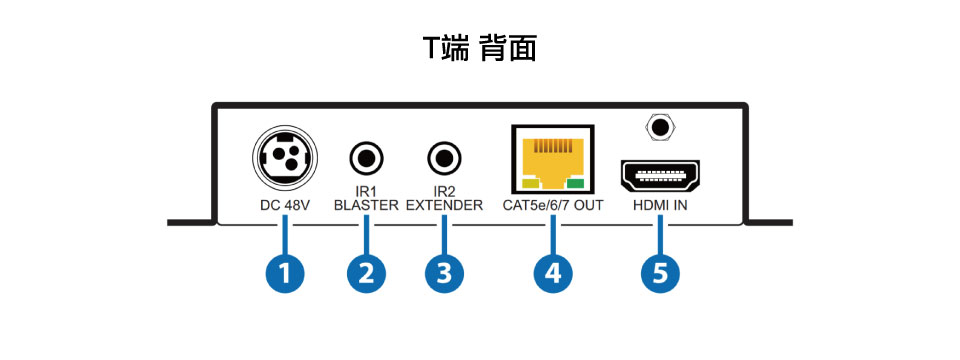
- DC 48V: Plug in a 48V DC power adapter and connect it (AC power).
- IR1 BLASTER: Connects to the provided IR Extender to transmit IR signals.
- IR2 EXTENDER: Connects to the IR Blaster to transmit IR signals to devices within direct line of sight.
- CAT5e/6/7 OUT: Connects to a Cat.5e/6/7 cable for transmitting all data signals.
- HDMI IN: Connects to an HDMI source device such as a media player, game console, or set-top box.
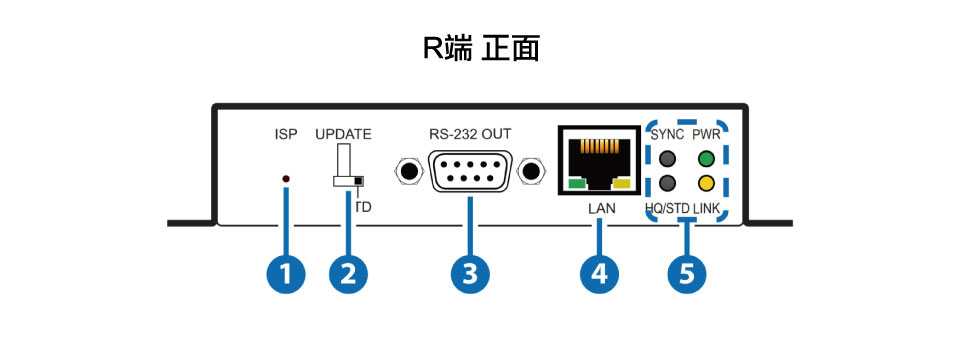
- ISP: This button is for factory use only.
- STD/UPDATE: This button is for factory use only; default is STD mode.
- RS-232 OUT: Connects to a serial-controllable device.
- LAN: Connects to Ethernet or a local network.
- SYNC LED: Lights up when an input source is detected.
HD/STD LED: Lights up when AVLC is enabled.
Green LED: Indicates AVLC is in HQ mode.
Red LED: Indicates AVLC is in STD mode.
POWER LED: Lights up to indicate the device is powered on and receiving power.
LINK LED: Stays solid when connected, flashes when transmitting.
※ If the receiver is connected but no valid mode is running, the LED flashes irregularly, indicating an error.
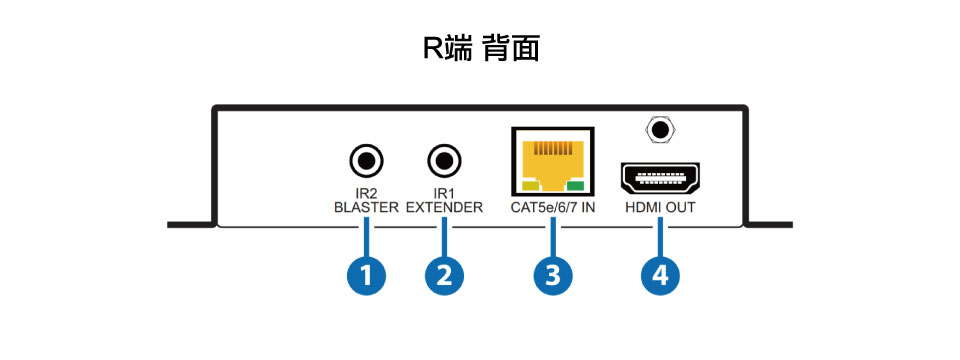
- IR2 BLASTER: Connects to the provided IR Blaster to transmit IR signals.
- IR1 EXTENDER: Connects to the IR Extender for IR signal reception.
- CAT5e/6/7 IN: Connects to a Cat.5e/6/7 cable for transmitting all data signals.
- HDMI OUT: Connects to an HDMI TV, monitor, or amplifier.
Network Cable Categories and Supported Resolutions
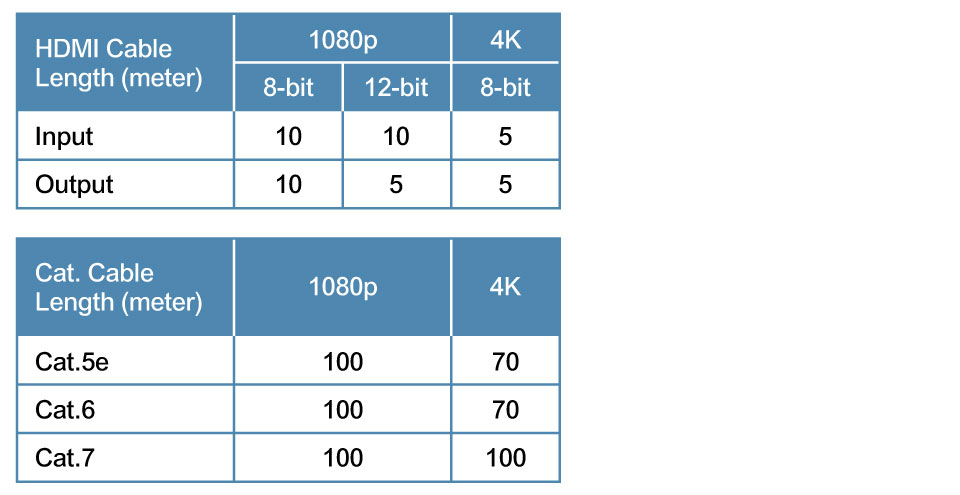
Product Specifications
- Supports HDMI 18Gbps (600MHz) bandwidth, HDR and 3D images, as well as 4K UHD.
- Compatible with DVI 1.0 via an HDMI-DVI adapter.
- Complies with HDCP 1.x & 2.2 for high-bandwidth digital content protection.
- Supports 4K@50/60Hz UHD resolution (YUV 4:4:4, 8-bit) input and output.
- Maximum supported resolution:
4096×2160p @ 30Hz
3840×2160p @ 50Hz, 60Hz - Supports HDBaseT specification
- Supports Deep Color input and output, up to 12-bit
- Supports HDR 10-bit & 12-bit bypass
- Supports CEC bypass
- Transmits video, audio, and data over Cat.5e/6/7 cables up to 100m (1080p) / 70m (4K)
- Supports AVLC (Adaptive Visual Lossless Compression)
- When bandwidth requirements exceed 10.2Gbps, AVLC is activated to support up to 18Gbps without loss of visual quality.
- Supports manual selection between High Quality and Standard modes
- Lower bandwidth mode is useful for long cable runs with 4K sources.
- Supports IEEE 802.3 AT 48V PoH from transmitter to receiver (receiver only).
- Made in Taiwan
※ HDBaseT functions support:
Transmission of high-definition video and audio, 100m Ethernet, USB 2.0, 48V PoH, and control (bi-directional IR/RS-232 passthrough).
4K Ultra HD
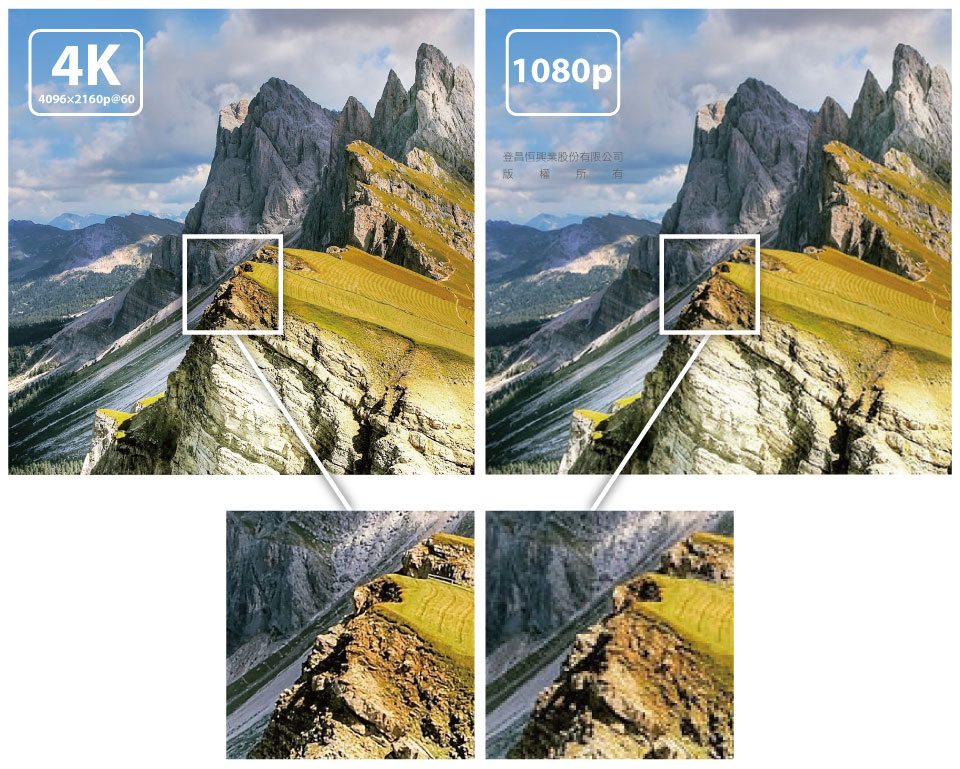
Versatile Application Scenarios

Product wiring diagram
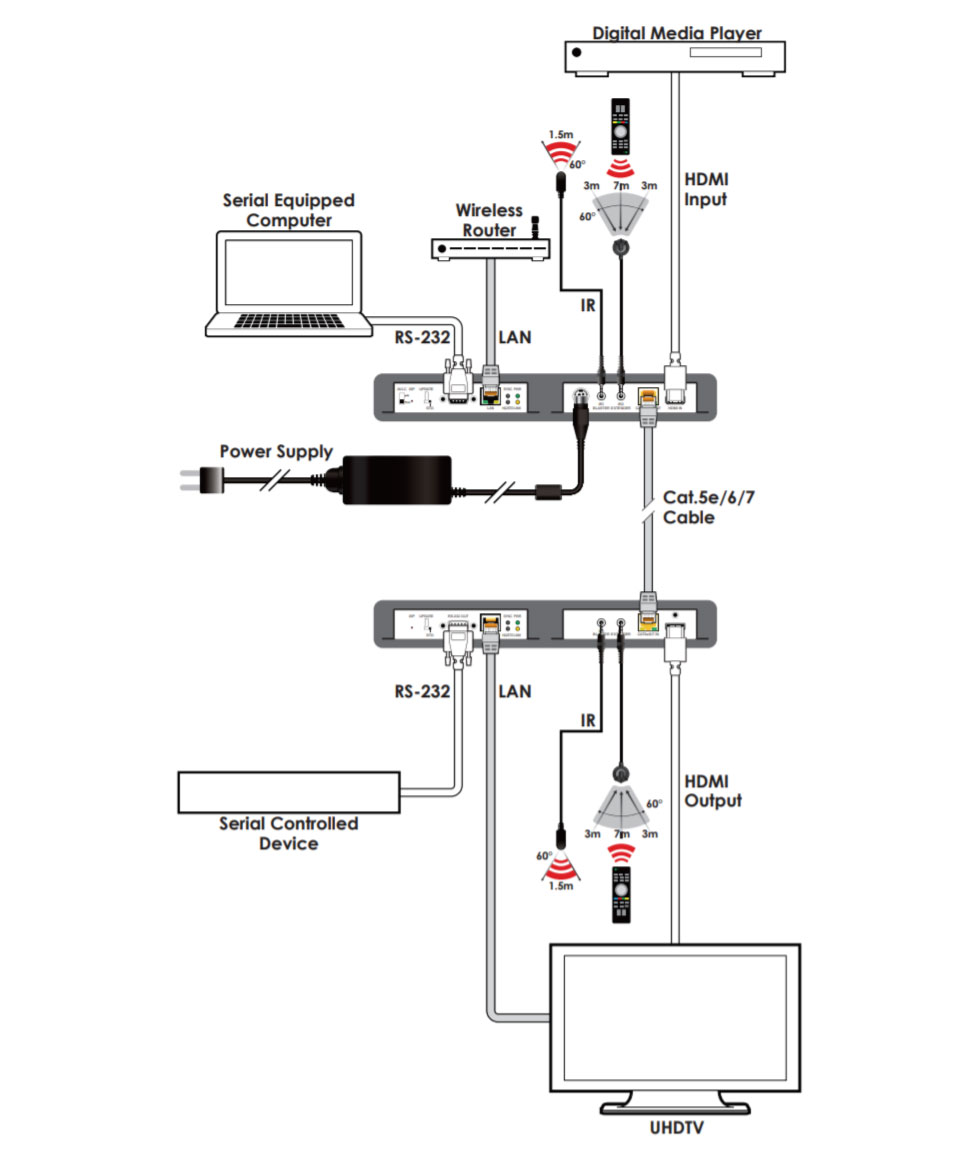
Product List

CH-1527 x1

Product warranty card x1
※The product specifications and accessories mentioned in the user manual are for reference only. Any changes will not be notified in advance. UPMOST reserves the right to modify product design, accessories, and drivers.
Verification Code
Once the captcha is entered, you can download the file
Captcha entered incorrectly
Confirm Submission
The product quantity has reached the limit
A maximum of four products. If you have more than four products to compare, please remove or reselect products to compare.
Confirm











