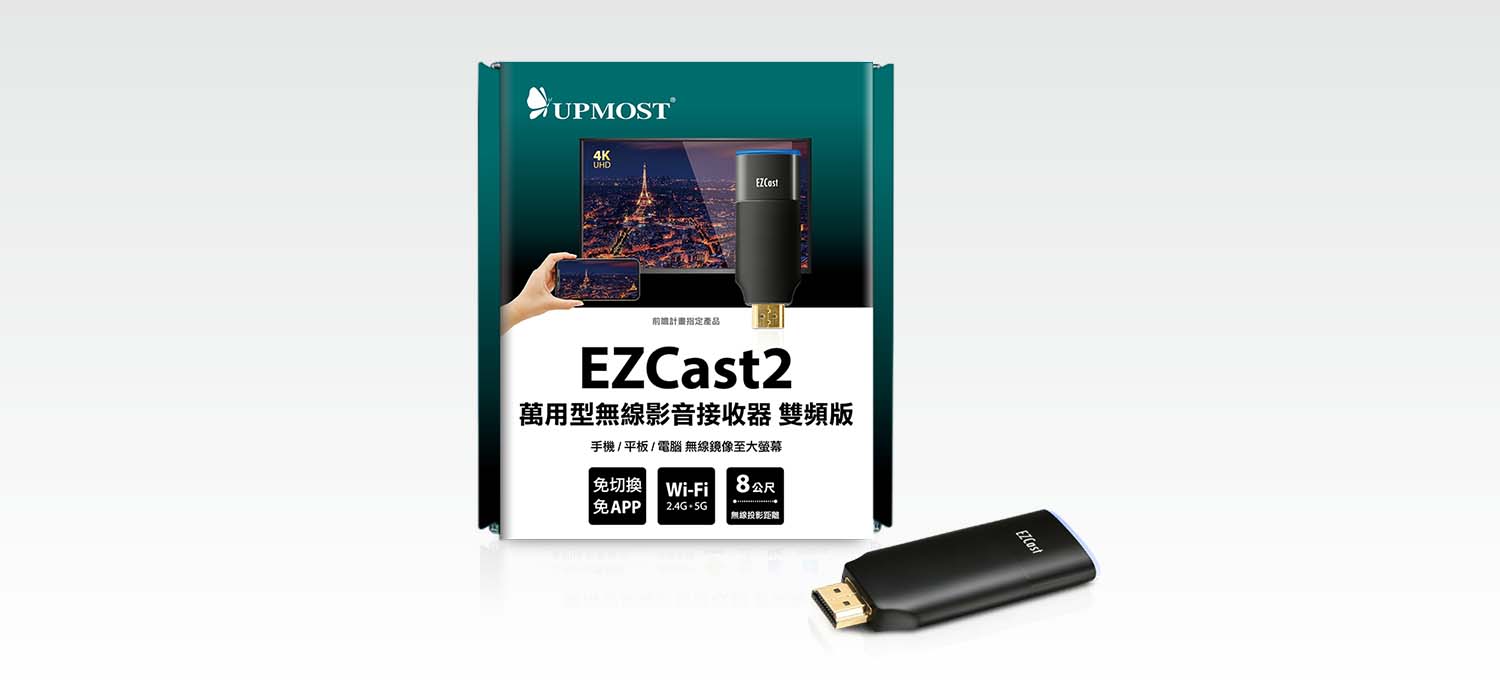EZCast2 Universal Wireless Video Receiver Dual-Band Version
Wireless Mirroring from Phone/Tablet/Computer to a Big Screen
Forward-Looking Infrastructure Plan - Smart Learning Classroom Construction
Designated Wireless Transmission Dongle:
New Taipei City / Miaoli County / Taichung City / Yunlin County / Kaohsiung City / Hualien County
EZCast2 upgrades household TVs into smart TVs with dual-band wireless support (2.4G/5GHz) and no-switch design. It supports HDMI 1.4 with 4K30 resolution, dual decoding for H.264 & H.265 (up to 1080P), delivering an enhanced wireless projection experience.
Product Introduction
Product QA
File Download
Product Video

Supports Audio-Video Platforms for Direct Mirroring
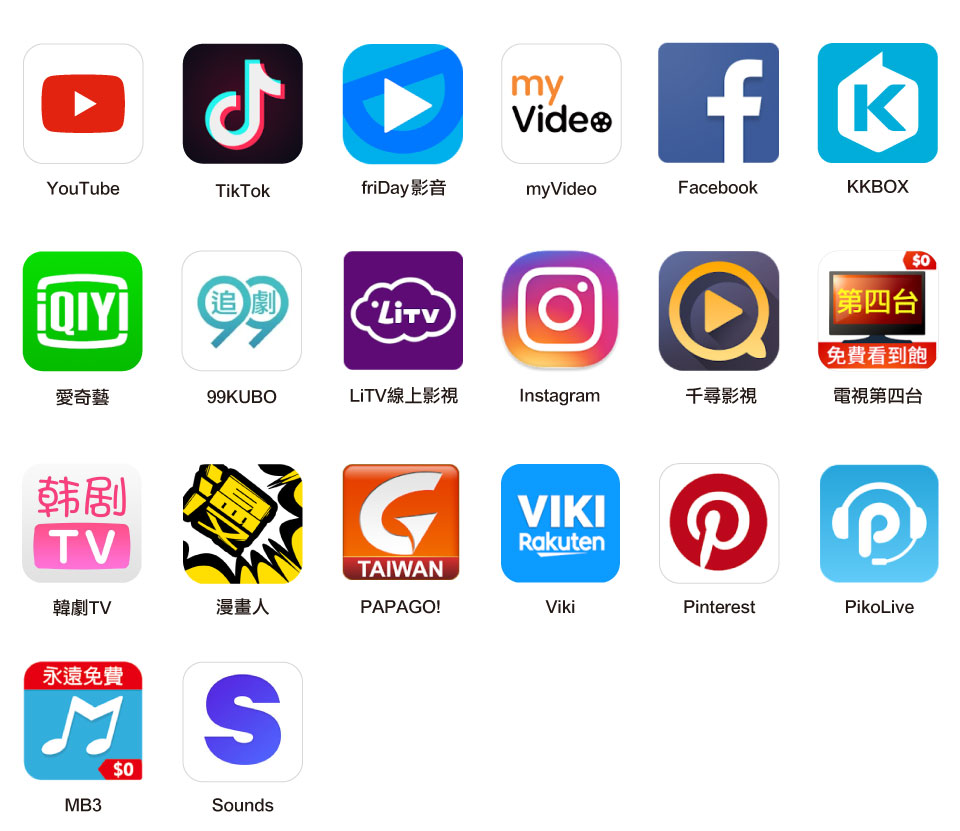
※ May vary depending on Android, iOS (iPadOS), app updates, and versions.
Universal Wireless Video Receiver Supports Popular Operating Systems with Automatic Detection: iOS / iPadOS / MacOS / Android / Windows / ChromeOS - No Manual Switching Required.

Supports Mobile Phones and Laptops



Supports Four Types of Devices Unleashes the screen mirroring potential of iOS (iPadOS), Android, Windows, and Mac devices.
Allows Setting a Hidden Connection Password
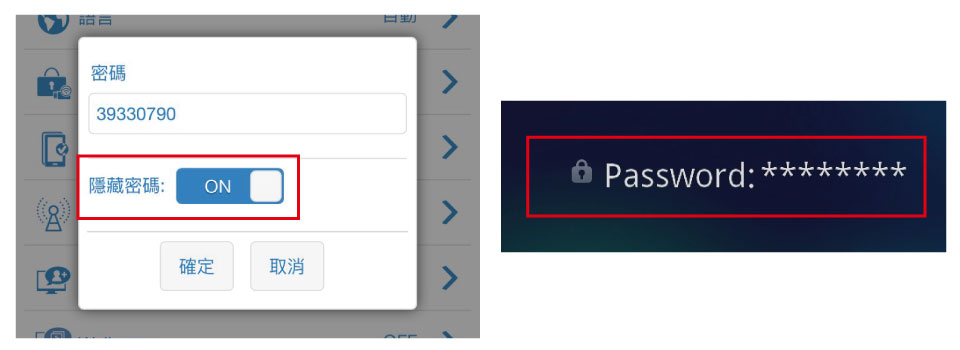


4K Ultra HD

Dual-Core Processor with Dual Decoders

Dual-Core H.264 & H.265 Dual Decoding (Up to 1080P) for Ultimate Audio-Visual Quality

Dual-Core AM8271 with 1.6G Computing Performance for Smooth Operation
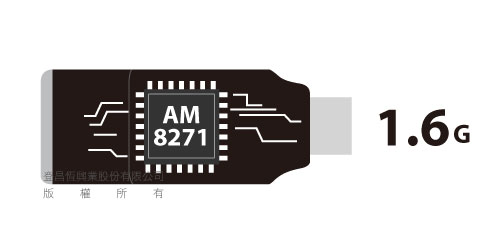
Better Processor for a Better Video Experience

RTL 8821 Chip Supports Dual-Band Wi-Fi 802ac for an Enhanced Streaming Experience.
Supports Wi-Fi 5G with Transmission Speeds Nearly 3x Faster for Smoother Video Playback
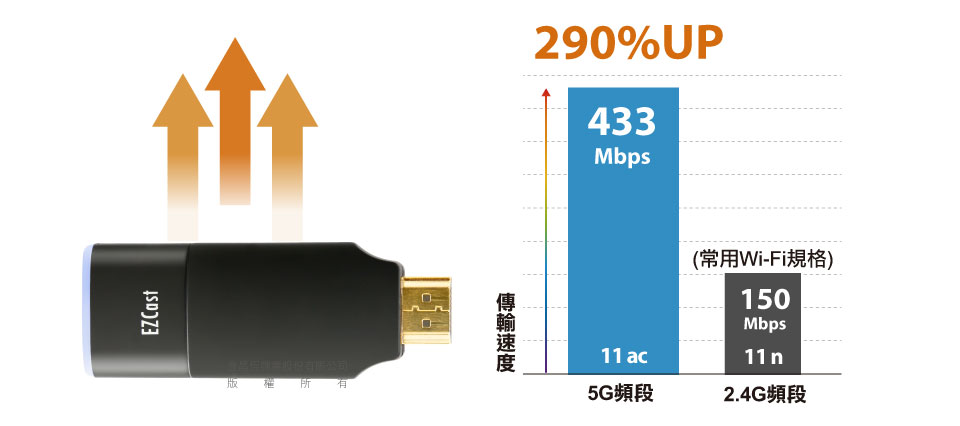
Wi-Fi頻段切換(2.4Ghz/5Ghz) 本體重置按鈕

支援多種無線連接方式

EZCast2 支援多種無線顯示模式,包括Airplay,MiraCast和DLNA。
支援AP路由器和P2P連接
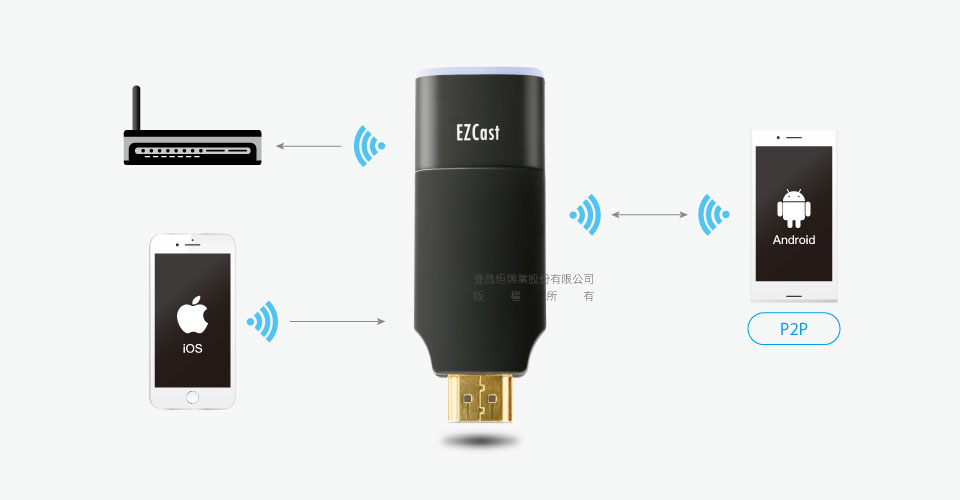
網頁WEB設定進階功能

Simply connect your mobile phone, tablet, or computer to the Wi-Fi of EZCast2, and you can change the device settings through a web browser.
Use the EZCast App to Extend Screen Mirroring.

Use the EZCast App to play videos and photos on your TV, turning your smartphone into a document projector.
Ultra-Low Latency
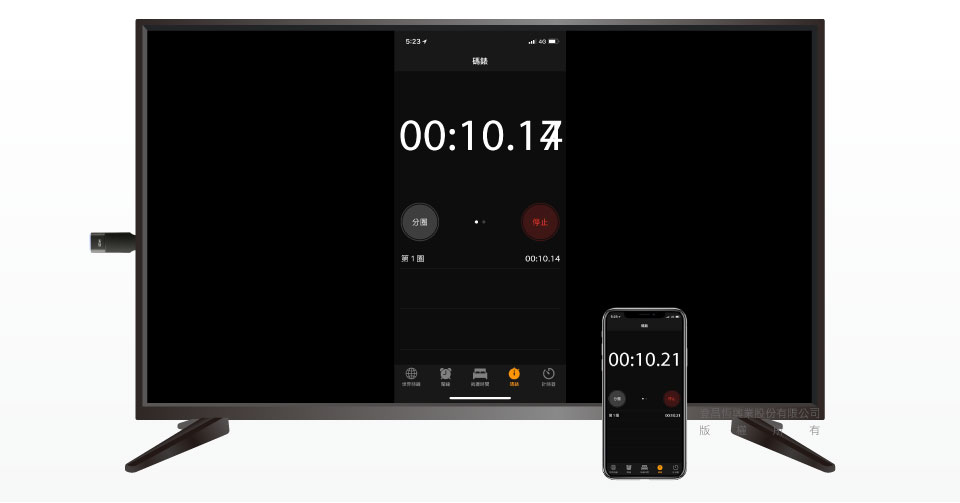
10–50 Milliseconds
Wallpaper Screen Saver Images

Supports OTA Online Automatic Firmware Updates

We regularly update the firmware of the wireless projection TV dongle from the cloud to add features and maintain compatibility with the latest smartphones and laptops.
Ring LED Work Light Instantly Displays Working Status

Product Specifications
Core Chip |
AM8271 |
| Clock Speed | 1.6G |
| System Memory | DDR3 256MB |
| NAND Memory | 128MB |
| Wi-Fi Specifications | 802.11 b/g/n/ac Dual band (2.4G+5G) |
| Antenna Specifications | 1T1R |
| Connection Terminals | HDMI |
| Output Resolution | 3840X2160 30P 1920x1080 60P 1280x720 60P ※ H.264 & H.265 Dual Decoding (Up to 1080P) |
| HDMI Specifications | HDMI 1.4 |
| Supported Operating Systems | Android / iOS / Windows / Mac |
| Power Supply | MicroUSB DC 5V/1A |
| Work Indicator Light | Blue LED |
| BSMI Certification Number | D3B130 |
| NCC Certification Number | CCAP18LP1310T6 |
| Body Material | Plastic Casing, Metal/Plastic Components |
| Net Weight | 16.5 g(±1) |
| Dimensions | 75.5 x 27 x 0.7 mm |
※ Please use a 5V/1A mobile USB charger for power supply, or purchase one separately.
Steps for Wireless Mirroring on Major Brand Mobile Phones/Tablets
Brands |
Operating Method |
| Apple | Settings → Wi-Fi → Connect to EZCast2 → Enable AirPlay Mirroring |
| ASUS | Settings → More → Play To |
| acer | Settings → Display → Wireless Screen Sharing |
| Settings → Display → Miracast | |
| hTC | Settings → Media Output |
| HUAWEI | Shortcut → Multi-Screen |
| InFocus | Settings → Cast Screen → Enable Wireless Screen Sharing |
| LG | Settings → Sharing & Connections → Miracast |
| OPPO | Settings → More Wireless Settings → Wi-Fi Display |
| SONY | Settings → Xperia Connectivity → Screen Mirroring |
| SAMSUNG | Quick Connect → Smart View / Screen Mirroring |
| mi | Settings → More Wireless Connections → Wireless Display |
Product Application
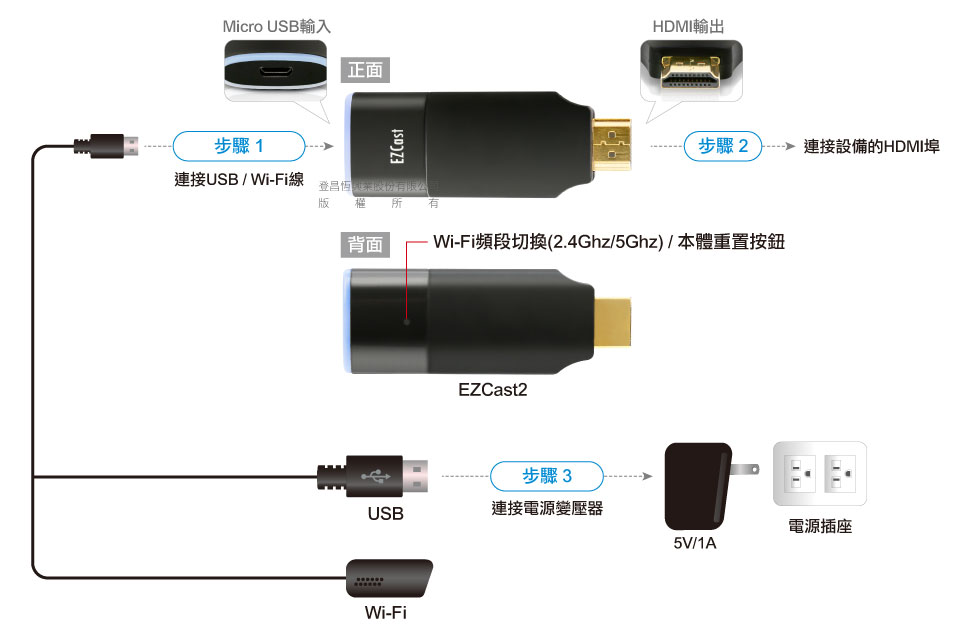
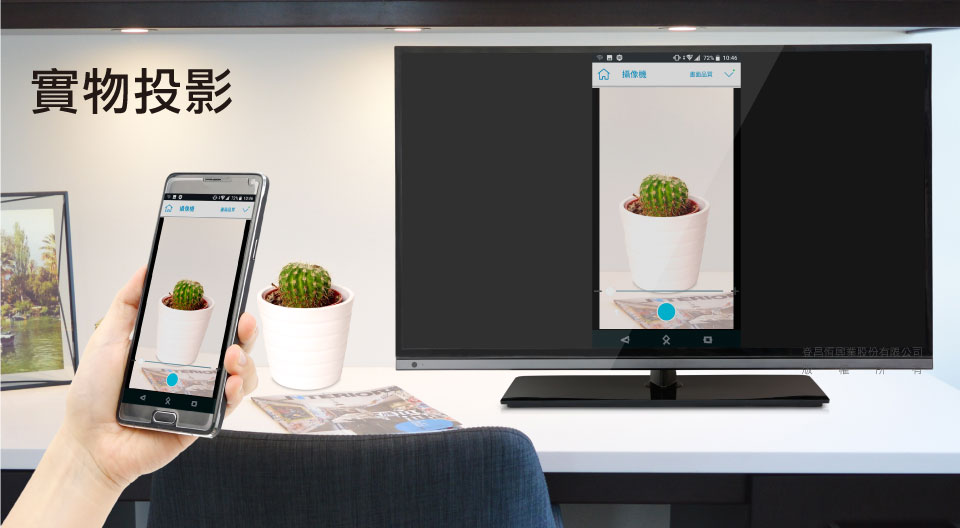
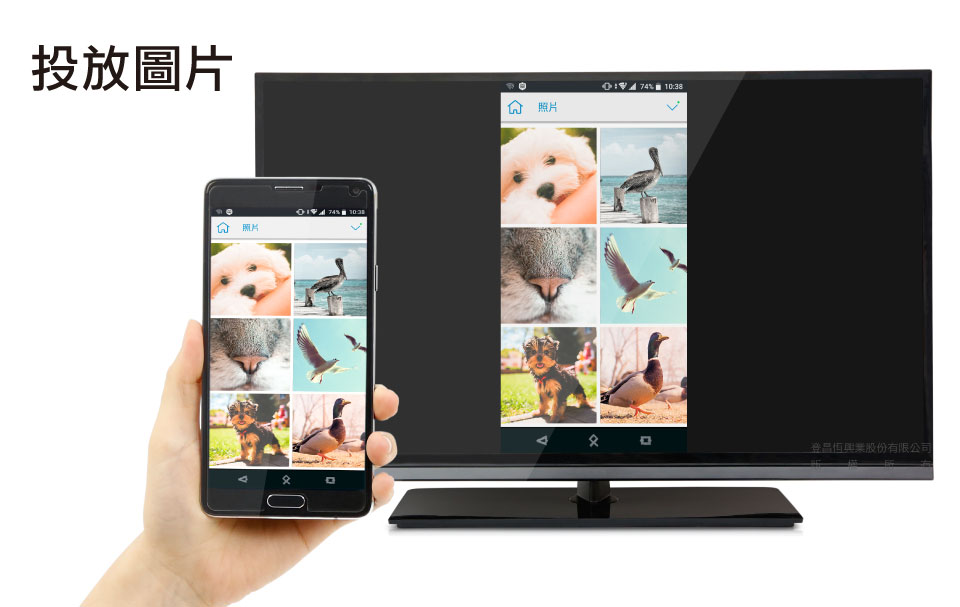



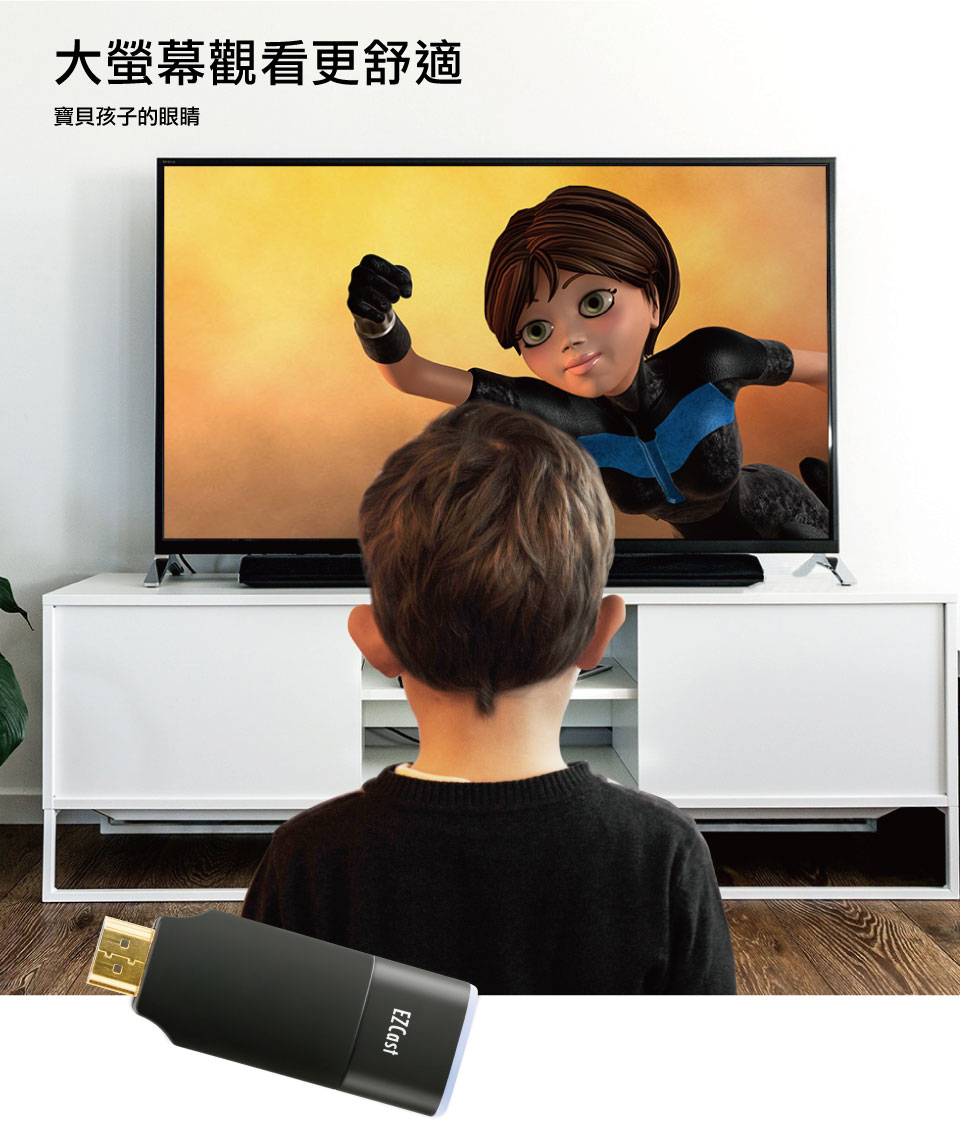

Connect the universal wireless video receiver to the HDMI port on your TV screen, computer monitor, or projector, and use an external USB power supply.
System Requirements
| Android | Smartphones/Tablets Supporting Miracast (Android 4.4~14) |
| DLNA-Supported Smartphones/Tablets (Android 2.1 or above) | |
| iOS/iPadOS | Apple iPhone / iPad Series Smartphones/Tablets (iOS 9~17) |
| Mac | Mac Laptops (Mac OS 10.8.5 or above) |
| Windows | Windows PCs with Built-in or External Wi-Fi Adapters (Windows 7/8/8.1/10/11) |
| Chrome OS | Chromebooks Running Chrome OS. |
※ The connection display quality may vary depending on the smartphone, computer, and environmental conditions.
| Wi-Fi Router (DLNA Usage Requirement) |
To use the 5G band, a 5G Wi-Fi router is required. |
Wireless Audio-Video Series Function Comparison Table
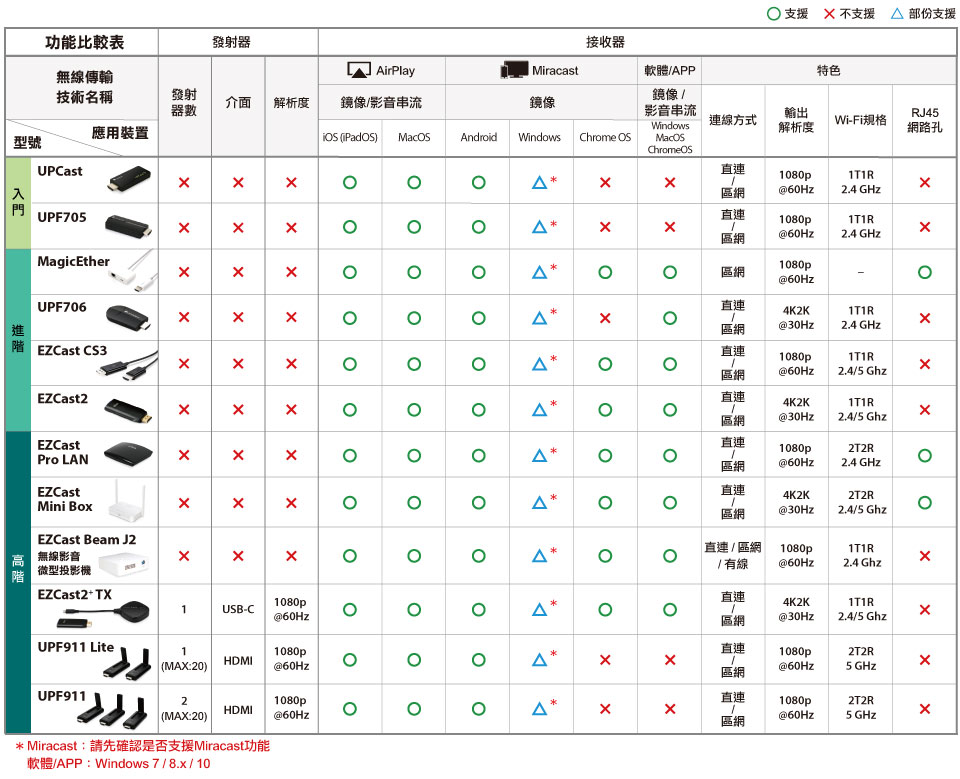
Product List

EZCast2 Unit x1

EZCast2 Dedicated Antenna x1

Quick Installation Guide x1

HDMI Male to Female Extension Cable x1 (Optional)

Power Adapter x1 (DC 5V/1A) (Optional)

Product warranty card x1
※The product specifications and accessories mentioned in the user manual are for reference only. Any changes will not be notified in advance. UPMOST reserves the right to modify product design, accessories, and drivers.
Q&A
When using screen mirroring on an iPhone or iPad, can Bluetooth headphones or speakers still be connected?
No, it is not possible. If you connect Bluetooth after using screen mirroring, the mirrored display will disconnect. This functionality is only supported on Android devices.
The NETFLIX and Friday apps use DRM (Digital Rights Management) technology, which prevents them from being projected or mirrored.
Digital Rights Management (DRM) is commonly used to regulate digital content copy protection, duplication control, and technical protection measures. Many digital publishers and software vendors utilize this technology, such as NETFLIX, Friday app and others.
Why Google Pixel 3A and Google Pixel 4 cannot mirror cast ?
Google Pixel series smartphones do not support the Miracast protocol.
File Download
Date
Type
Operating System
Description
File Download
Details
Mac OS 10
Win 7 32-bit
Win 7 64-bit
Win 8 32-bit
Win 8 64-bit
Win 8.1 32-bit
Win 8.1 64-bit
Win 10 32-bit
Win 10 64-bit
EZCast APP for Windows / MacOS
Support Windows 7 / 8 / 8.1 / 10 / MacOSX 10.9 / MacOS 10.10 above
1.Visit the following link to access the official download page:
https://www.ezcast.com/app
2.Select your operating system platform.
3.Click the download button to get the latest version of the application.
Verification Code
Once the captcha is entered, you can download the file
Captcha entered incorrectly
Confirm Submission
The product quantity has reached the limit
A maximum of four products. If you have more than four products to compare, please remove or reselect products to compare.
Confirm