
UPF911 Lite Wireless Audio-Visual Conference Presentation Dongle
Wireless One-Click Casting, Effortless Audio-Visual Sharing
Product Introduction
File Download
Wireless Audio-Visual, One-Click Casting

After setting up the receiver, simply connect the transmitter to an HDMI-output device such as a computer, set-top box, or gaming console. Press the projection button to quickly start casting.
Compact and Portable

Dongle-style design fits easily in your pocket, making it convenient to carry and set up.
User-Friendly Standby Interface

Physical Switch Button


Quick and Simple Web-Based Setup
Use a web browser for easy and fast configuration.
Product Specifications
- No app required for projection, supports web-based settings.
- HDMI 1.4 compliant, compatible with HDCP 1.3.
- Transmitter and receiver support up to 1080P@60Hz resolution.
- 5GHz IEEE 802.11ac 2T2R Wi-Fi standard.
- Supports AirPlay, Miracast, and DLNA wireless projection protocols.
- Enables wireless projection from HDMI audio-visual devices.
- Maximum transmission distance (in an open, unobstructed environment): 20m for the transmitter / 10m for wireless projection protocols.
※Transmission distance and display quality may vary depending on the smartphone, computer, and environment.
- One receiver can pair with up to 20 transmitters.
※Additional transmitters must be purchased separately. - LED status indicators for easy monitoring of device status.
- Physical function buttons for quick projection setup.
- (Transmitter: Projection; Receiver: Mode switch/reset)
- Low power consumption design (DC 5V/0.5A).
- Dimensions (Transmitter/Receiver): 83 x 32 x 13 (mm).
- Weight (Transmitter/Receiver): 27.1g.
- NCC Certification Numbers:
Transmitter: CCAP21LP3021T1
Receiver: CCAP21LP3031T4
Major Brand Smartphone/Tablet Wireless Mirroring Setup Guide
| Brand | Operation |
|---|---|
| Apple | Settings → Wi-Fi → Connect to device Wi-Fi → Enable AirPlay Mirroring |
| ASUS | Settings → More → Play To |
| acer | Settings → Display → Wireless Screen Sharing |
| Settings → Display → Miracast | |
| hTC | Settings → Media Output |
| HUAWEI | Shortcut → Multi-Screen |
| InFocus | Settings → Cast Screen → Enable Wireless Display |
| LG | Settings → Share & Connect → Miracast |
| OPPO | Settings → More Wireless Settings → Wi-Fi Display |
| SONY | Settings → Xperia Connectivity → Screen Mirroring |
| SAMSUNG | Quick Connect → Smart View / Screen Mirroring |
| mi | Settings → More Wireless Connections → Wireless Display |
Product Application


Business Meetings

Academic Education

Broadcasting & Streaming

Home Theater
Practical Uses
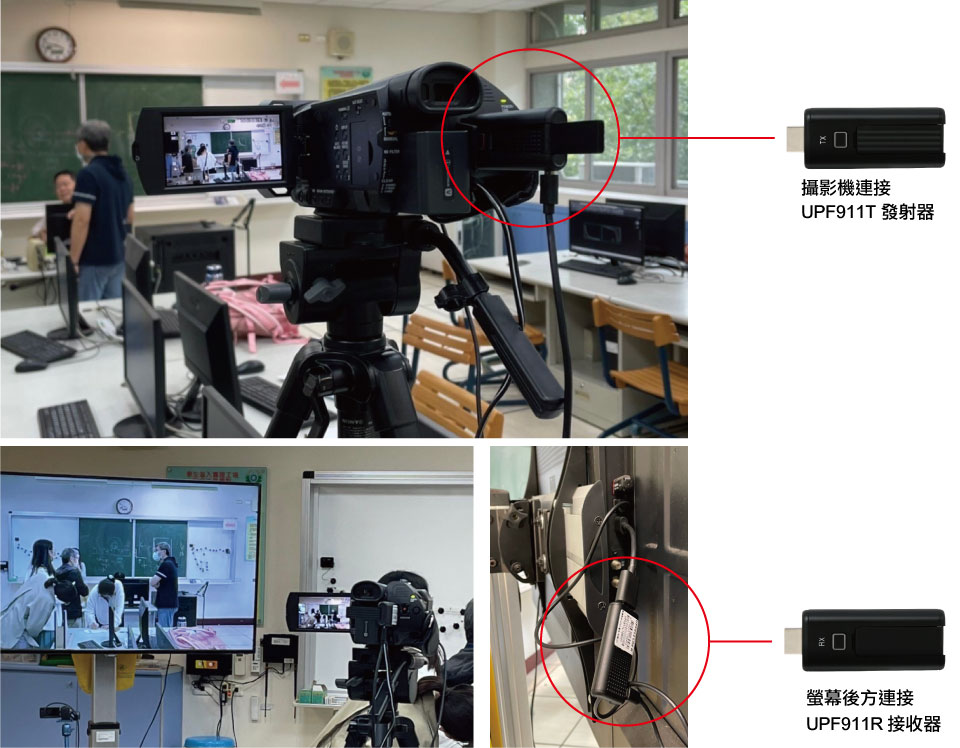
System Requirements
Miracast Protocol |
Android smartphones/tablets with Miracast support (Android 4.4~11). |
| Windows 8/8.1/10 laptops with wireless mirroring support. | |
| DLNA Protocol | DLNA-compatible Android smartphones/tablets (Android 2.2 and above). |
| AirPlay Protocol | iOS(iPadOS) 9~15 iPhone /iPad。 |
| macOS 10.8.5 and above Mac. | |
| HDMI Output | Laptops, desktops, and set-top boxes with HDMI female output. |
| Wi-Fi Bridging | Suitable for LAN projection and DLNA usage. |
| ※Recommended to use 5G Wi-Fi for optimal transmission quality. |
Wireless Audio-Visual Series Feature Comparison Table
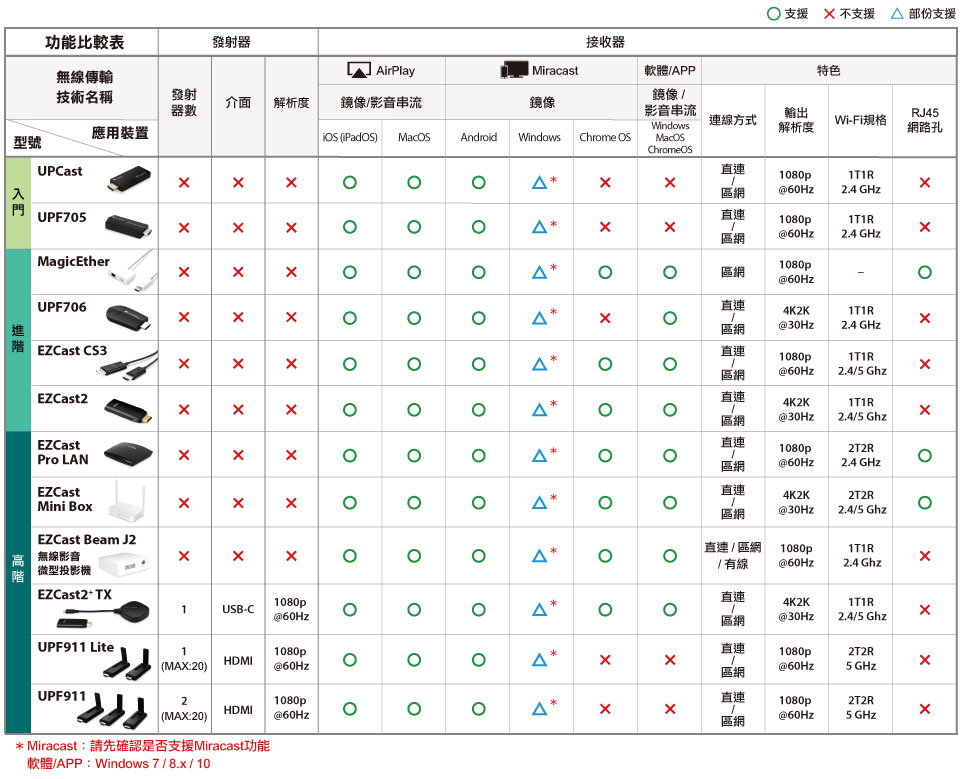
Product List

Transmitter x1

Receiver x1

Micro-USB Cable x2

HDMI Male-to-Female Extension Cable x2

Power Adapter x1 (DC 5V/1A) (Optional)

Product warranty card x1
※The product specifications and accessories mentioned in the user manual are for reference only. Any changes will not be notified in advance. UPMOST reserves the right to modify product design, accessories, and drivers.
Verification Code
Once the captcha is entered, you can download the file
Captcha entered incorrectly
Confirm Submission
The product quantity has reached the limit
A maximum of four products. If you have more than four products to compare, please remove or reselect products to compare.
Confirm











