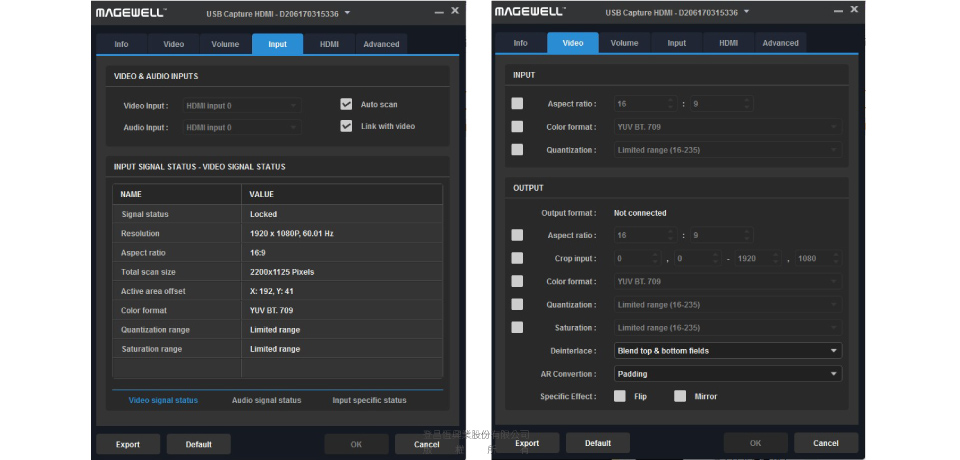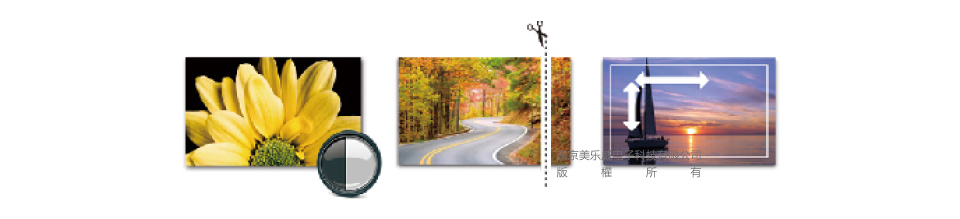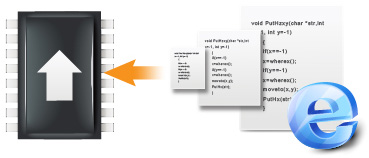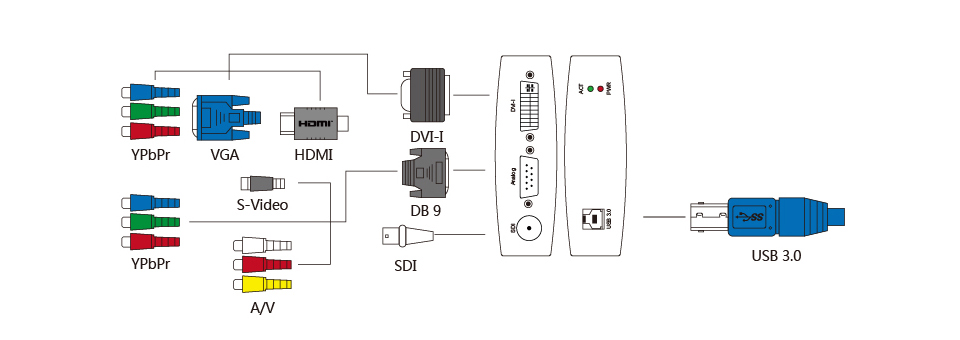USB 3.0 Port

The USB Capture AIO utilizes a USB 3.0 port for ultra-high-speed transmission, drawing power directly from the computer without requiring an external power adapter, ensuring excellent portability. Users can capture uncompressed 1080HD video at the highest quality using portable devices. On Intel native USB 3.0 chipsets, data transmission performance is approximately 50% higher than that of PCI-Express x1 GEN 1.1 ports, achieving up to 1080p60. The USB Capture AIO can be used with USB 2.0 via an adapter or connected via PCI Express to expand USB 3.0 ports.